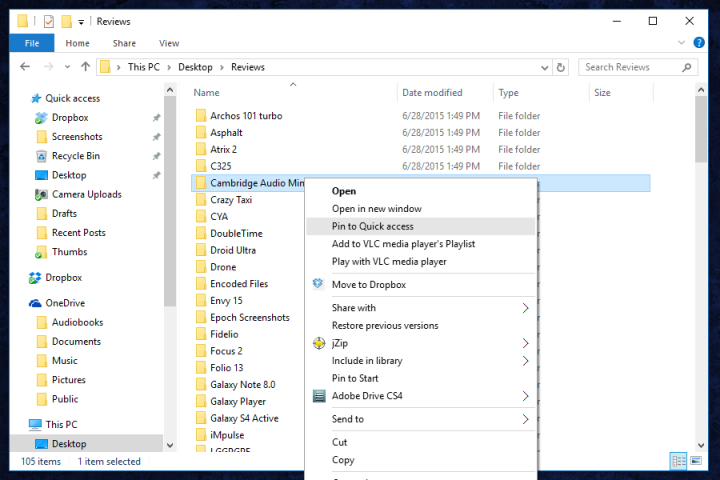
It’s still not clear when it will launch, or what it will look like, but Peter Skillman, general manager of core user experience for Windows desktop, tablet, and phone, noted on Twitter that the remodel was in the works.
@HUGEMSFAN Yes we are working on a total update of file explorer! Can't articulate schedule yet. You are right.
— peter skillman (@peterskillman) March 18, 2016
But Skillman didn’t stop there. He also began chatting with Twitter users about what features they’d like to see from a revamped file explorer, and even responded to a few.
One of the first replies requested the addition of tabs, like those found in modern Web browsers. Skillman was quick to respond to the suggestion that tabs might be coming to Windows in a more meaningful way than just the file explorer.
@xX_LeVvE_Xx @Henrique9956 @HUGEMSFAN Super rich topic. Tabs have a potential to drive a task based OS. More on this topic in the future.
— peter skillman (@peterskillman) March 20, 2016
His move towards the more general idea of a task-based OS indicates Microsoft, or at least Skillman, is willing to think more broadly about changing Windows 10’s workflow fundamentally. That might look like windows where tabs can be different applications, or multiple desktops like those found on Mac OS X and Linux.
Skillman also took the time to address concerns about the Universal Windows Platform. He suggested that the new file explorer would likely be built on the platform in order to enable advanced features like proper DPI scaling and compatibility across many devices.
There’s a lot of other work to be done on Windows 10 still, and a complete overhaul of file explorer probably isn’t at the top of that list. Although it might upset users who are used to the old file explorer, it’s at least refreshing to see that Microsoft is willing to rethink the fundamentals, which could pay off in the long run.
Editors' Recommendations
- Windows 11 might nag you about AI requirements soon
- You’re going to hate the latest change to Windows 11
- Windows 11 tips and tricks: 8 hidden settings you need to try
- Microsoft announces a new threat to push people to Windows 11
- How Intel and Microsoft are teaming up to take on Apple


