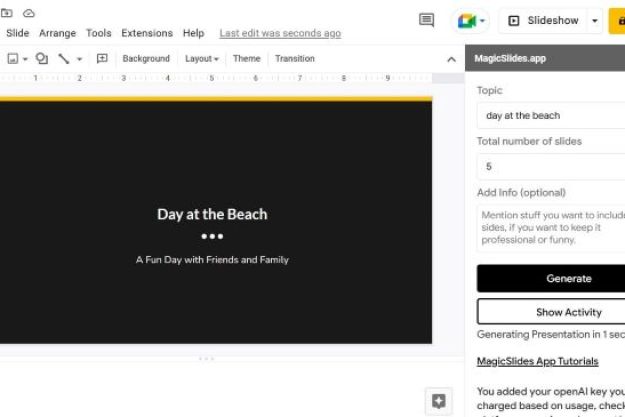Google’s latest Workspace update allows you to assign Google Task checklist items to yourself or to a colleague in Google Docs, Google announced on Wednesday via its Workspace blog.
This is an an easier way of assigning Tasks as it allows you to see all edits and updates within Google Docs. Similarly, users can refer back to Tasks to see the changes made in that application.
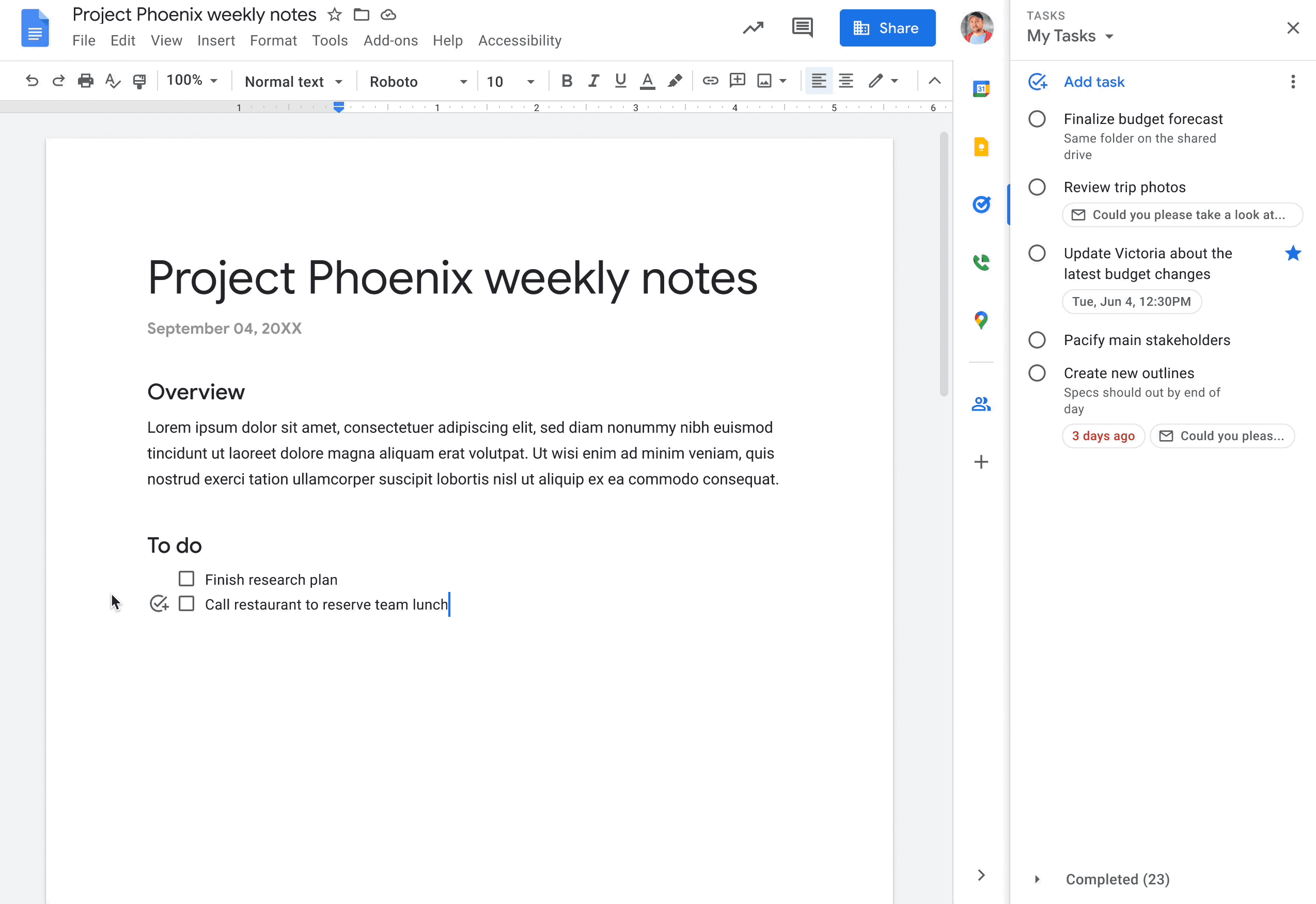
The roll out began Wednesday, August 17, but is gradual and might not hit domains until up to 15 days after release. There are other domains that are not scheduled to receive the update until August 31. They will also have a gradual 15-day rollout.
The update will be available to all Google Workspace customers, legacy G Suite Basic users, and Business customers. Notably, it is not available to users with personal Google Accounts.
Administrators should keep in mind that Google Tasks has to be on for the feature to be available to users. Meanwhile, end users will need to have edit access to use the feature, Google said.
Google has been rolling out many updates to its professional-focused services lately. One more of its most recent has been a plan to implement an eSignature tool into Google Docs for its business users. The brand explained the feature would work like a drag and drop, allowing you to add aspects, including signature and date signed to a Google Docs file.
You will also be able to request a signature in a similar fashion to how file sharing already works on Google Docs. Google notes that comments and suggestions have to be resolved in a Docs file before a signature request can be made.
Google plans to soon roll out this feature as a beta for Google Workspace individual users.
Editors' Recommendations
- The best resume templates for Google Docs
- Google brings AI to every text field on the internet
- Google could kill Gmail spam with an upcoming major update
- This Google Chrome feature may save you from malware
- These are the new AI features coming to Gmail, Google Docs, and Sheets