AMD has wrapped an event focused on its Ryzen 7000 processors. The battle between AMD and Intel continues to be fierce in 2022, and AMD seems to be beating Intel to the punch with its next generation of processors.
The battle for a top slot on the list of the best processors is more competitive now than it has been in years. With new features like DDR5 and PCIe 5.0 on Ryzen 7000 and Intel’s continued push for hybrid architectures, AMD’s Ryzen 7000 launch provides our first look into how the next era of CPUs will play out.
We’re going to guide you through how to watch a replay AMD’s Ryzen 7000 launch and everything announced at the event.
How to watch a replay AMD’s Ryzen 7000 launch
AMD hosted the Together We Advance PCs event on August 29. The company announced the event through a blog post, and it was led by AMD CEO Lisa Su and Chief Technology Officer Mark Papermaster. The event was streamed live on AMD’s YouTube channel, but you can watch a replay through the embedded video above.
Everything AMD announced at the Ryzen 7000 launch
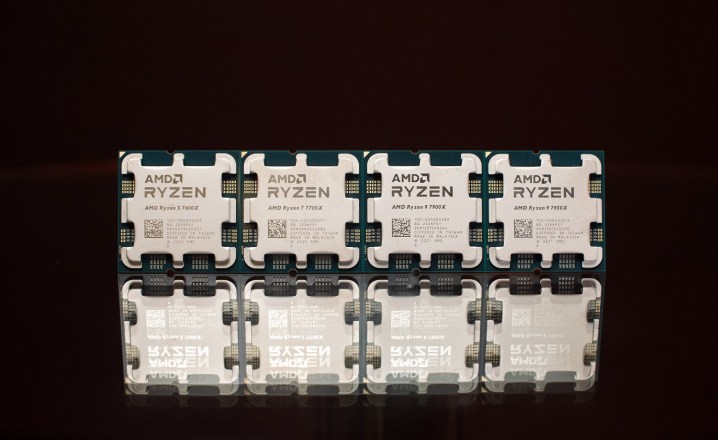
It shouldn’t come as a surprise that AMD revealed four new processors to start its Ryzen 7000 lineup. You can find full specs below, which show some improvements in pricing, clock speed, and cache.
Overall, AMD says its new processors are up to 57% faster than the previous generation. The company also claimed the $300 Ryzen 5 5600X can beat Intel’s $600 Core i9-12900K in gaming, with an average 11% improvement. That new pricing scheme in particular is a big deal for the industry and AMD’s play against Intel.
| Ryzen 9 7950X | Ryzen 9 7900X | Ryzen 7 7700X | Ryzen 5 7600X | |
| Cores/Threads | 16/32 | 12/24 | 8/16 | 6/12 |
| Boost clock speed | 5.7GHz | 5.6GHz | 5.4GHz | 5.3GHz |
| Base clock speed | 4.5GHz | 4.7GHz | 4.5GHz | 4.7GHz |
| Cache (L2 + L3) | 80MB | 76MB | 40MB | 38MB |
| TDP | 170W | 170W | 105W | 105W |
| Price | $700 | $550 | $400 | $300 |
The four processors introduce the new AM5 socket, which AMD is supporting with four chipsets. The X670 and X670 Extreme chipsets will launch alongside the processors on September 27, while the B650 and B650 Extreme options will arrive later in October.
This new platform sees a lot of changes for AMD, including the introduction of DDR5 and PCIe 5.0. It also sees AMD retiring its long-running AM4 socket, but the company says it will continue to support AM5 until 2025 and beyond.
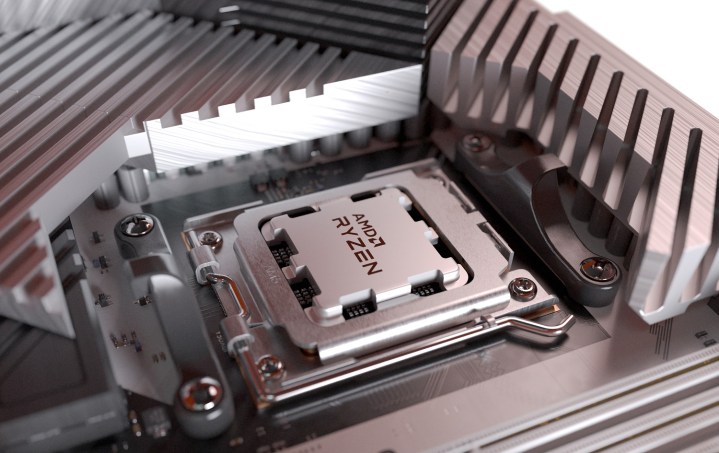
AMD confirmed that AM5 motherboards will work with AM4 coolers, as well as the fact that the socket will use a Land Grid Array (LGA) socket with 1,718 pins.
DDR5 is a significant shift for AMD, and the company has some tools to help with the transition. The main one is AMD Expo, which is a one-click overclocking utility similar to Intel’s Extreme Memory Profile (XMP). Despite launching its own version, AMD says XMP memory will still work with AM5 motherboards.




