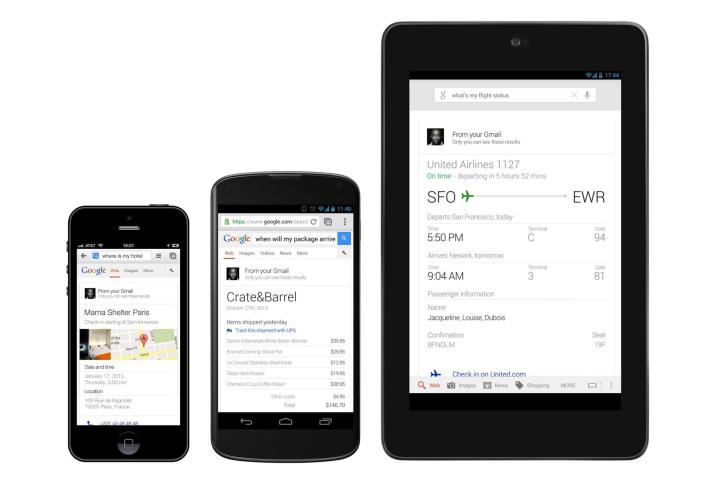
After doing some extensive testing that began last year, Google is bringing several new features to its search engine, filtering through your Gmail, Google Calendar, and Google+ account to deliver relevant search results from other Google services.
The update includes the ability to see a flight status, hotel reservation, or package delivery status straight from Google search without having to sift through your email or calendar to find it. You can simply type “When will my package arrive?” and Google will provide you with the status of your package and where it’s at in the shipping process.
It’s about the closest thing to Google Now that has arrived on the desktop so far, acting like a personal assistant of sorts. You can quickly get reminders about your upcoming flight by typing or saying, “Is my flight on time?” or “What is my gate number?” Google search supports natural language input, so there’s no awkwardness in finding out the info you need. You can just say what you’re looking for in a natural way without having to type in robotic phrases.
Users will even be able to find out what they have on their schedule tomorrow by just submitting a quick search query, like “what do I have going on tomorrow?” Of course, this information is already up and available to you, but Google wants to decrease the effort it takes to quickly look something up, and save you the hassle of opening up your calendar or email and looking through to find the item you need.
Other categories that you can search for include online purchases and even Google+ Photos. The new search features are rolling out now and could take a few days to reach everyone, but it’ll only be initially available in English in the U.S. Users can also opt out of the Google Now-like search results if they feel a bit too wary about the new features. This can be done by clicking on the gear icon in the top-right and heading to Search Settings.
Have you seen Google’s new features yet in your browser? If so, let us know how you like them so far in the comments below.
Editors' Recommendations
- How to draw on Google Docs to add doodles, sketches, and more
- How to generate AI art right in Google Search
- Google witness accidentally reveals how much Apple gets for Safari search
- Google could kill Gmail spam with an upcoming major update
- Google Chrome is getting a complete overhaul for its birthday


