Google's Search Generative Experience, or SGE, is an in-development tool for finding information faster and more readily in Google search. It involves an AI summary of some of the results from your search at the top of the page, letting you get quicker access to the information you're looking for -- at least in theory.
If you're eager to try it out for yourself, here's how to use Google SGE.
Note: Google Search Labs is only available for select users in the U.S. and in English only.
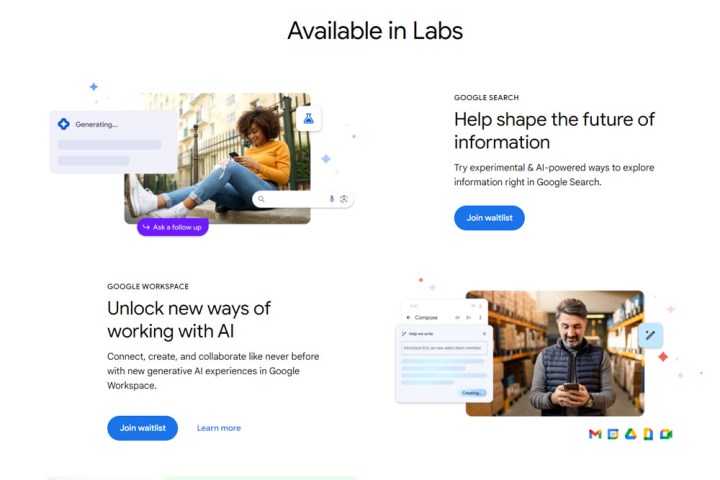
Sign up for Google SGE
At the time of writing, Google SGE is under development, so only those Google gives access to can play around with it. If you want such access, you'll need to sign up to the waiting list.
Step 1: Open Chrome and navigate to Google's Labs page. Alternatively, look for the Labs icon at the top of your Chrome browser. It looks like a canonical flask. Select it.
Step 2: Select the blue Join waitlist button halfway down the page.
Step 3: Input your details, if necessary. Otherwise, simply wait for an email notification to let you know when you have access.

How to use Google SGE
Once you've been accepted on the waiting list, you'll eventually be given access to Search Labs, at which point you can start using Google SGE.
Step 1: Open the Chrome browser on whatever device you're using.
Step 2: Navigate to Google Search and search for something. SGE works best with questions, but it can respond to standard searches, too.
Step 3: You'll have to wait a few seconds. Google's SGE is nowhere near as fast as the instantaneous standard search results. After a few seconds, though, you should see an AI-generated summary at the top of the first results page, along with several cards linking you to its sources and some potential follow up questions you might like to ask.
Google SGE isn't the fastest or the smartest AI tool out there. ChatGPT with plugins could steal that crown, though.



