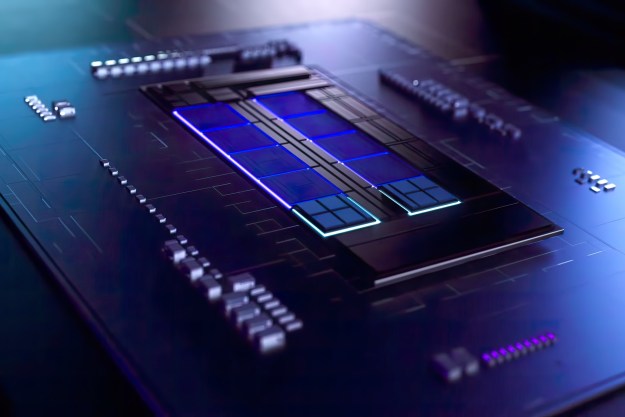“The Lenovo Flex 5i 14 has solid performance for productivity users, but its battery life and display quality aren't good enough.”
- Solid productivity performance
- Attractive entry-level price (on sale)
- Mostly solid build quality
- Good connectivity
- Colorless display
- Below-average battery life
- Touchpad isn't smooth
I always want to cheer for midrange laptops that come in at an attractive price point. I know a laptop under $1,000 won’t have all the bells and whistles of more premium options, but I’m always hopeful these types of laptops can balance price and quality.
The Lenovo Flex 5i is one such laptop — a convertible 2-in-1 with a particularly attractive entry-level sale price, especially since it comes with a decent amount of storage. Unfortunately, the disappointing battery life and display make it hard to recommend even for those hoping to save a few bucks.
Specs and configurations
| Lenovo Flex 5i 14 2023 | |
| Dimensions | 12.32 inches x 8.85 inches x 0.69 inches |
| Weight | 3.31 pounds |
| Processor | Intel Core i5-1335U |
| Graphics | Intel Iris Xe |
| RAM | 8GB 16GB |
| Display | 14.0-inch 16:10 FHD+ (1920 x 1200) IPS |
| Storage | 512GB SSD |
| Touch | Yes |
| Ports | 1 x USB-C with Thunderbolt 4 2 x USB-A 3.2 Gen 2 1 x HDMI 1.4b 1 x 3.5mm audio jack 1 x microSD card reader |
| Wireless | Wi-Fi 6E and Bluetooth 5.1 Option 5G WWAN |
| Webcam | 1080p |
| Operating system | Windows 11 |
| Battery | 52.5 watt-hours |
| Price | $550+ |
As usual, Lenovo’s website pricing and configurations change regularly, and you’ll find varying prices available through retailers. As of right now, there are two configurations available. The entry-level model is on sale for $550 in Lenovo’s store ($850 list), with a Core i5-1355U CPU, 8GB of RAM, a 512GB SSD, and a 14.0-inch FHD+ IPS display (the only option).
The high-end configuration is available at Costco for $800 (currently on sale for $700) and $900 in Lenovo’s store, with the same CPU, storage, display, and 16GB of
As we’ll see, the entry-level model is much more attractive at its sale price of $550, while the $800 configuration has some stiff (and superior) competition.
A design with plusses and minuses

The Flex 5i 14 is a nice-looking laptop, with simple lines and three color options including Abyss Blue, Arctic Grey, and Stone Blue. I reviewed the Abyss Blue model and found it in line with today’s minimalist aesthetic. The only thing breaking up the color scheme, in a good way, is the keyboard with its dark grey keys. The display bezels are a little large, which diminishes its modern appearance.
Those display bezels contribute to a slightly larger chassis, and the Flex 5i 14 is a little above average at 0.69 inches thick and 3.31 pounds. It’s portable enough, but not the thinnest or lightest we’ve seen.

In terms of its build quality, the Flex 5i 14 is a mixed bag. Its lid is made of aluminum and, while relatively stiff, does show some LED distortion when you give it a little press. That’s disconcerting. The chassis is constructed of plastic with 40% glass fiber, and it’s a bit flexible in the keyboard deck.
Finally, the hinge is quite stiff, which is great for holding the display in tent, media, and tablet modes but forces you to use two hands to open the lid. All in all, it’s not a terrible build at $550, but it falls short when you compare it to some other laptops in the $800 range like the Asus ZenBook 14 OLED.
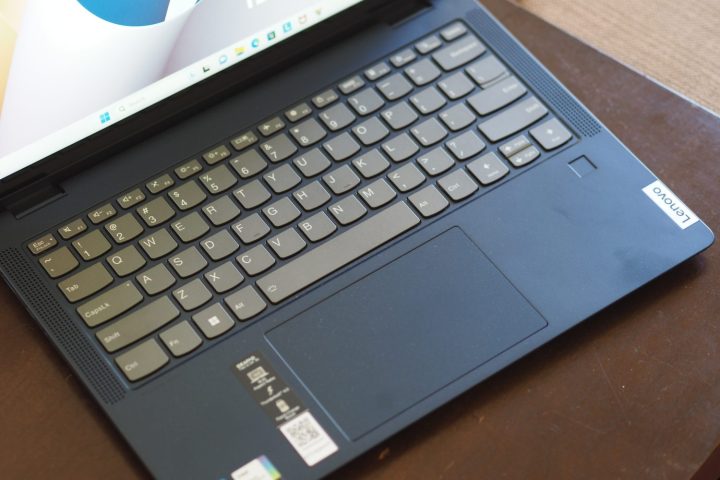
Speaking of the keyboard, it sports Lenovo’s typically large, sculpted keycaps and plenty of space, while the switches have a form bottoming action but not enough spring to give it the precision of, say, the Dell XPS keyboard. I found it comfortable enough for longer typing sessions, but it was far from my favorite.
The touchpad is of decent size for a 14-inch laptop, but its buttons have a bit of a sharp sound when clicked and the surface isn’t quite smooth enough. The Flex 5i 14 supports an optional active pen, which wasn’t included with my review unit.
Connectivity is a relative strength, with a good mix of modern and legacy ports. Wireless connectivity is up to date, and there’s even an option for
The webcam runs at 1080p, which is great for a laptop in this price range but increasingly common. It provided a decent image for videoconferencing. There’s no infrared camera for Windows 11 Hello facial recognition, but the fingerprint reader embedded in the palm rest works fine.
Good enough performance but disappointing longevity

The Flex 5i 14 offers one CPU option, a 13th-gen 15-watt Intel Core i5-1335U. With 10 cores (two Performance at 4.6GHz and eight Efficient at 3.4GHz) and 12 threads, the processor is intended to provide good productivity performance and superior efficiency.
In terms of our benchmarks, the Flex 5i 14 did just fine, particularly in performance mode. It was competitive with the 15-watt AMD Ryzen 5 7530U (with six cores running at up to 4.5GHz and 12 threads) in the Asus ZenBook 14 OLED, and slightly faster than the higher-clocked Core i7-1355U in the Asus ZenBook S 13 OLED.
These results promise solid productivity performance, but you won’t want to edit video on the Flex 5i 14. You also won’t want to game on the laptop, given its integrated Iris Xe graphics that scored relatively low in the 3DMark Time Spy test.
| Geekbench 5 (single/multi) |
Handbrake (seconds) |
Cinebench R23 (single/multi) |
PCMark 10 Complete |
|
| Lenovo Flex 5i 14 2023 (Core i5-1335U) |
Bal: 1,671 / 7,935 Perf: 1,679 / 8,268 |
Bal: 181 Perf: 133 |
Bal: 1,634 / 6,918 Perf: 1,724 / 7,890 |
5,513 |
| Asus Zenbook 14 OLED (Ryzen 5 7530U) |
Bal: 1,457 / 7,527 Perf: 1,458 / 8,207 |
Bal: 123 Perf: 121 |
Bal: 1,457 / 7,527 Perf: 1,458 / 8,207 |
5,817 |
| Asus Zenbook S 13 OLED 2023 (Core i7-1355U) |
Bal: 1,829 / 6,893 Perf: 1,836 / 6,908 |
Bal: 157 Perf: 135 |
Bal: 1,629 / 6,005 Perf: 1,827 / 6,962 |
5,423 |
| Lenovo Yoga 9i Gen 8 (Core i7-1360P) |
Bal: 1,843 / 8,814 Perf: 1,835 / 10,008 |
Bal: 122 Perf: 101 |
Bal: 1,846 / 8,779 Perf: 1,906 / 9,849 |
6,102 |
| Apple MacBook Air M2 (M2) |
Bal: 1,925 / 8,973 Perf: N/A |
Bal: 151 Perf: N/A |
Bal: 1,600 / 7,938 Perf: N/A |
N/A |
With a low-power CPU and an FHD+ IPS display, you’d hope for competitive battery life. The battery capacity is a bit small at just 52.5 watt-hours, though, which isn’t a lot for a 14-inch laptop.

Unfortunately, battery life isn’t a strength of the Flex 5i 14. It lasted for hours less than its direct competition, with the
The bottom line is that the Flex 5i 14 won’t get you through a full day’s work, and if you’re doing anything demanding you likely won’t make it to lunchtime. You’ll want to carry your charger with you if you’ll be away from the office.
| Web browsing | Video | PCMark 10 Applications | |
| Lenovo Flex 5i 14 2023 (Core i5-1335U) |
6 hours, 29 minutes | 11 hours, 43 minutes | 10 hours, 47 minutes |
| Asus Zenbook 14 OLED (Ryzen 5 7530U) |
12 hours, 13 minutes | 17 hours, 19 minutes | 14 hours, 23 minutes |
| Asus Zenbook S 13 OLED 2023 (Core i7-1355U) |
9 hours, 47 minutes | 15 hours, 14 minutes | 12 hours, 50 minutes |
| Lenovo Yoga 9i Gen 8 (Core i7-1360P) |
7 hours, 41 minutes | 13 hours, 25 minutes | 9 hours, 40 minutes |
| Apple MacBook Air M2 (Apple M2) |
17 hours, 59 minutes | 21 hours, 9 minutes | N/A |
A colorless display
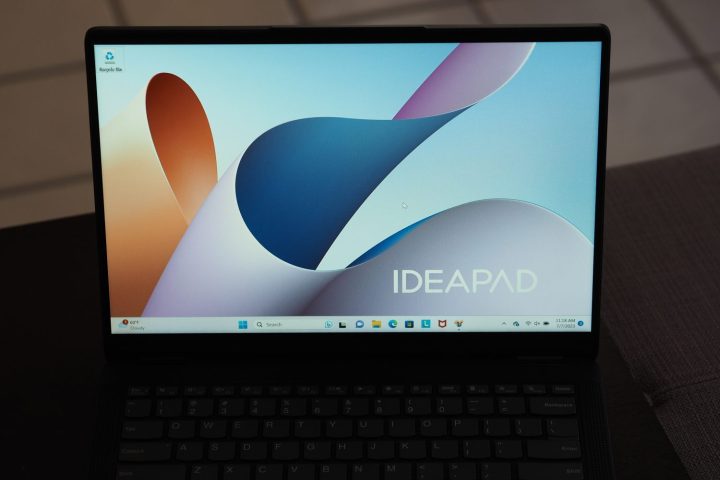
I’ve written about how laptop displays have gotten so much better over the last couple of years, and it’s been a while since I’ve reviewed a laptop with really poor performance in an important metric. The Flex 5i 14 broke that streak. Out of the box, the display looked muted to me. It was bright enough, and the blacks were deep for an IPS display, but it seemed colorless.
When I applied my colorimeter, I discovered why. While the panel was above our 300-nit threshold at 329 nits and its contrast was very good at 1330:1 (we like to see IPS displays hit at least 1000:1), its colors were disappointing. The display hit just 63% of the sRGB gamut and 48% of the AdobeRGB gamut. That’s well under the average of at least 95% and 75%, respectively. And color accuracy wasn’t very good with a DeltaE of 3.11 (less than 2.0 is good and less than 1.0 is excellent).
The Flex 5i 14 doesn’t have the worst display I’ve tested. But, you can get a much better display for around the same money. The Asus ZenBook 14 OLED is the best example, which offers a spectacular OLED display starting at $700 with 8GB of

Meanwhile, the audio system consists of two upward-firing speakers on each side of the keyboard. They provided competent sound, with decent volume and clear mids and highs. Bass was lacking, though, and there was some distortion when the volume was turned all the way up. Overall, the audio quality was pretty average, and you’ll want some headphones or external speakers to enjoy streaming video and music.
Too many flaws to recommend
While the Flex 5i 14 has solid productivity performance, its battery life is a real hindrance. The display is bright enough and offers excellent contrast, but it’s greatly diminished by the poor colors. The build is a little flexible, and the LED distortion is a concern.
At the sale price of $550, the Flex 5i 14 might offer the right combination for a budget-conscious buyer. But at $800, it’s blown away by some much better
Editors' Recommendations
- Best Lenovo laptop deals: Save on Yoga and ThinkPad laptops
- The ThinkPad X1 Carbon Gen 11 is both faster and longer-lasting
- Intel’s 24-core laptop CPU might outclass desktop i9 processors
- Intel Raptor Lake breaks the 6GHz barrier, and it’s not even the flagship
- Intel Raptor Lake could deliver a 60% performance upgrade, but there’s a catch