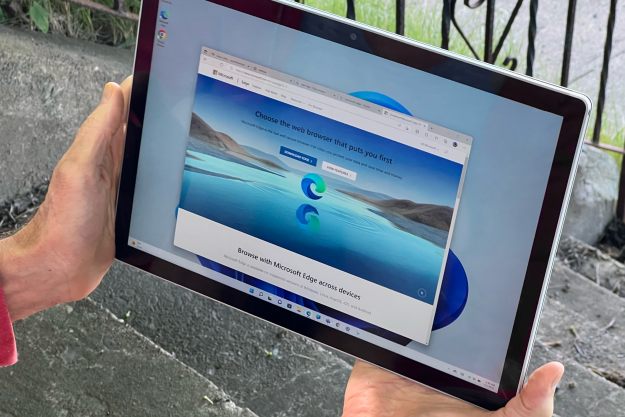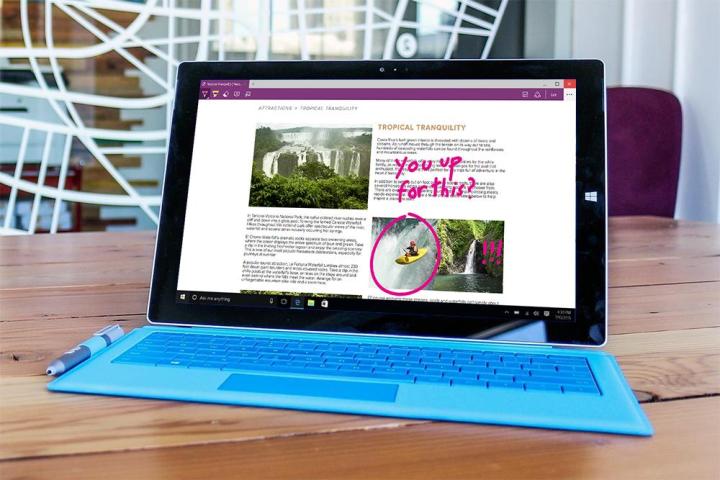
In upcoming Redstone builds the Edge browser has an added save-download prompt, which lets users decided whether they want a file permanently ensconced on their storage drive, or if they would rather just run it when it arrives. Previously there was no such prompt, meaning Edge users on Windows 10 had no option but to hard-download everything they wanted to take a look at.
More important, though, it was considered a nasty security hole as it essentially allowed websites to dictate what files were downloaded when visiting — vastly different from the user-approved ethos Microsoft has opted for with important tasks in Windows 10.
That’s not all we can look forward to from the Redstone updates, however. Winbeta has it that Edge is also getting a few new clever tricks, including Web notifications, and InPrivate tabs will soon be easier to open on the mobile version of Edge, with a new button that can open it directly from the tab screen.
These features, combined with upcoming extensions that will add of third-party functionality to the browser, show that Microsoft is making a real commitment to move people along from the Internet Explorers of old — and wants to capture more of the browser market, which these days is dominated by Chrome.
It’s using a carrot and stick to do it, of course. While on one hand it has upcoming features that should entice some users, Microsoft has also warned that older versions of Internet Explorer on certain operating systems are no longer fully secure, as extended support has now come to an end.
What would it take for you to switch from your browser of choice to the latest version of Edge?
Editors' Recommendations
- 5 web browsers you should use instead of Google Chrome or Edge
- Microsoft Edge is slowly becoming the go-to browser for PC gamers
- Microsoft Bing and Edge are getting a big DALL-E 3 upgrade
- Windows 11 will finally respect your default browser — in Europe
- These 2 new Edge features are making Chrome look outdated