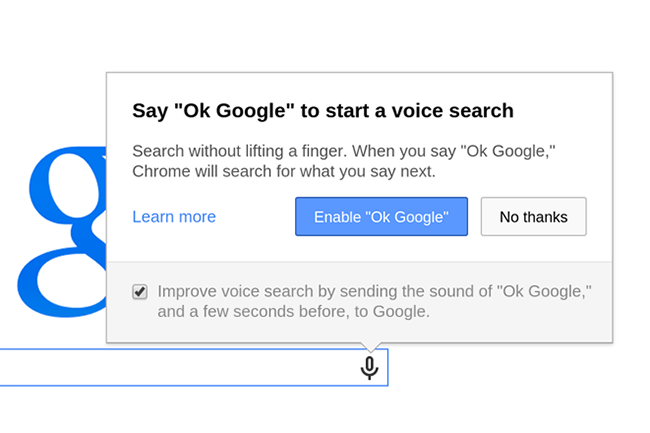
“If you’ve ever tried to cook and search at the same time – say, when your hands are covered in flour and you need to know how many ounces are in a cup – you know it can be tricky,” Ji Adam Dou, a Google software engineer and “Search Whisperer” said when hands-free voice search was first baked into the Chrome beta. “With the latest Chrome Beta, you can search by voice on Google – no typing, clicking, or hand-washing required. Simply open a new tab or visit Google.com in Chrome, say ‘Ok Google,’ and then start speaking your search.”
Voice search was already available with Chrome, but to enable it, users had to click on a small microphone icon to the right of the Google search bar on the search engine’s homepage. So, does hands-free voice search in Chrome offer a more convenient experience?
Google Chrome Hands-Free Voice Search Tested
We decided to plug in our mic and give the new feature a spin for ourselves. Once we had it set up, we opened the Google homepage, and uttered the magic words to get hands-free voice search up and running: “OK Google.” We said it once, and nothing happened. We said it again, and got squat. Third time? Bagel. Fourth time? Nada. See a pattern?
In all, we uttered “OK Google” about 25 times, and only once did it respond. I tried speaking the command at different speeds, volumes, and tones. I couldn’t detect a pattern that told me what worked and what didn’t. Even when it did work that one time, hands-free voice search didn’t pick up anything I said after that.

At one point, I wondered whether something was wrong with my mic. I opened Windows Sound Recorder to test it, and used it to record and play back some speech to determine whether there were any issues there. Windows Sound Recorder picked up my voice just fine.
Hands-free voice search in Chrome may get to a point where it’s flawless and a pleasure to use, but that wasn’t the case in my experience. However, even if it did work as intended, we’re willing to bet that people will continue to stick to their mice and keyboards anyway.
What do you think? Sound off in the comments below.
Editors' Recommendations
- 5 web browsers you should use instead of Google Chrome or Edge
- How to change your Google background in Chrome
- How to change your language in Google Chrome on desktop
- How to switch back to classic Google Chrome design
- Google just settled a $5B privacy suit involving Chrome browser


