I’m an Xbox Game Pass evangelist. I’ve been a subscriber for years, and I’ve recommended it to the point of annoyance to many of my console and PC gaming friends. Microsoft rebranded the PC version at The Game Awards. I’m still a fan, but the issues with PC Game Pass go far beyond the name.
The Xbox app on Windows 11 and Windows 10 has consistently been an issue since PC Game Pass launched in 2019. And now that Microsoft wants the PC version to sit on the same level as the console one, it’s time to start addressing the problem.
Xbox Game Pass for PC, meet PC Game Pass
First, the background. Xbox Game Pass for PC is now PC Game Pass, which Microsoft revealed through a tongue-in-cheek trailer at The Game Awards. It’s about how everyone associates Game Pass with consoles and ignores the PC portion.
That’s true. Game Pass is now synonymous with Xbox. Although Microsoft offers PC Game Pass alone, most people are getting it through a Game Pass Ultimate subscription (which includes the console and PC versions, as well as Xbox Live). I’ve had a few friends this year get into PC gaming, totally unaware that they could access hundreds of games for a few bucks each month.
It’s enough of an issue, at least, that Microsoft decided to make a trailer about it for The Game Awards. I’ve used PC Game Pass since it launched, and I can tell you that the name isn’t — and never was — the problem.
The problem is the Xbox app
The problem with PC Game Pass is the Xbox app. I’ve used PC Game Pass since it launched two years ago, and the Xbox app has always been the most consistent pain point. It’s prone to bugs, horribly disorganized, and missing essential features that make platforms like Steam tick.
Disorganization is the silent killer. The filters thatsearch through Game Pass’ massive library don’t work. I like to switch between my Xbox and my PC, so I’ve grown attached to Xbox’s Play Anywhere games (which let you transfer progress between the two systems). Only a fraction of the Play Anywhere games show up with the filter, even though a good chunk of the library supports Play Anywhere.
Microsoft uses tags to note the capabilities of each game, but they don’t filter those games in the results. A lot of the tags don’t make sense, either. For example, you can filter by “60fps+” capabilities, but you’ll only find five games. Why is this a filter on a PC? And more importantly, why does it only include five games?
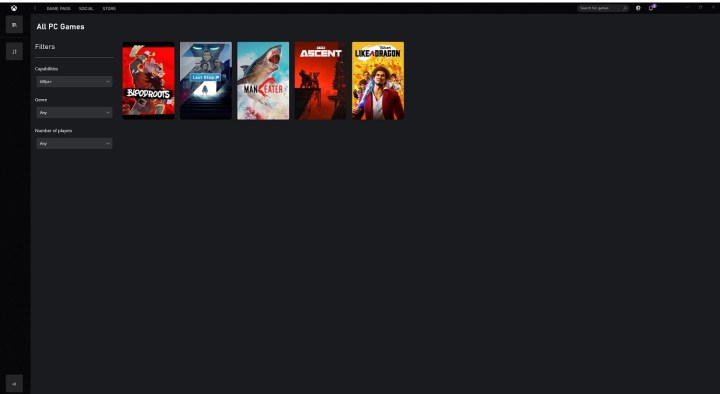
These issues are just a small sample of the larger quality of life problems plaguing the Xbox app. You can’t see your playtime or organize your installed games into groups. And you can’t move your installation folder or see what the latest patches are for your games. The tagging system would help on the quality of life front, but not when half of the library is mismarked (including some first-party Microsoft titles!)
The bugs and updates are what kill the Xbox app for me, though. Here’s a small sampling of the bugs I’ve encountered across versions:
- Getting stuck on the splash screen.
- My library not showing any games (this is happening as I’m typing this article).
- Download and Update buttons doing nothing.
- No option to update a game when it’s available, which breaks multiplayer in some games.
- Box art refusing to load.
- Preloaded games stuck on the preload screen after they’ve released.
- Inexplicably hogging massive amounts of system resources.
Bugs happen, and I was always able to solve the problems above by quitting and reopening the app. But they’re too persistent not to address, especially considering that you have to download an update every time Microsoft announces a new batch of titles (which, yes, is another big problem with the Xbox app).

Call PC Game Pass whatever you want — I don’t care. But Microsoft can’t act like the name is the problem here. PC Game Pass is an excellent service, offering just as good of a value as its console counterpart. Maybe Microsoft would see higher adoption if the Xbox app was a destination like Steam, not another half-baked PC gaming app that locks games behind software that players begrudgingly use. PC gamers have plenty of those.
What PC Game Pass is doing right

I don’t want to disparage Microsoft. Over the past two years, I’ve seen PC Game Pass grow from an extra perk on Game Pass Ultimate subscriptions to a platform worthy of its own subscription. It’s fantastic, and I want to see Microsoft continue building on what it’s already doing right.
Most games used to only come to the console version, but now it’s rare to find a Game Pass title that isn’t on PC as well. EA Play is a great addition, too, allowing you to play a massive list of EA games on PC without a separate subscription (though without achievements, which is also the case with EA games on Steam).
Microsoft has clearly focused on expanding Play Anywhere, too. Halo Infinite, Aliens: Fireteam Elite, and Yakuza: Like a Dragon are a few recent examples of games I’ve played across console and PC through Play Anywhere. This is a great program, and it demonstrates that Microsoft knows what enthusiasts with both a console and PC want.
Issues with bugs, disorganization, and quality of life issues won’t go away tomorrow. And right now, some games are still exclusive to console, plus there’s a long list of titles that don’t support Play Anywhere. The difference is that Microsoft is constantly improving on the game front.
For almost three years, I’ve seen the same bugs and issues time and again. I’m not asking Microsoft to fix the Xbox app tomorrow, just to put a foot forward to ship new features, fix long-standing issues, and make the app feel more like a destination for PC gaming. That would do more for the service than a rebrand.
Editors' Recommendations
- If you love Amazon’s Fallout, play the series’ best games on Game Pass and PS Plus next
- Playing PC games on a Snapdragon X Elite laptop made me a believer
- I’m secretly hoping that the leaked all-white Xbox Series X isn’t real
- This new GPU feature is ‘a whole new paradigm’ for PC gaming
- A PlayStation game is March’s biggest Xbox Game Pass addition





