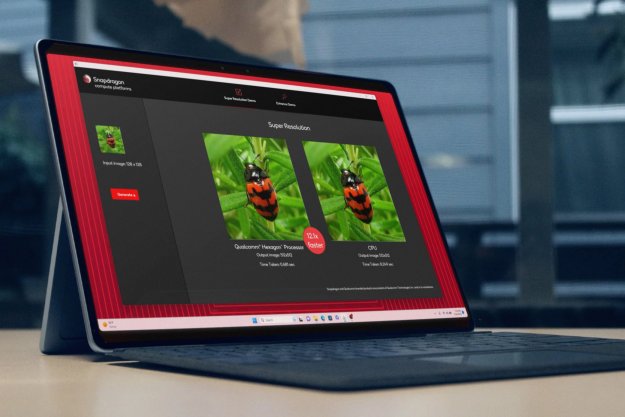If you’ve ever tried to play an online game or watch a video while downloading a large file you’ve likely noticed a reduction in performance. And then you may have wondered – why? A file doesn’t need to download at maximum speed, so why is it greedy even when other programs are demanding the same bandwidth?
The answer is load-balancing, or lack thereof. Most of today’s network adapters are quick, but not smart. They will consume as much bandwidth as possible no matter the demands of other programs connected to the same network. Dealing with this is a minor annoyance for a single user, who may have to alt-tab out of a game to pause a download, but it can be a huge headache for multiple users on a home network. A file download on a single PC can hurt performance for everyone else on the network.

Qualcomm Atheros has the solution with its new Streamboost technology. This feature, which is built into its latest 802.11ac router chip, can balance load between multiple systems by detecting usage per system and program. It can balance load automatically or do so on the basis of user-specified settings. Is someone causing problems with torrents? Just restrict that system’s bandwidth to free it up for others.

These functions are pieced together with an intuitive router backend that uses icons instead of text. It updates in real time so a network’s owner can see how bandwidth is being used while it’s being used.
We took a look at this technology in action at Qualcomm’s CES booth. The company sat us in front of an Alienware laptop to play Team Fortress 2 while a high-definition YouTube video looped on a separate PC. With load-balance turned off the streaming video caused occasional lag spikes that briefly, but noticeably, reduced performance. Turning Streamboost on eliminated the problem entirely.
Want it? We do too. Unfortunately the tech is slated for an unspecified high-end router from D-Link that will come out later this year. Other routers will probably follow but, since Streamboost is associated with a high-end 802.11ac chip, these too will no doubt be expensive products.
Editors' Recommendations
- How to change your router’s Wi-Fi password
- How to extend your Wi-Fi range with another router
- HyperX just made your next favorite gaming keyboard
- Best router deals: Save on mesh networks and Wi-Fi 6 routers
- Qualcomm claims its new chips are 21% faster than Apple’s M3