The Samsung 32-inch Smart Monitor M8 is now available for pre-order, starting at $700. It launched missing one of its most anticipated features — Samsung Game Hub. Since support rolled out for Game Hub in June, however, the M8 now supports the feature.
The idea of Game Hub is to put multiple cloud gaming services into a single library of games for smart TVs and monitors. So far, the game platforms included are GeForce Now, Google Stadia, and Utomik — but Samsung has confirmed that Game Hub will not appear at launch on the Smart Monitor M8.
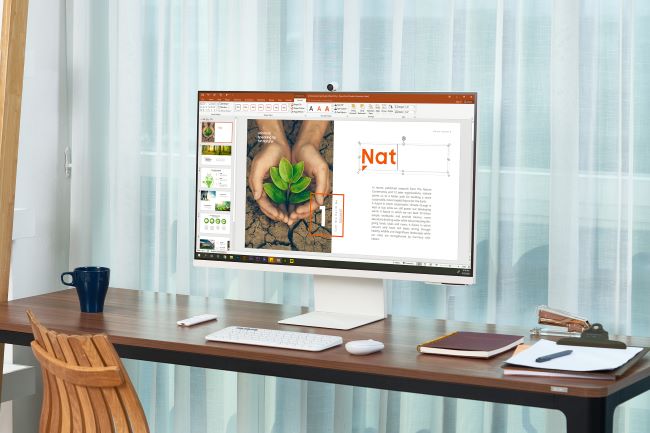
The M80B model number smart monitor is available in Warm White, Sunset Pink, Daylight Blue, and Spring Green bezel color options. The monitor is ultraslim at just 11.4mm and can serve as a smart TV and a computer monitor with the help of a docking station. It is also compatible with a number of entertainment and productivity applications.
The monitor comes with apps including Netflix, Amazon Prime Video, Disney+, and Apple TV already loaded and can work with the services through Wi-Fi without having to connect to another device. The Smart Monitor M8 cans also connect to Windows or Mac computers, using various wireless features including Samsung DeX, Apple AirPlay 2, Microsoft 365, and content mirroring from smartphones.
Microsoft recently released its Your Phone feature for Windows 11 as a partnership with Samsung alongside the launch of the Samsung Galaxy S22 series. Your phone allows users to see on their Windows devices the last applications recently accessed through their phone. The feature is currently a Samsung exclusive due to its collaboration with Microsoft.
You can also connect the Smart Monitor M8 to the Samsung SmartThings Hub to control various IoT devices around the home.

Specifications for the Samsung Smart Monitor M8 include a flat 32-inch UHD 3840 x 2160 resolution display with a 16:9 aspect ratio, 60Hz refresh rate, and 400 nits of brightness. Other notable display features include HDR 10+, 4ms response time, 3,000:1 contrast ratio, and 99% sRGB Coverage.
Ports for the monitor include one micro-HDMI, two USB-C, one uplink, and one downlink supporting 65 watts-per-hour charging.
Wireless connectivity includes Wi-Fi 5 and BT4.2, while audio support includes 2.2-channel 5-watt speakers with two tweeters. The monitor also comes with a USB-C remote control, docking station, and a magnetic and removable SlimFit camera that can snap onto the top bezel.
Editors' Recommendations
- 4 gaming monitors you should buy instead of the Alienware 34 QD-OLED
- MSI and Asus just flipped the script for their OLED gaming monitors
- Why Alienware remains the undisputed champ of OLED gaming monitors
- Anything is possible in this new era of gaming monitors
- This surprise 480Hz QHD OLED gaming monitor just won CES



