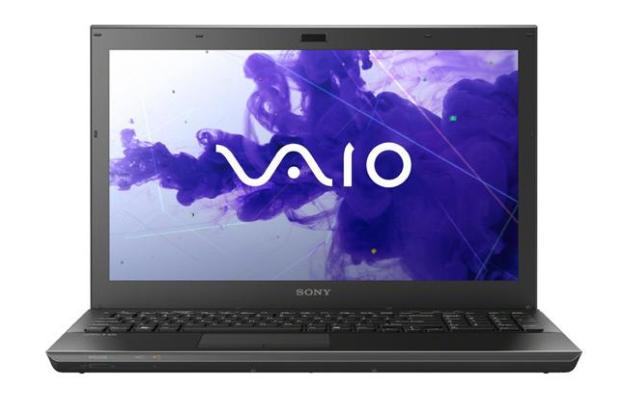
“The Sony Vaio is one of the most attractive PC laptops available today, it offers a display that is among the best we’ve ever used, and a user interface that’s much better than average.”
- Elegant design
- Thin and light
- Luxurious interior with great keyboard
- Class-leading 1080p display
- Flimsy display lid
- Loud fan under load
- Annoying bloatware
- Unimpressive bang-for-the-buck
The market for 15.6-inch laptops is dominated by big, inexpensive machines. They’re thick, they’re available for between $400 and $800, and most unattractive. Still, consumers buy them more frequently than any other type of laptop because they’re affordable and powerful. Even portability is no longer hopeless, as many inexpensive 15.6-inch laptops can offer four hours of life or more.
Not every consumer wants an inexpensive laptop, however. Apple offers the MacBook Pro 17-inch for a reason. Mobile power users are a niche, but they’re out there, and they’re more demanding than any other group besides gamers.
Sony’s entry into this group of elite laptops is the Sony VAIO SE, a slim-and-sexy 15.5-inch model equipped with a Core i5 processor, 6GB of RAM and a Radeon HD 6630M. These are a well-rounded set of specifications that suggest gaming and productivity will be possible in equal measure.
The base model of the Sony Vaio S 15.5-inch is priced at $999 on Sony’s website (and is only $929 at Newegg). Our review unit, which has a Blu-ray player in addition to the hardware listed above, is priced at $1329.99. That’s a heck of a lot money. Is the Sony worth it?
Design
We’ve reviewed the 13.3-inch Sony S series previously, and the 15.5-inch model is essentially a larger version with all of the same design traits. Just like its little brother, the larger model has an interior coated in colored metal (dark black on our review unit, but others are available) which feels pleasant to the touch. The finish is matte, providing a subdued and refined character. We think this larger model looks better, however, because there’s simply more material here. The feel is spacious and comfortable.

The rest of the laptop is made of plastic which lacks the luxury feel of the interior, but feels durable. Most of the corners of the laptop are rounded and smooth, and gaps between materials are both few and tight. A slim chassis with a large display usually results in some flex when roughly handled, but no such weaknesses are on display here.
Unfortunately, one major weakness we found on the 13.3-inch model has made the transition, and that’s the display lid. It is about a sixth of an inch thick, and there simply isn’t enough material to give a sturdy feel. We don’t believe this to be a durability concern because we did press on the middle of the lid to see if that resulted in any disruption in the LCD. There was none. However, this is a high-end luxury laptop, and a flexible lid doesn’t fit the part.
User interface
The backlit keyboard on the Sony Vaio SE is integrated into the chassis, enhancing the laptop’s feel of refinement and luxury. Keys are large and flat, but significant separation between them makes keeping track of your fingertips easy while touch-typing. A numpad is included, and unlike those found on many other laptops of similar size, this one has full-size keys. That’s a common advantage of Sony laptop keyboards.
Backlight quality is good, with even lighting across all keys, but there is no function key that turns the backlight on or off. Instead, it appears to work via automatic light detection. The good news is that this feature works shockingly well, so you won’t mind having the laptop handle it.

There is, however, a physical switch for the discrete graphics solution located just above the keyboard. Sony has offered this before on several different Sony laptops, with mixed results. In this case it’s a good solution. ATI’s switchable graphics software doesn’t work as well as smoothly as Nvidia’s when left to its own devices.
Acres of touchpad space are available. We would like to see a different texture than the simple plastic used, but it works well enough. Two large, individual mouse buttons are below it and offer sufficient travel. Our only complaint is the poor default multi-touch support, which doesn’t work like other laptops (two-finger scroll moves in leaps, rather than a smooth motion) and has confusing custom settings.
Display and audio quality
Display resolution instantly separates this laptop from the crowd. It’s 1080p, which is unusual for any laptop with a display size under 17.3-inch inches. Better still, it’s an amazing 1080p display. Black levels are its greatest weakness, but even those are a little better than average. This is made up for by excellent white saturation, great contrast, good gradient banding performance, and high backlight brightness. Even most TN-panel desktop monitors are inferior.
While the display is gloss, it’s not what I would consider high-gloss. Reflections are apparent in bright sunlit rooms, but they’re blunted and blurred, which makes them less distracting than the mirror-like reflections found on most gloss displays.

Let’s be clear: This is one of the best displays we’ve ever experienced, and it’s the laptop’s greatest strength. Should media quality be important to you, and you’re looking for a high-end desktop replacement, you should immediately place this laptop on your short list regardless of what we say in the rest of this review. It’s that good.
Audio quality can’t live up to the promise of the display. Maximum volume is decent, but there’s no bass available, which causes almost all audio to fall flat. You’ll need to buy a pair of external speakers for real audio enjoyment. Then again, that’s true for almost any laptop.
Cooling
Thinness can sometimes be an issue where cooling is concerned, particularly with a laptop that has a powerful processor and discrete graphics solution. The Sony Vaio is of two natures in this regard. At idle, it is rather easy to use, showing only some noticeable heating along the underside and very little along the interior. Long-term typing is comfortable thanks not only to the great keyboard but also to the large, cool palmrests. No sweaty palms here!
At load, however, the chassis can become a bit hot. Hot air exhausts out of the rear of the laptop, which is an excellent choice — it keeps that air away from the user. Yet it sometimes has trouble keeping up with the laptop when gaming, which results in noticeable and uncomfortable heat generation along both the bottom and the interior, particularly the lower right-side palmrest. Such a situation is hard to avoid in discrete gaming laptops, but always notable, as some users mind it more than others.
Fan speed at idle is extremely quiet, but load is a different story. The noise is not only loud, but also inconsistent, as the fan has an annoying tendency to pulse between two different fan speeds. Even gaming laptops are often quieter.
Portability
One of the first things you’ll notice upon handling this laptop is its weight, or lack thereof. It’s only 4.2 pounds with the standard battery. Shuffling from the couch to your desk to your porch with this laptop in-hand is a breeze compared to your standard 15.6-inch laptop, which is usually between 5.5 and 6.5 pounds. Most 15.6-inch laptops are thicker, too: This one is only 1 inch thick throughout the entire chassis.

Because of its thin profile, this is one of the easiest mid-sized laptops to travel with. You still won’t be able to use it easily on an airplane tray (due to its display size) but stuffing it in a bag that can fit under an airline seat is as easy, as taking it to your local coffee shop.
The standard laptop offers just average battery life, reporting one hour and six minutes of use under Battery Eater Standard and five hours and five minutes under the Battery Eater Reader’s Test. These results are average for the class. Note that we tested using the “Stamina” setting – switching to “Speed” engages the discrete GPU and reduces runtime.

Sony offers an optional slice battery, also a 4400mAh unit, which essentially double battery life. It is thin, but wide, taking up as much space as the laptop itself in every dimension except height (it’s about half as thick). A slice was provided with our review unit, and it worked as advertised, doubling endurance. That means just over 10 hours of light use. Just two problems — it’s an additional $150 option, and the extra bulk spoils the size and weight advantages.
Software
At first glance, the Sony Vaio SE appears to have very little software. Then you move your cursor to the top of the display for the first time and…oh, boy.
Like many laptops from Sony, this one comes with a dock that hangs out at the top of the display. It is normally hidden, but appears when you place your cursor over it. And when do you place your cursor over the top of your display? Every single time you want to close, move or minimize an open full-screen window or tab (unless you’re a keyboard shortcut fan, we suppose).

Needless to say, it’s annoying. It’s probably the worst piece of bloatware on any laptop shipping today besides anti-virus trials that use pop-up ads to encourage people to buy the full version (and Norton is installed on this laptop, as well.) The dock doesn’t even serve a purpose – the Windows taskbar can do everything the custom dock does, but better.
If anyone at Sony is reading this, please. Get rid of it.
Otherwise, the pre-installed software was typical and included things like Evernote, CyberLinkPowerDVD, and Microsoft Office Starter 2010. All of that is somewhat useful and will stay out of your way if you don’t want to use it.
Performance
Our review unit came equipped with an Intel Core i5-2430M processor, which has a base clock of 2.4 GHz. It’s one of the quickest Core i5 mobile processors available, and in our testing it proved itself by slightly beating most other laptops we’ve reviewed. In SiSoft Sandra’s processor arithmetic benchmark a combined score of 38.27 was achieved. 7-Zip also revealed strong performance, reporting a combined score of 7,699 MIPS. Both of these scores are the second highest we’ve recorded from a laptop powered by a dual-core processor.
General testing with PCMark 7, on the other hand, revealed some weak points. The total score of 1,920 is actually lower than normal, and appears to have been mostly the result of low System Storage scores, although even the Productivity and Creativity suites were lower than normal.

Instead of relying on integrated graphics to power its beautiful 1080p display, this Sony makes use of a Radeon HD 6630 discrete GPU, an upgrade from the Radeon HD 6470 that comes standard. 3DMark 06 showed a score of 6,806, while 3DMark 11 returned a score of 997.
These results are better than most laptops we review. However, gaming at the display’s high native resolution proved difficult, as neither Dawn of War: Retribution nor Star Wars: The Old Republic played at comfortable framerates, even with detail set to low. You’ll have to play at 1366×768 in many titles.
Conclusion
When we reviewed the Sony Vaio S 13.3 inch, we said it was classic Sony. The same goes for its big brother. This is one of the most attractive PC laptops available today, it offers a display is among the best we’ve ever used, and a user interface that’s much better than average.
However, the Vaio isn’t a great value. Make no mistake — this is a quick laptop. But if you want excellent all-around performance, you’ll find more for the same money in laptops like the ASUS N55, Dell XPS 15, and others.
Your enjoyment of this laptop will come down to priorities. Sony is, and almost always has, targeted buyers who have plenty of cash for a laptop and want something that will stand out from the crowd, both in design and overall quality. The 1080p display is the star of the show here, but the rest of the laptop is also more attractive than average. If aesthetics or display quality is important to you, do yourself a favor and take a look at this Sony. And remember – the 1080p display is standard, so even the $929 base model sold on Newegg offers it.
Highs:
- Elegant design
- Thin and light
- Luxurious interior with great keyboard
- Class-leading 1080p display
Lows:
- Flimsy display lid
- Loud fan under load
- Annoying bloatware
- Unimpressive bang-for-the-buck



