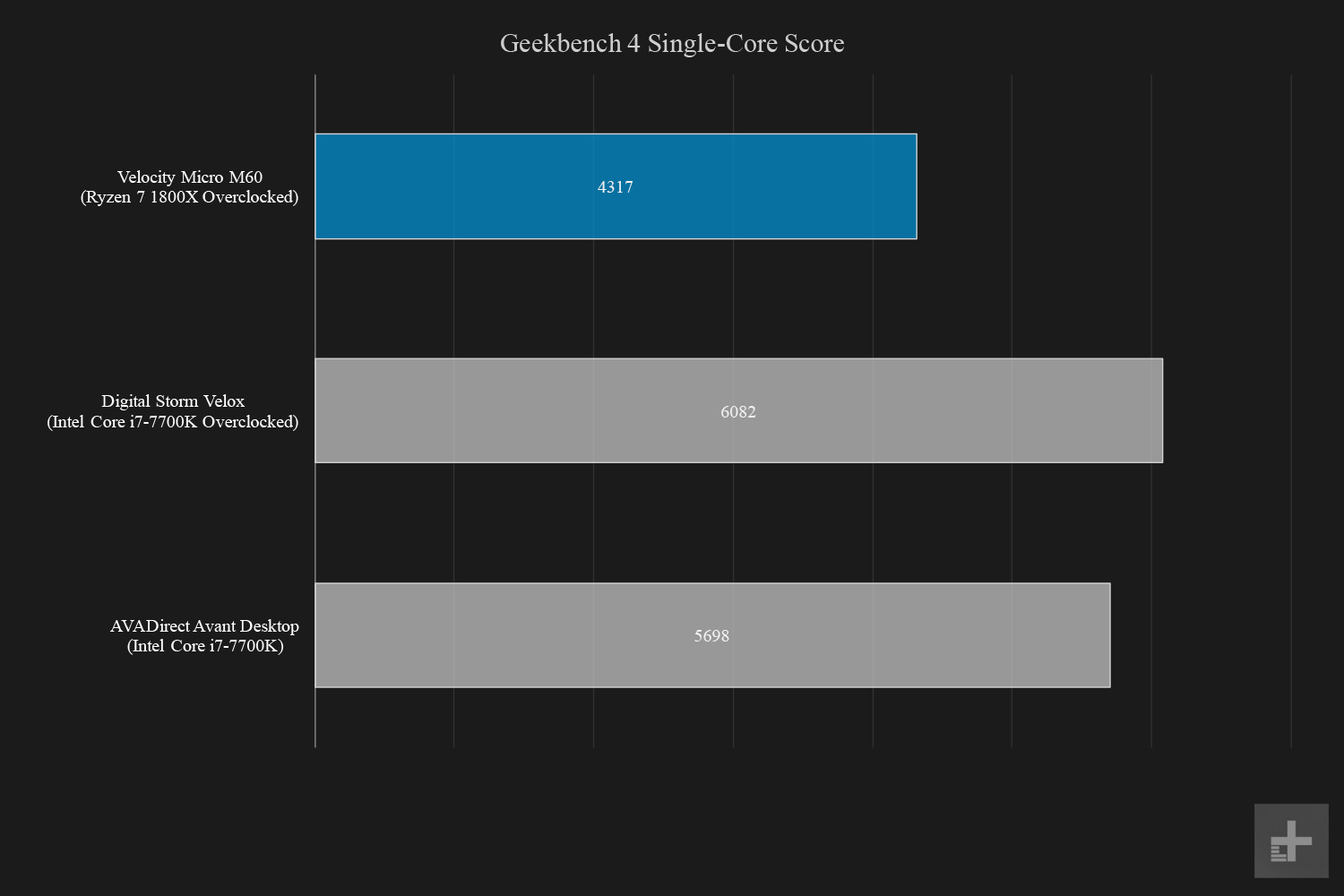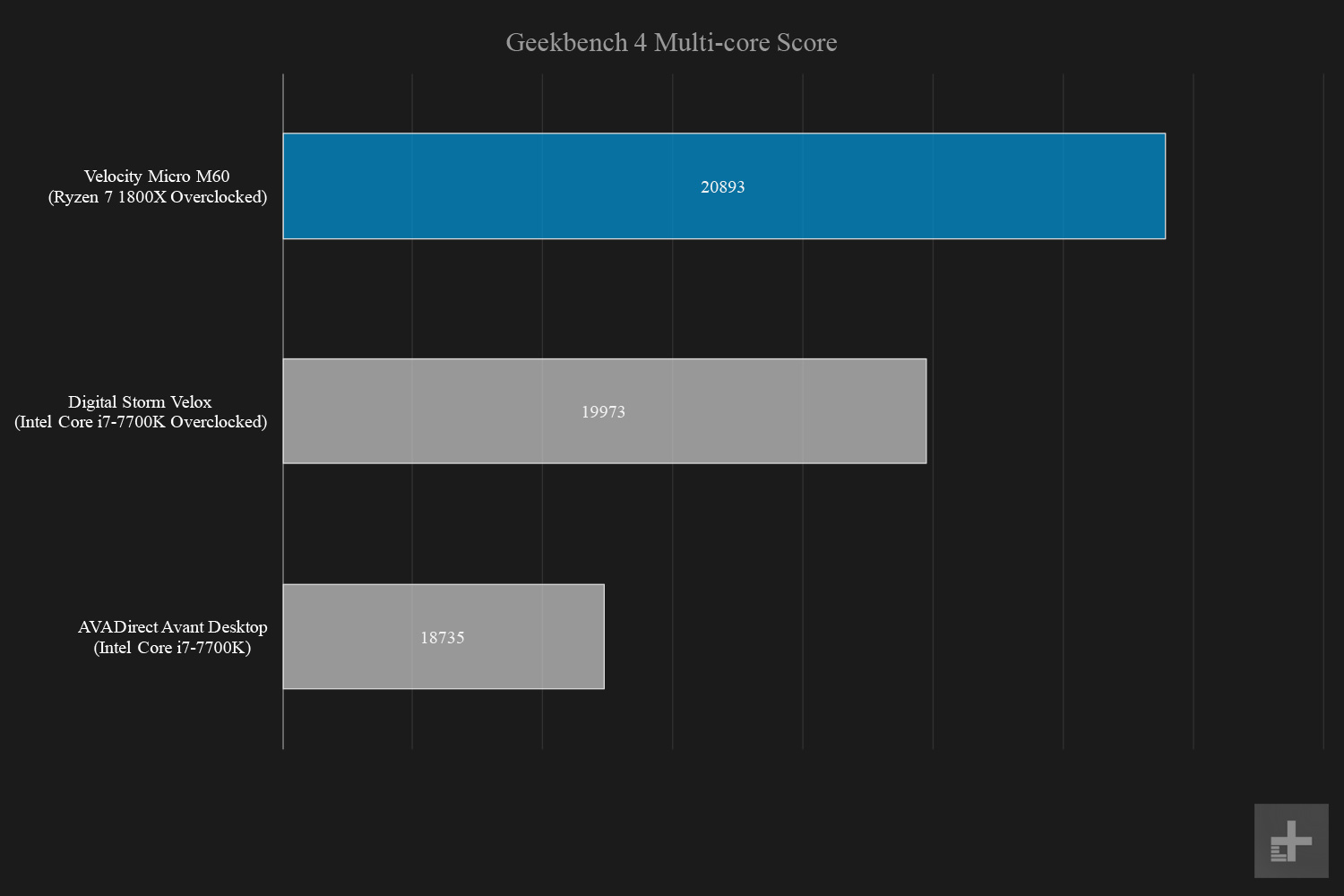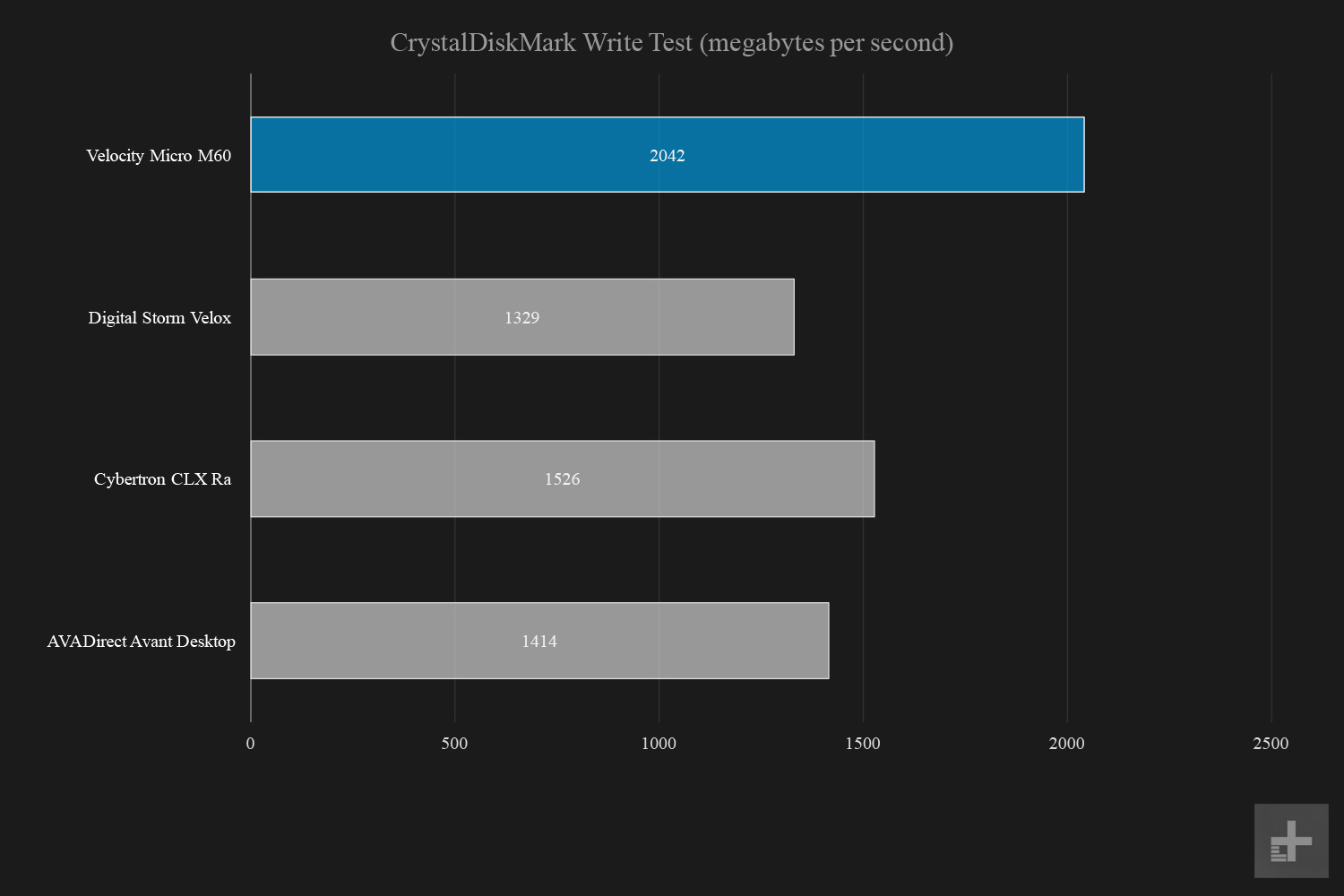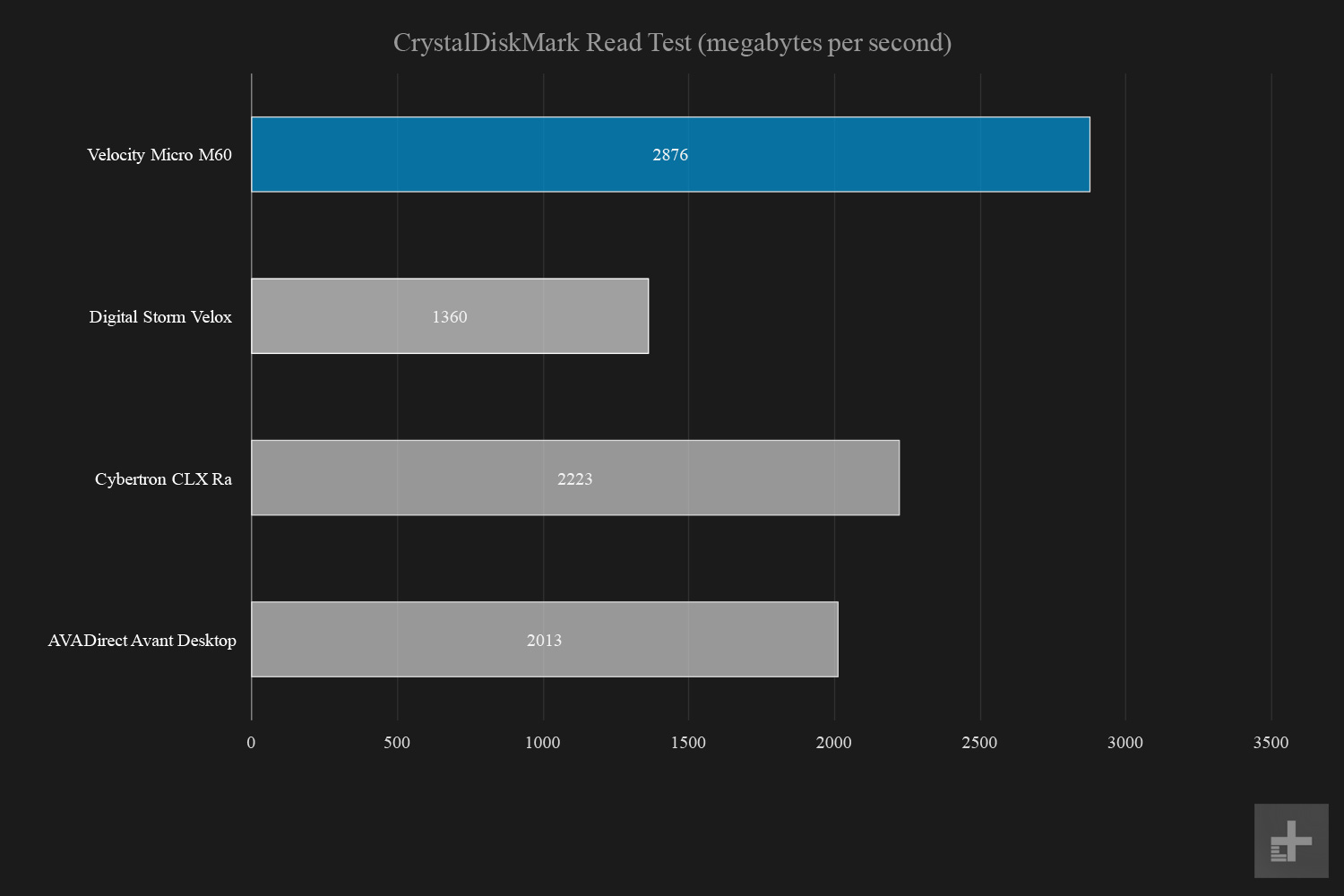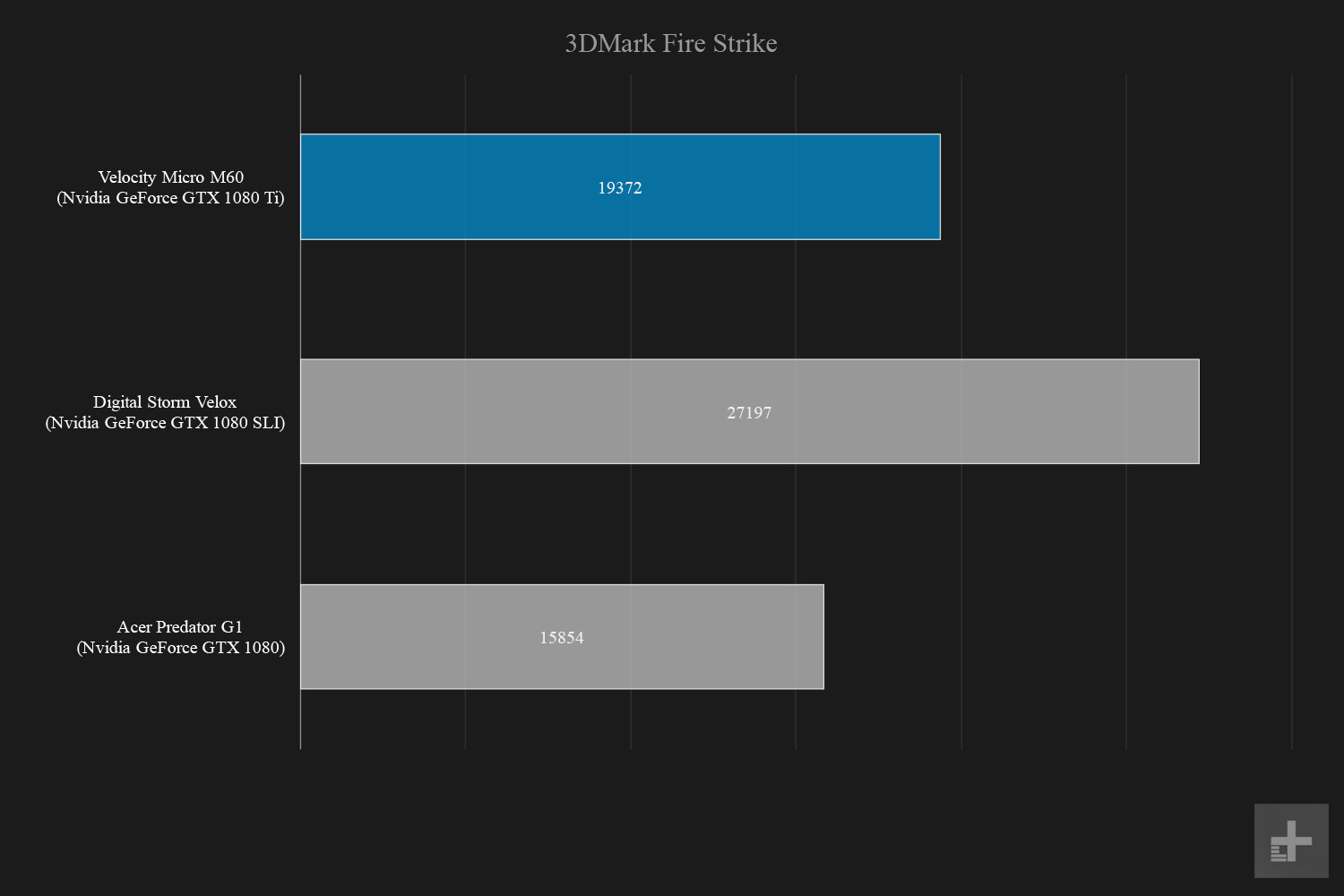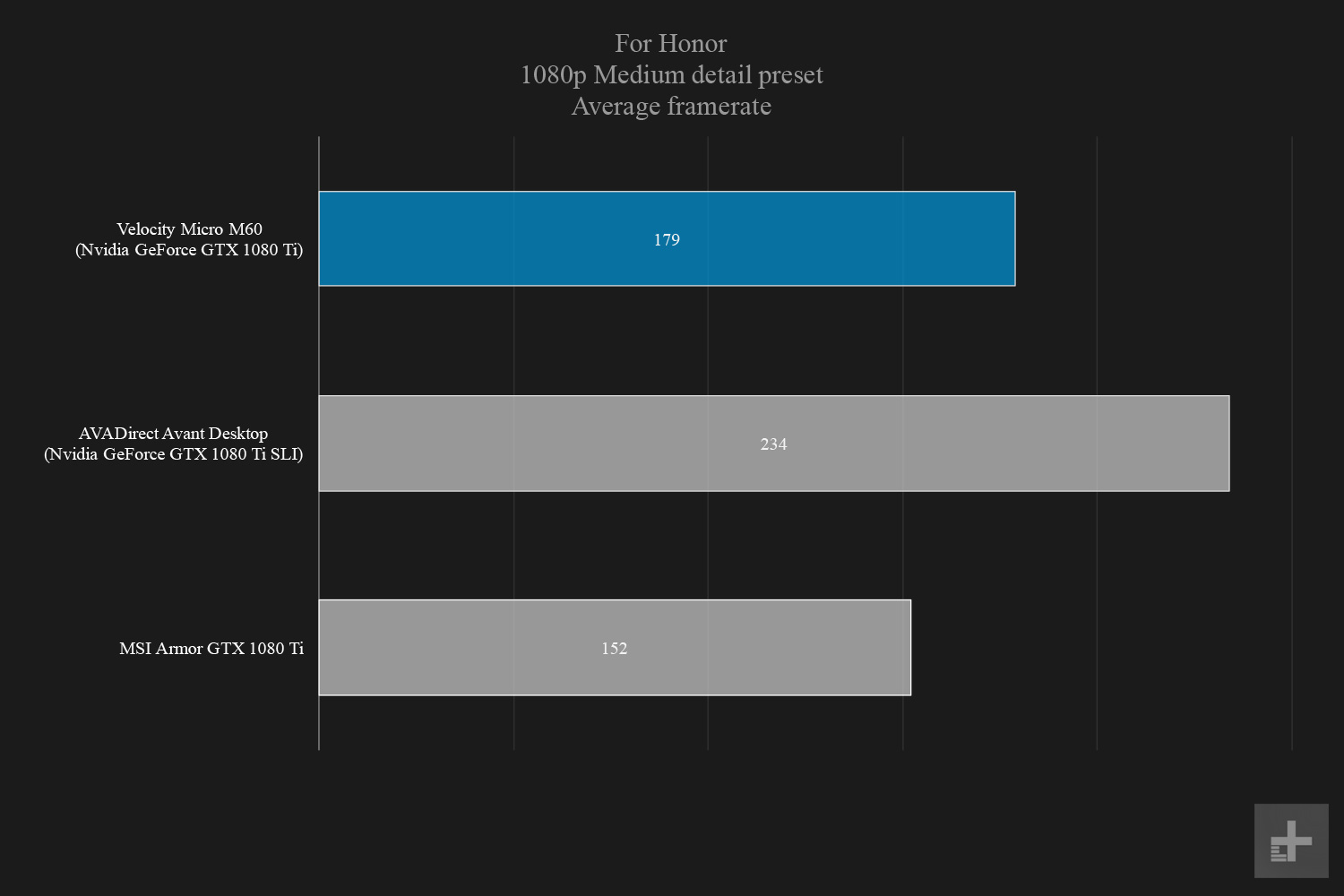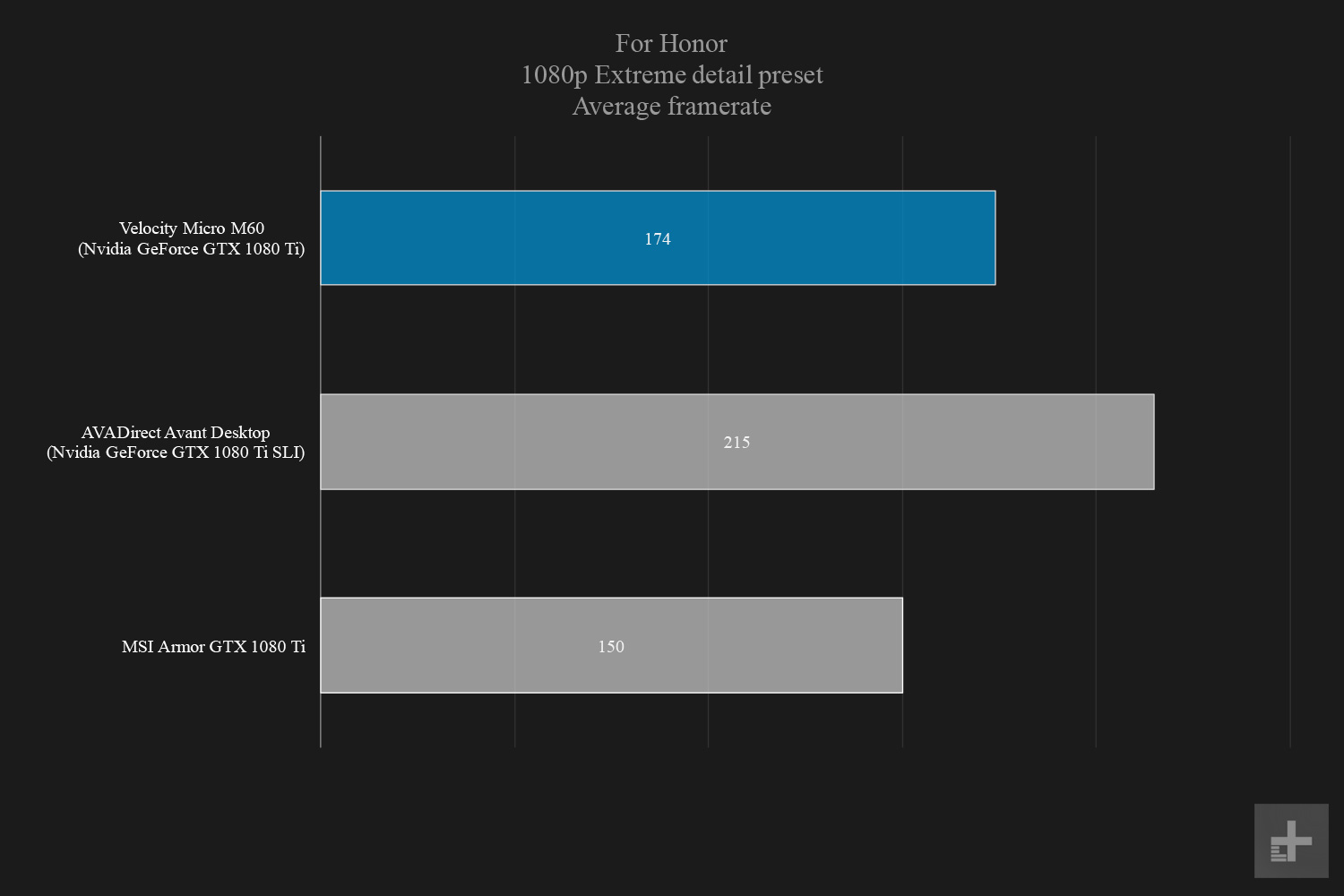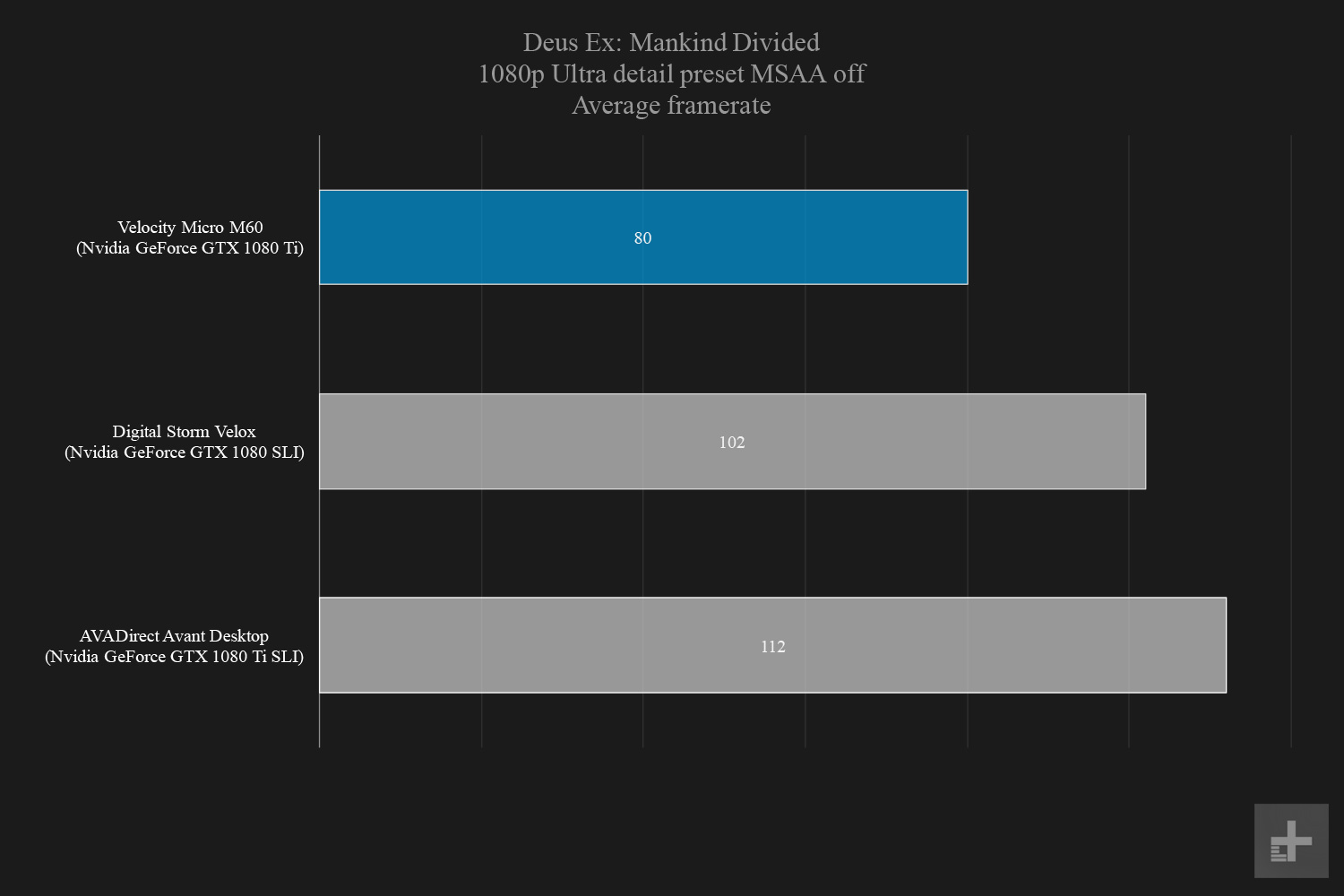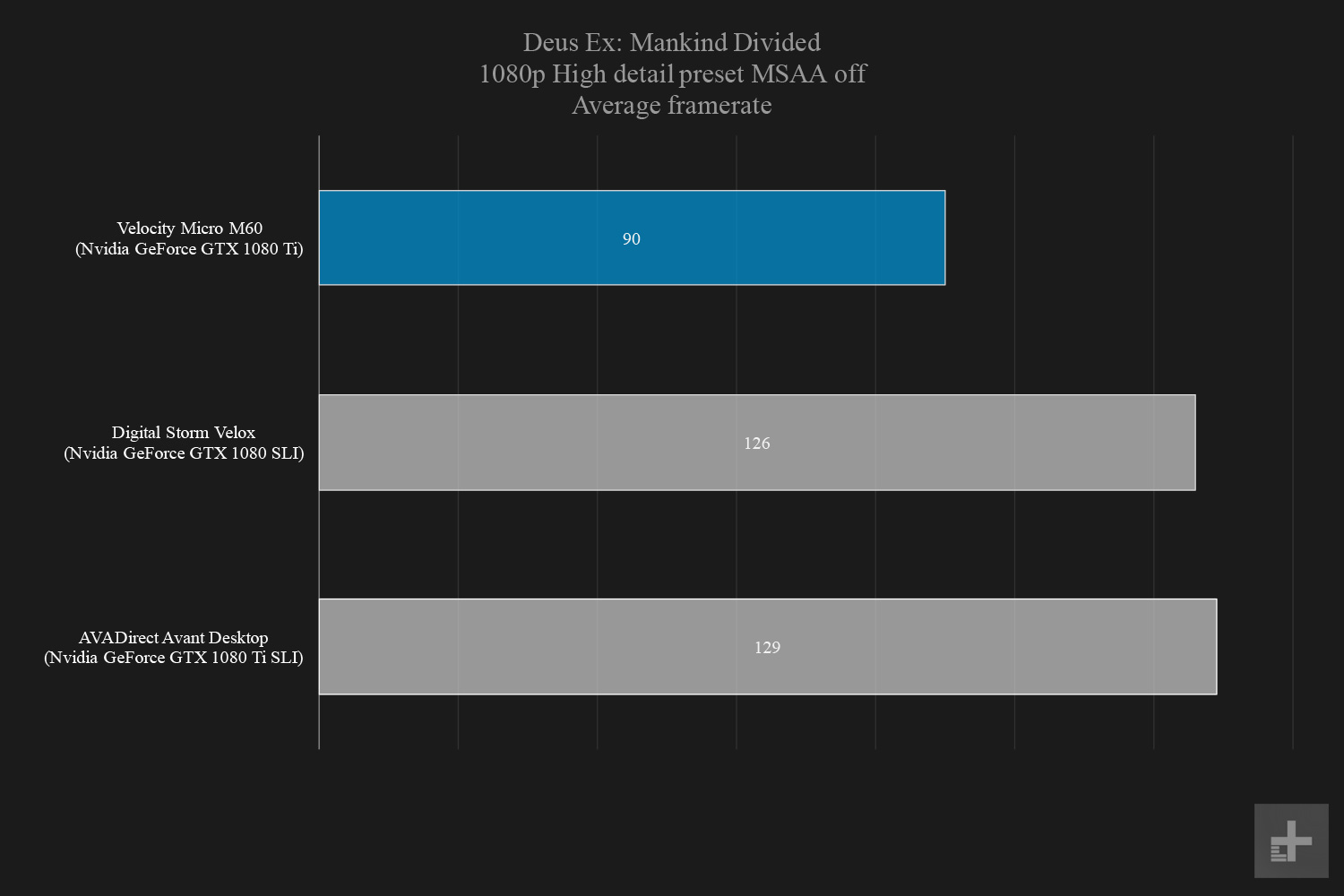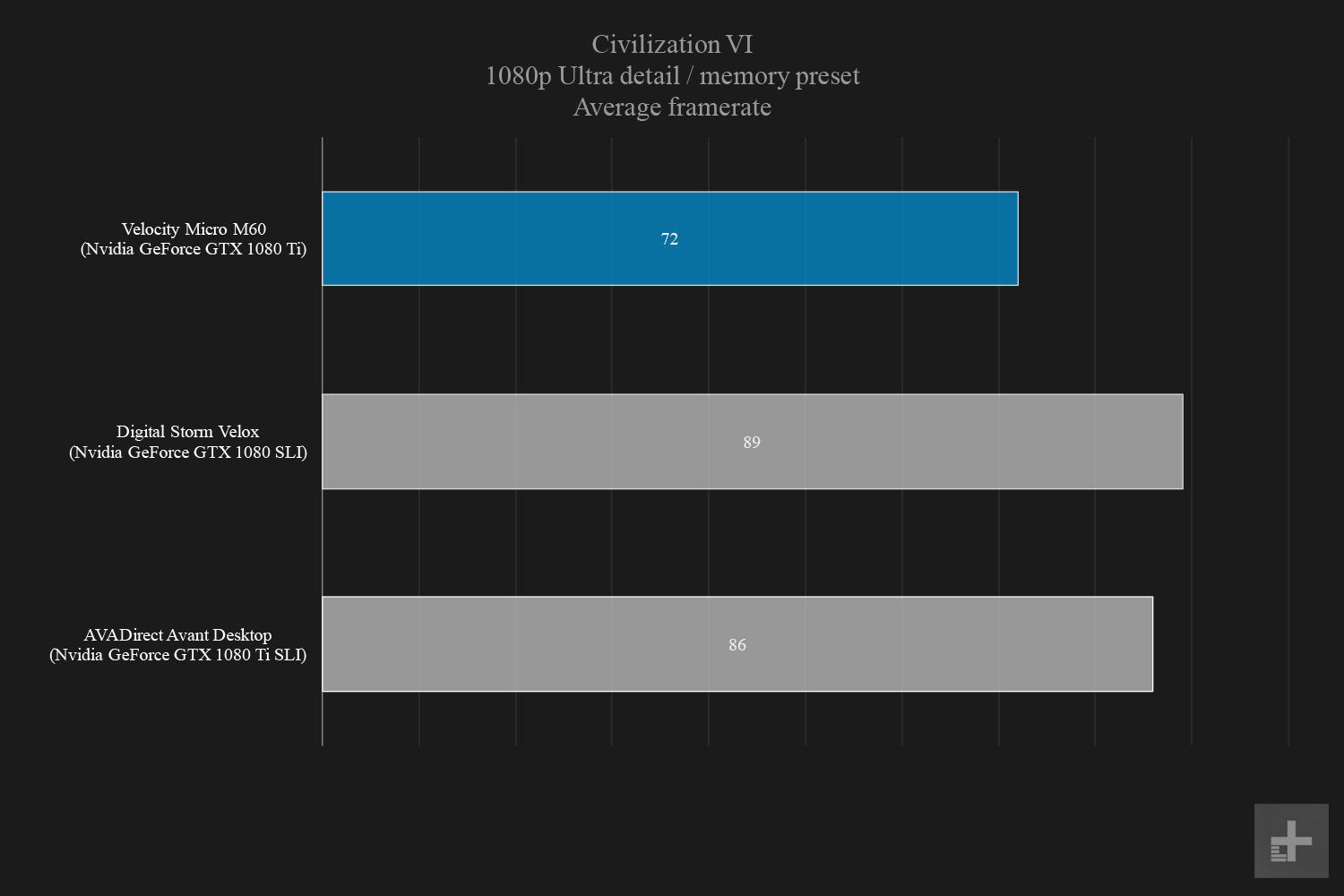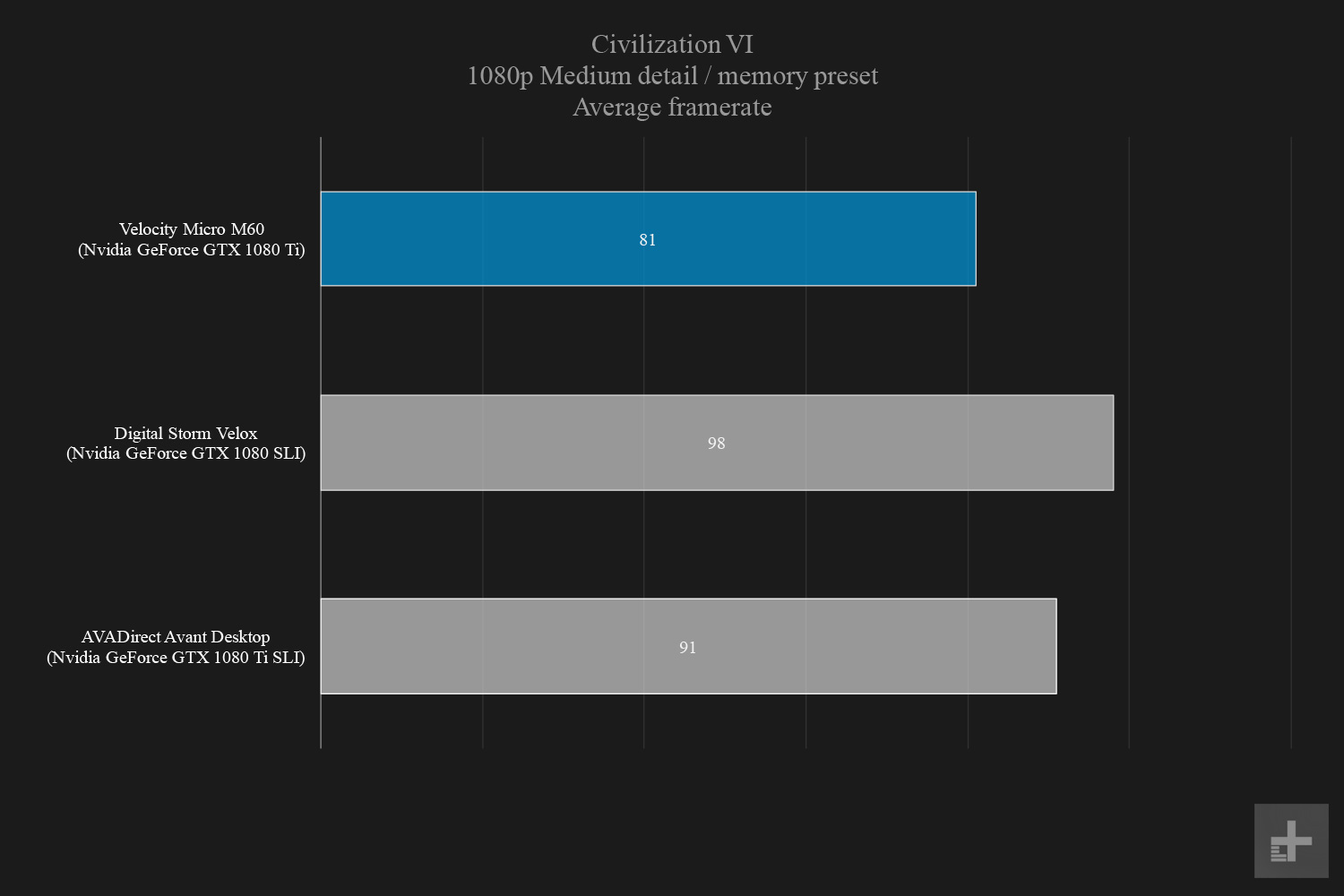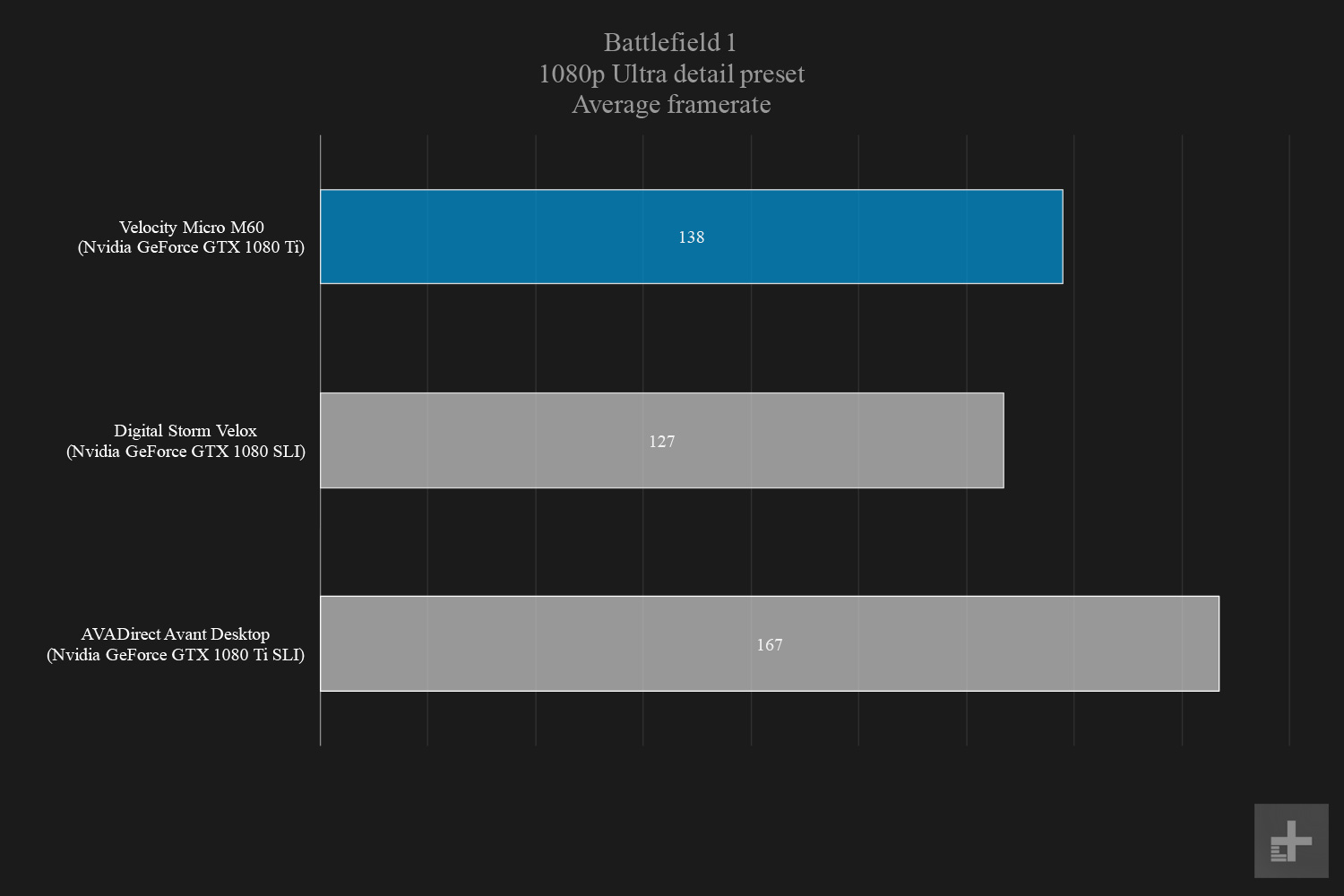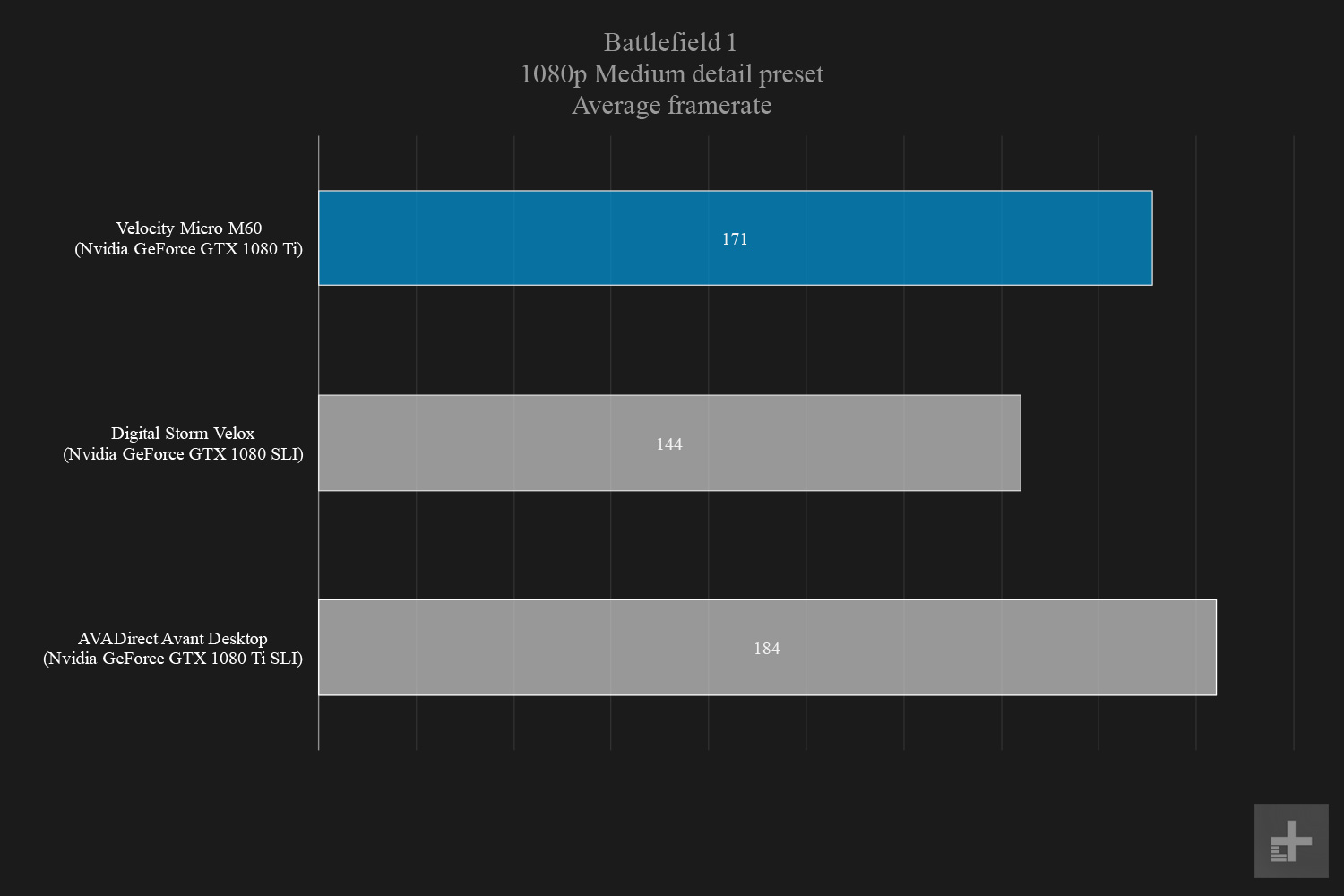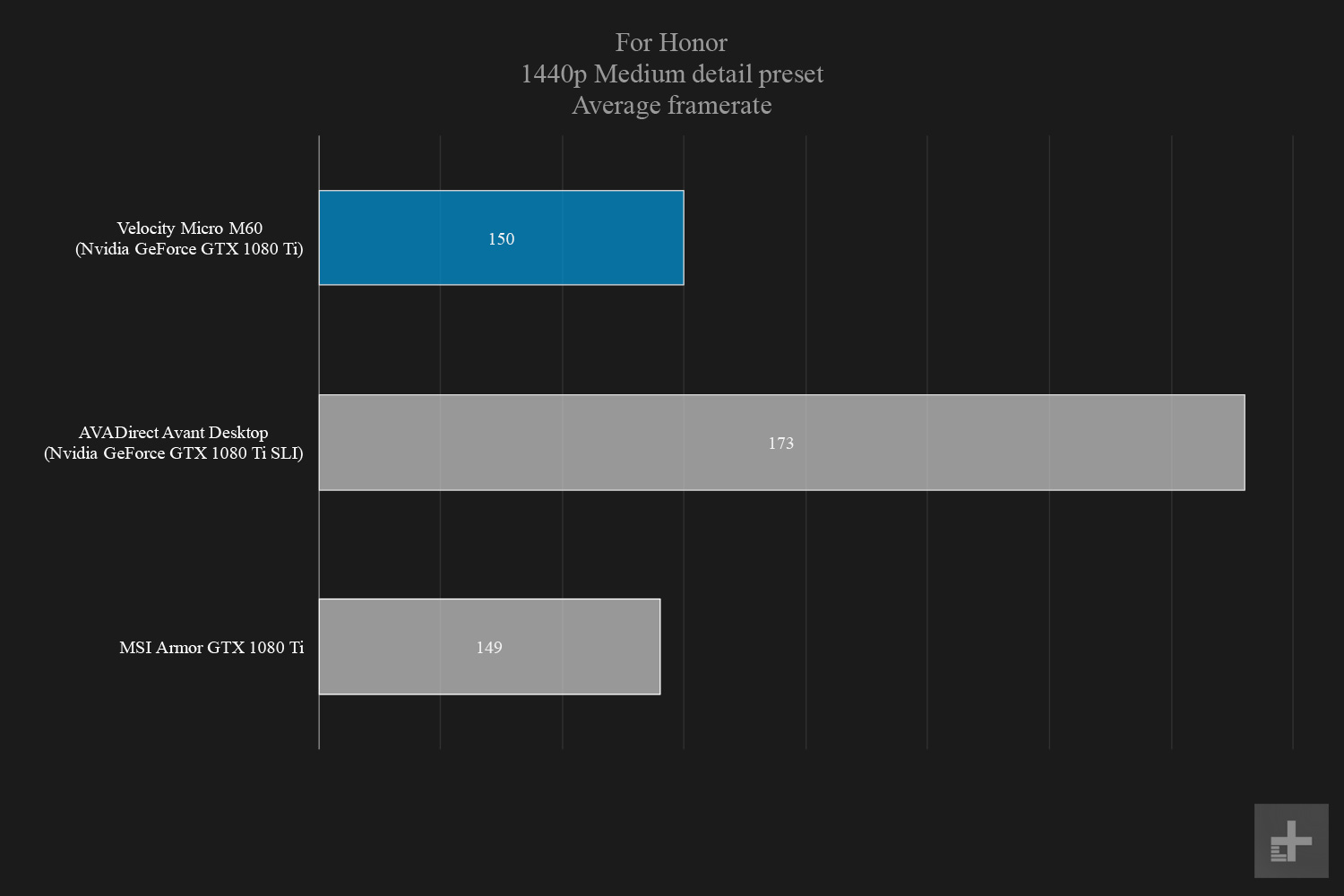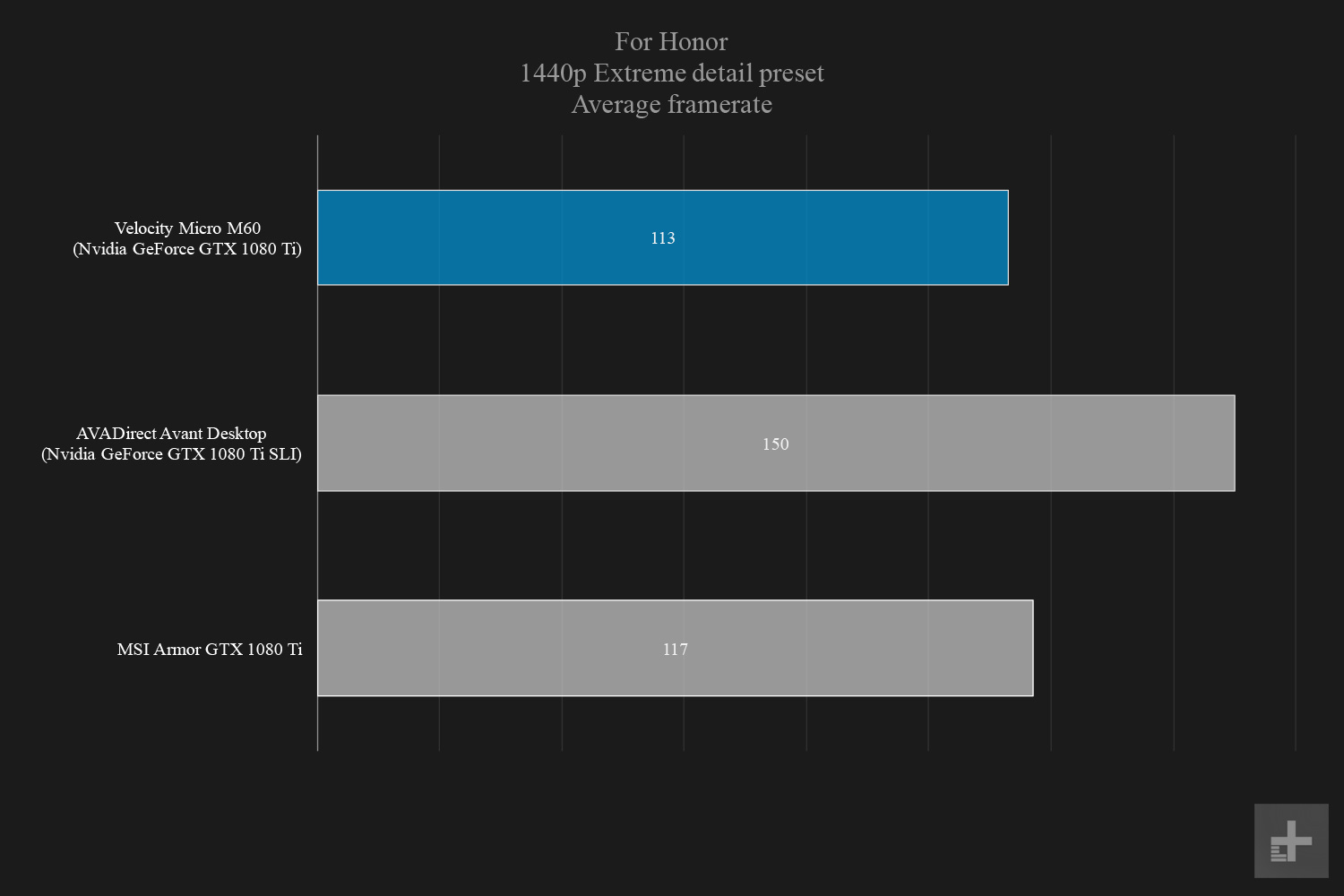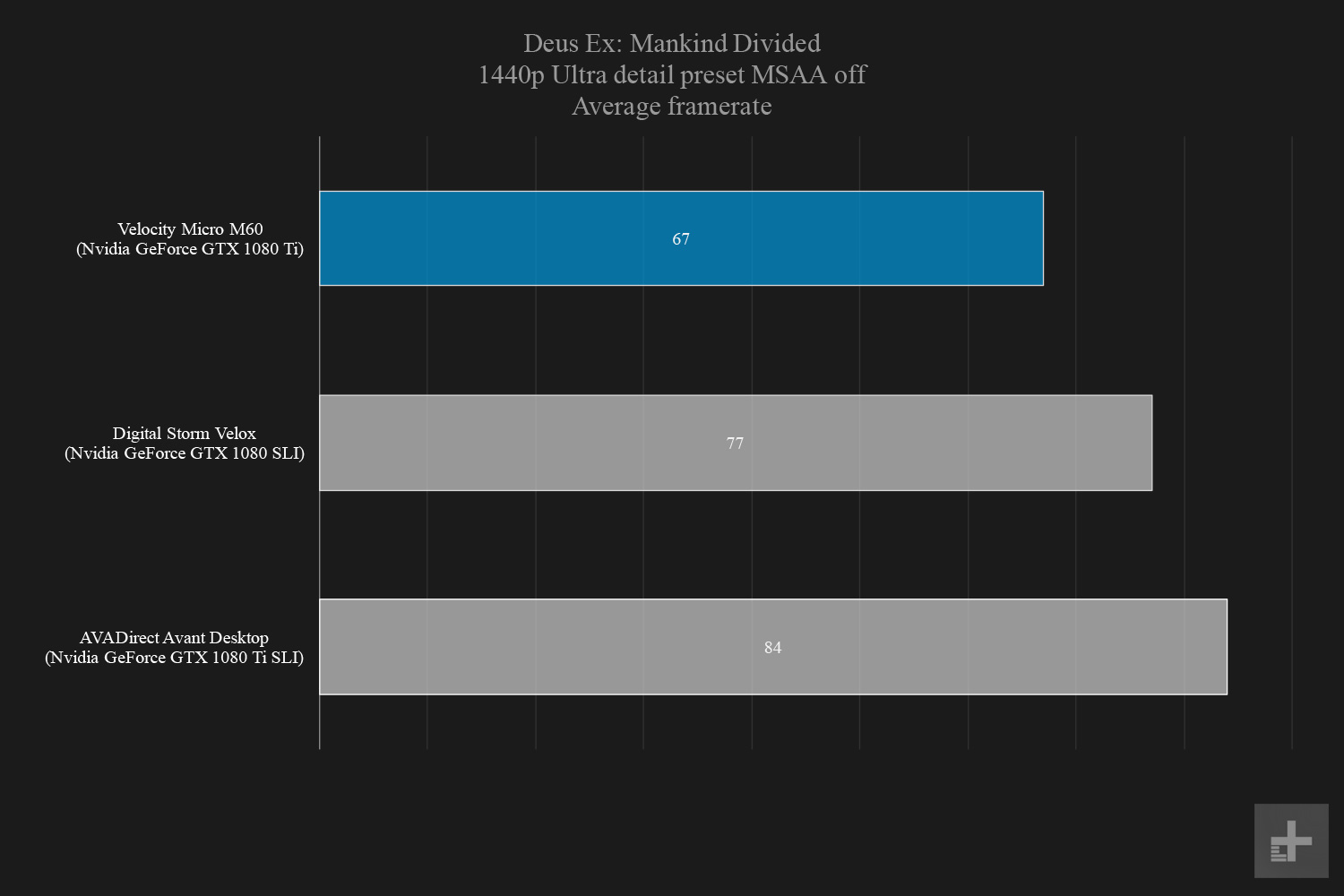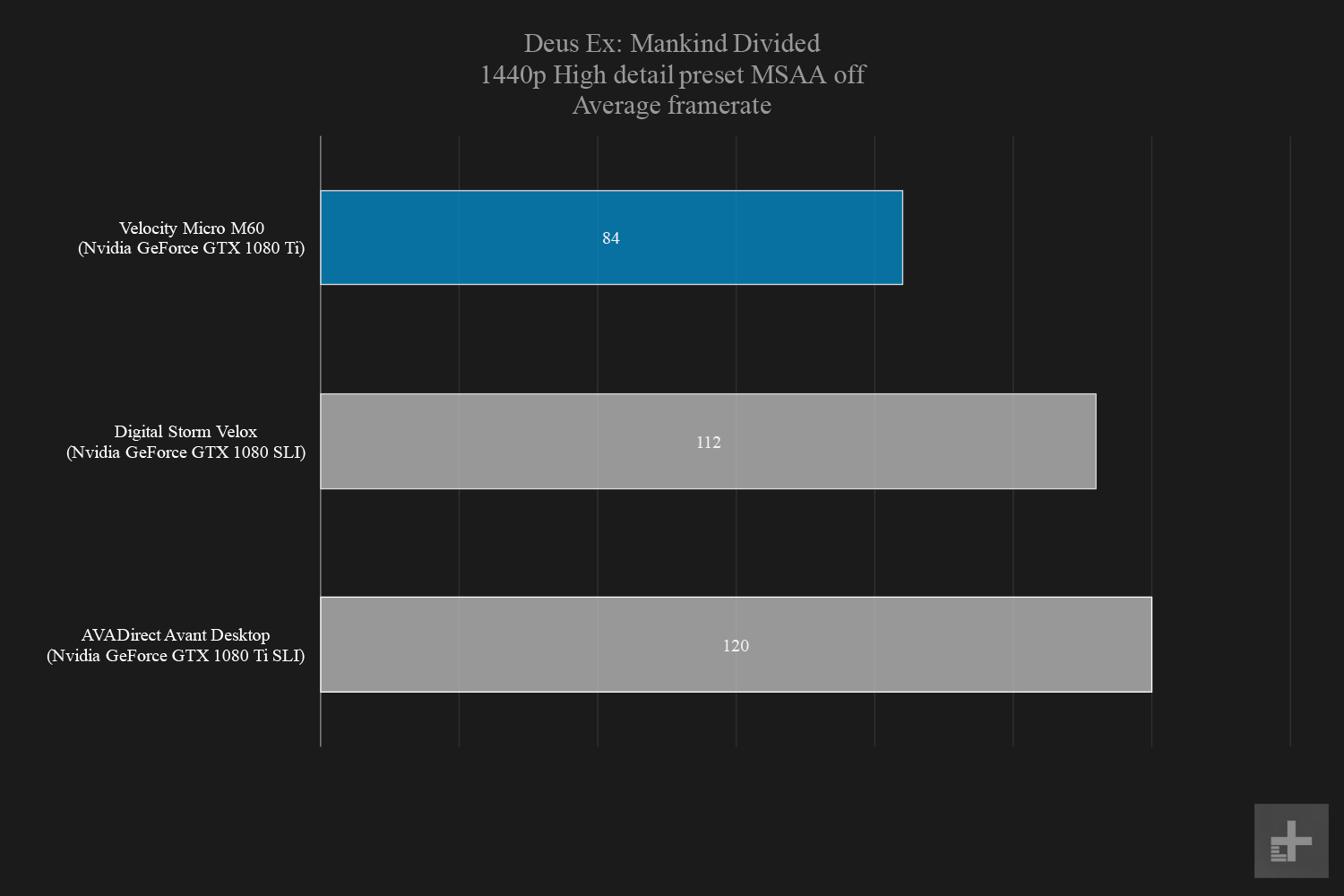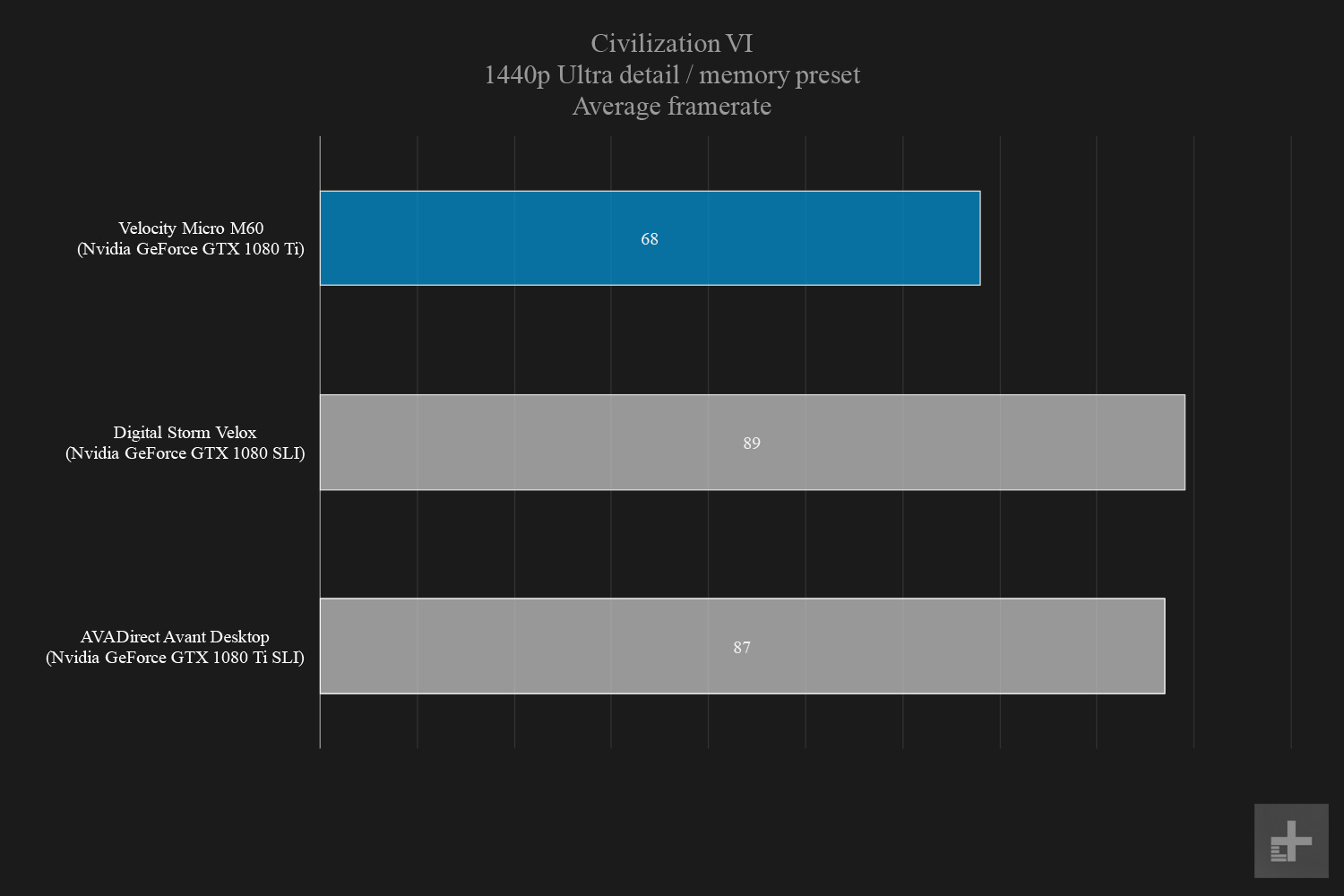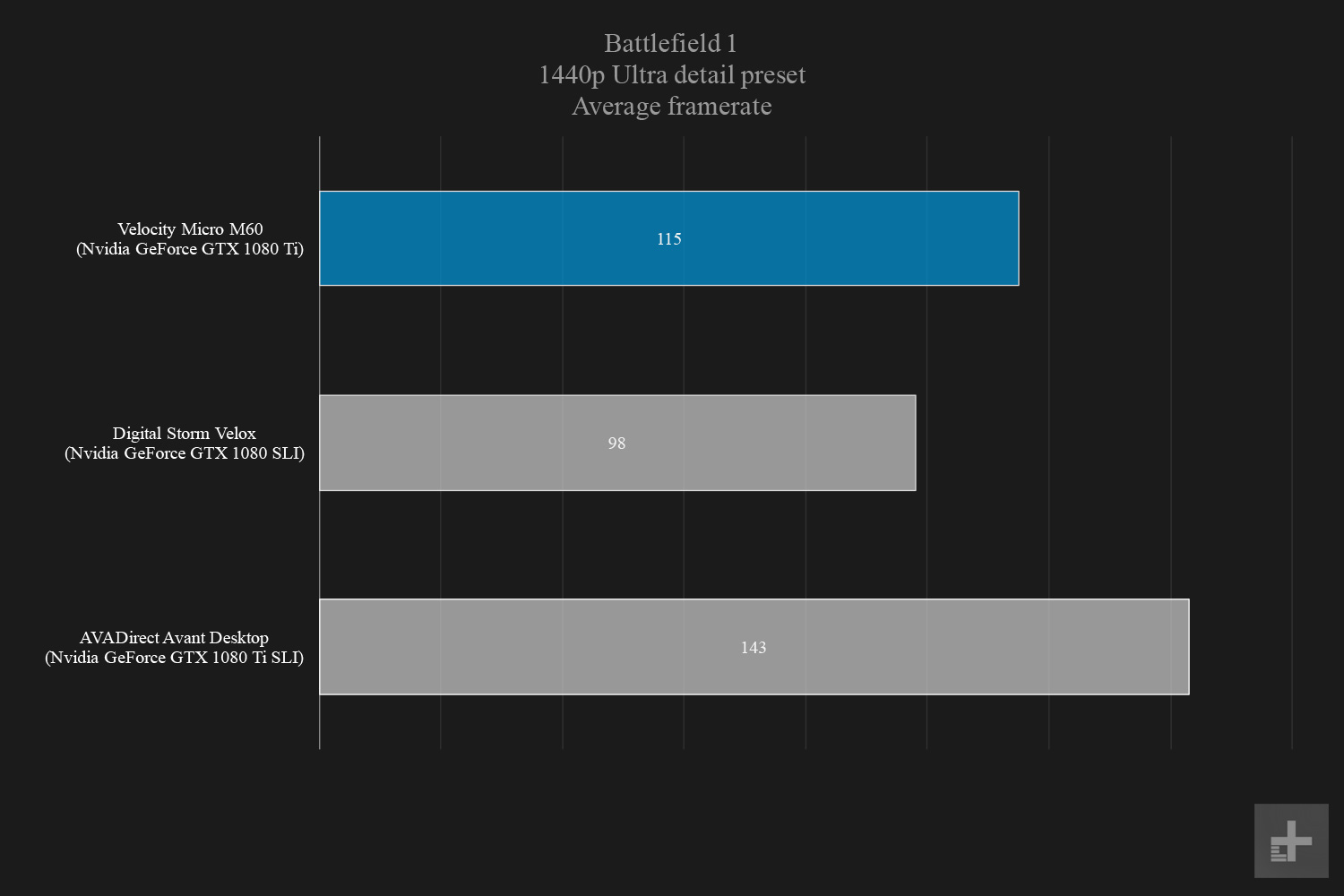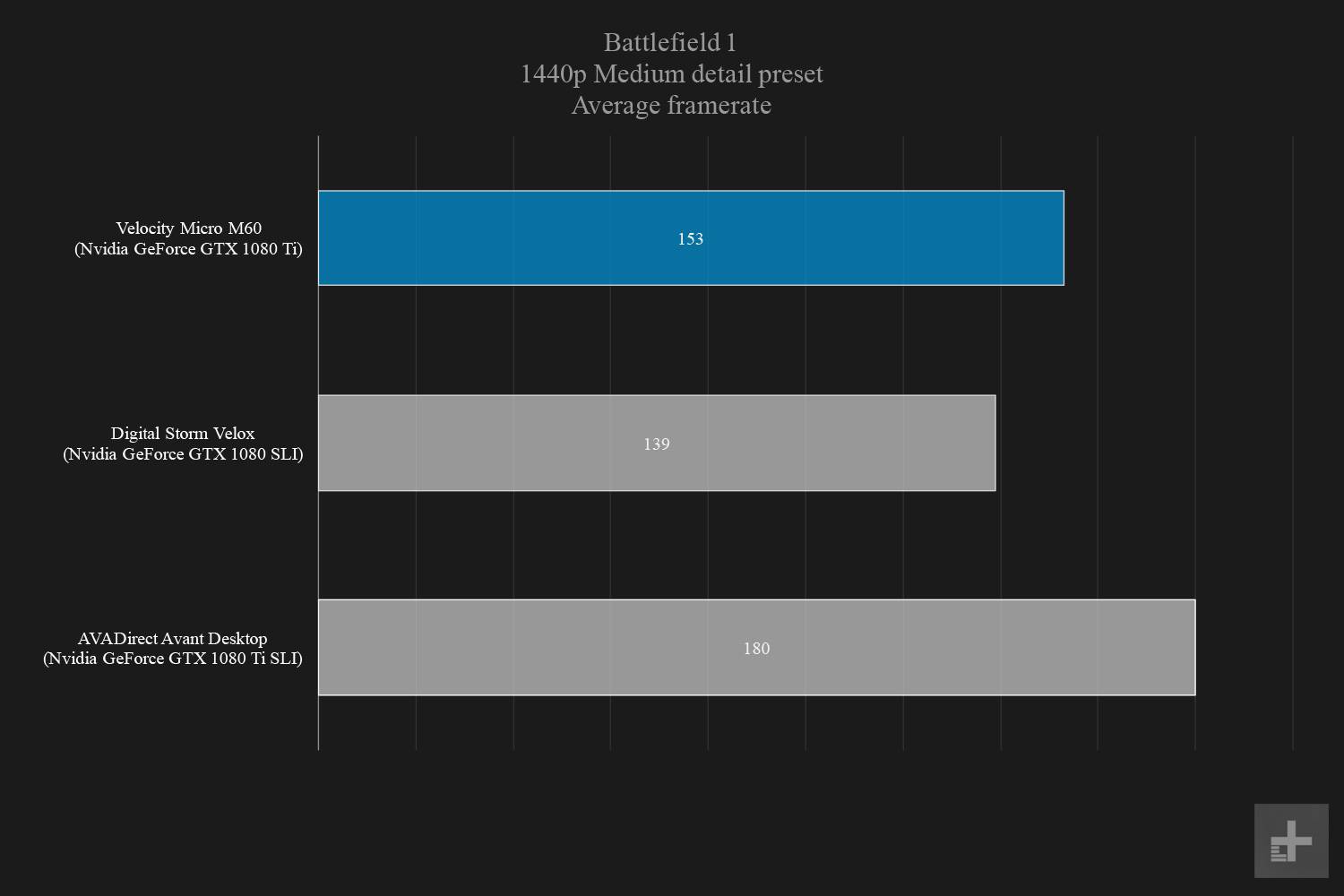“The M60’s delivers stellar performance in an awkward package.”
- Fast processor
- Excellent gaming performance
- Lightning-fast SSD
- Awkward internals
- Not a great price
Velocity Micro’s Raptor M60 gaming desktop finds itself in a bizarre middle ground between mid-range and high-end PCs.. The line between these two markets continues to blur as prices go down and performance goes up. PC builders like Velocity Micro have made a niche for themselves in the gray area between these two markets, offering up powerful computers at reasonable prices by using off-the-shelf components, like those in our Raptor M60 review unit.
Our review model of the Raptor M60 featured an eight-core Ryzen 7 1800X processor, 16GB of memory, an Nvidia GeForce GTX 1080 Ti graphics card, and two hard drives — a 512GB SSD, and a 3TB hard disk — for $3,000.
That’s a hefty price tag for a desktop, even a gaming desktop — but at first glance it’s not a bad deal. Mix together high-end graphics, AMD’s latest and greatest processor, and round it all out with a few mid-range components, and you have a rock-solid gaming PC. But occupying the middle-ground between mid-range and high-end PCs means the Velocity Micro Raptor M60 faces stiff competition on both ends of the price spectrum.
Just the essentials
The Velocity Micro M60 is a big black rectangle. It offers smalls windows on the side and on the top, where the glowy-blue fans show through, but otherwise it’s form over function. It’s not the flashiest design we’ve ever seen, but a striated pattern on the otherwise matte-black chassis does give everything a quality feel, and a certain understated elegance.
The case itself doesn’t call attention to itself, and that’s not necessarily a bad thing. It’s nice to see that not every gaming desktop has to be decked out in black-and-red, with a big open side-window to show off a fancy lighting rig inside.
Origin and Digital Storm, for instance, offer similarly specced and priced desktop PCs with exterior designs more reminiscent of what you’d expect from a
The Raptor M60 isn’t an unattractive PC, and it would blend in to really any décor, but if you’re looking for something that screams “gaming PC” you might want to look elsewhere.
Every plug in every place
Sometimes being unremarkable is a good thing. When it comes to ports, the Velocity Micro Raptor M60 is just that. It has everything you’ll need, and that’s it. On top of the chassis, toward the front, there are two USB 3.0 ports, beside a headphone jack and microphone jack. In the back, it has six USB ports, two HDMI and two full-sized DisplayPorts, Ethernet, five audio jacks, a PS/2 port, and even an old-school VGA port.
Everything is easily accessible on the back, and the top-facing USB ports are conveniently located for anyone who has the Velocity Micro Raptor M60 situated under a desk. On top of a desk, and the top-facing ports are a little less convenient, but given its understated design, it practically begs to be put under a desk.
Hold the door
The Raptor M60’s straightforward case facilitates easy access to its internals by offering a side-panel that just pops right off without any thumb screws. It’s an elegant exterior design, but once you get inside, it’s a different story.
Pop the side off, and everything inside is obscured by an internal fan array. Those two fans visible on the exterior of the case are seated on a little flange that swings open, granting access to the motherboard. Well, it’s supposed to swing open, anyway.
To open the little fan-door, you must reach in and awkwardly disconnect the two fans from the motherboard. Otherwise, it won’t open all the way. On our first try, the cable pulled dangerously taut just by moving the fan door enough for one hand to reach inside and fumble for the power cords to disconnect the fans.
Initially, we thought this was due to the cord being too short, but it’s actually the opposite. After speaking with Velocity Micro, we popped off the back-side of the case and had another look around.
It’s back here that another problem becomes apparent. The fans are actually connected to a long pair of cords, which are zip-tied together. These zip ties ended up snagged on some of the other cords on the back side of the case, which were haphazardly tucked away or jammed into the space between the case and the motherboard. The fix is easy, but it’s an issue that could be avoided with better cable management.
It kept up beautifully even while doing some particularly heavy multi-tasking, devouring everything we could throw at it.
Whatever the details of the cables, the bottom line is this — we’d rather not see the fans in the way. The Digital Storm Velox, for instance, offers unobstructed access to its internals, and so does the AVADirect Avant, Origin Chronos and, well, most desktops we’ve recently reviewed. Once the side panel is removed, the internals should be easily accessible.
Eight cores walk into a bar
Featuring one of AMD’s brand-new Ryzen 7 1800X chips, the Velocity Micro Raptor M60 is very quick on its feet. With eight physical cores, 16 processing threads, and a 4.8GHz overclock, it has an insatiable hunger for daily computing tasks. It kept up beautifully even while doing some particularly heavy multi-tasking, just devouring everything we could throw at it. But let’s look at the numbers to see how it stacks up against stock Ryzen 7 1800X chips, and comparable Intel processors.
In single-core performance, the Ryzen 7 1800X isn’t quite as capable as the latest Intel Core i7-7700K — the processor driving the Digital Storm Velox, AVADirect Avant, and pretty much every other gaming rig on the market right now. In our tests, a stock i7-7700K easily outperforms the Ryzen 7 1800X in per-core performance but that’s not to say the Ryzen chip is slower all around, though.
Looking at multi-core performance, the Ryzen 7 1800X narrowly outperforms the i7-7700K. With all eight cores firing, there’s a small — but noticeable — gulf between the Ryzen CPU and both the overclocked and stock versions of the Intel i7-7700K.
Will that always mean better performance? Not exactly. It’s important to point out that not every application or game makes use of hyperthreading, or if they do, they might not do it very well. So, the Ryzen 7 1800X won’t always outperform an Intel i7-7700K, but it will sometimes.
Moving on to a real-world use case, encoding a 4K video, the Ryzen 7 1800X proves that those eight cores aren’t just for show. While it may not have run circles around the Intel Core i7 on our Geekbench tests, it comes close in our Handbrake test.

In fact, the stock and overclocked versions of the Intel Core i7-7700K both took a few seconds longer to encode the same
The quick and the slightly less quick
A fast hard drive doesn’t have the kind of impact on system performance that a fast GPU or CPU does, but slow hard disk speeds can really weigh down your overall experience, especially when moving massive game-sized files.
This is not an issue the Raptor M60 suffers from, not by a long shot. Its 512GB Samsung 960 Pro PCIe SSD is not only surprisingly quick, but it also obliterates the competition in read and write speeds. But don’t take our word for it. Look at the results.
Only the Cybertron CLX Ra, a $5,575 behemoth, even comes close to the Velocity Micro Raptor M60’s read or write speeds, but the Raptor M60 still wins out by a sizable margin. Capable of reading 2,876 megabytes per second, and writing 2,042MB/s, the Raptor M60 just runs circles around its nearest competition up and down the price scale.
Looking at closer competitors like the Velox and Avant, it’s clear that the Raptor M60’s solid state drive is something special. Neither PC is capable of coming close to the Raptor’s read or write speeds. The Velox achieves an admirable read speed of 1360MB/s and a write speed of 1329MB/s, offering quick and balanced performance.
The AVADirect Avant came closer, hitting read speeds of 2013MB/s, and write speeds of 1414MB/s. That’s quick, but the Raptor M60 still beats both by about a gigabyte-and-a-half-per second when it comes to write speeds.
To SLI or not to SLI
What does $3,000 worth of gaming performance look like? For most other price ranges, there’s an acceptable or unacceptable level of compromise we would expect. At less than $2,000, 1440p game performance might be a little inconsistent. However, in systems priced above $4,000, any performance hiccups are pretty unacceptable.
Between those two extremes, performance becomes a precarious balancing act. Should you expect more because it’s so expensive, or should you cut it some slack because it’s not as expensive as its competitors? Well, let’s have a look at how the Velocity Micro Raptor M60 stacked up to its nearest competitors on both ends of that spectrum.
There are a lot of different results here, but starting off with the 1080p benchmarks, we can see consistently high performance from medium-detail settings in Civilization VI, all the way through ultra-high settings in For Honor.
The two desktops we compared in the Civilization VI, Battlefield 1, and Deus Ex tests were both running two graphics cards in SLI configurations — essentially the highest performing graphics setup you can currently get. There’s plenty to debate about whether SLI setups offer much in the way of actual FPS gains, but here we can see that the single Nvidia GeForce GTX 1080 Ti with 11GB of video RAM is an exceptionally capable solution.
It kept up surprisingly well with two different SLI configs in Civilization VI at 1080p, and even pulled ahead of Digital Storm Velox, and its GTX 1080 SLI, setup in Battlefield 1. Notoriously challenging Deus Ex, however, saw the Raptor M60 and its GTX 1080 Ti fall behind the Velox, and its twin GTX 1080s.
The AVADirect Avant’s twin GTX 1080 Ti setup completely overpowers the Velocity Micro Raptor M60’s single GTX 1080 Ti, of course. The Avant eclipsed the Raptor M60 by a sizable margin in For Honor, further illustrating that the 1080 Ti is an incredibly powerful
However, the gain is not as much as might be expected. Even in For Honor, which proved most favorable towards SLI, netted a mere 25 percent increase over the Velocity Micro M60’s single GTX 1080 Ti.
We see similar results here in 1440p performance, with the Raptor M60 keeping up with the Digital Storm Velox and AVADirect Avant. In one instance, Battlefield 1, it even eclipsed the Velox in average FPS, if only just.
The For Honor results bring to light just how the Raptor M60 performs against one of its own kind — the MSI Armor GTX 1080 Ti in our test rig running an Intel Core i7-6950X and 16GB of
Again, remember that Velocity Micro sent us a system with one GTX 1080 Ti. Most companies send us a SLI setup. While those are quicker, they’re also much more expensive. AVADirect’s Avant, which we used for comparison, was $3,850 as-tested – and it’s one of the least expensive SLI-capable desktops we’ve reviewed.
Warranty
The Velocity Micro Raptor M60 comes with a standard one-year parts and labor warranty against manufacturer defects, and offers call center support during normal business hours. This is a reasonable warranty, but some competitors offer better terms in the form of longer warranties and/or 24-hour support.
Our Take
Despite a few flaws, the Velocity Micro Raptor M60 is a solid
Are there better alternatives?
Yes, lots of them. Just running through the configuration tools from Digital Storm and AVADirect and speccing out a nearly identical PC, each one spits out a price just a hair above — or even below — the Raptor M60’s $3,000 price tag, depending on your choice of case and cooling.
It’s a tricky price point, and the Raptor M60 doesn’t make a very good case for itself. At $3,000 it’s too expensive to forgive some weird design choices, and too inexpensive to feature impressive performance or proprietary components that could justify the price — like liquid cooling, or unique lighting.
How long will it last?
The Velocity Micro Raptor M60 will provide impressive gaming performance for at least the next couple years. The Nvidia GeForce GTX 1080 Ti
Should you buy it?
Maybe, but only after shopping around. The Raptor M60’s performance is great, but that’s a credit to off-the-shelf internals, not anything unique to this PC. In fact, you can get these specs at this price from nearly any other manufacturer — and you might even end up with a PC with neat, tidy internal cable management.
Yes, we’re still talking about that internal fan-door-thing. It just doesn’t make a lot of sense, it gets in your way, and it complicates what can already be a complicated process — internal maintenance. It’s the kind of lackluster design we just don’t see elsewhere, as neither of its nearest competitors feature internals that actively obstruct your ability to swap out components, or just admire your hardware. This one does, and that’s something potential buyers should consider when weighing their options.
Updated 7/12/17: After a conversation with Velocity Micro, we were able to correct a problem we initially had with the internal fan array.