Printers are versatile devices that can serve many needs, and the best printers can accommodate any kind of document you want to print. However, if you use a printer for school or work, you’ll frequently need to print black text, bar codes, lines, and other graphics on white paper. That’s why monochrome printers are a critical device in many offices.
A color printer can also print crisp black text and bar codes, so why would you need a similarly priced monochrome printer? In this guide, we’ll answer questions around monochrome printers to help you decide if you need one.
What is a monochrome printer?
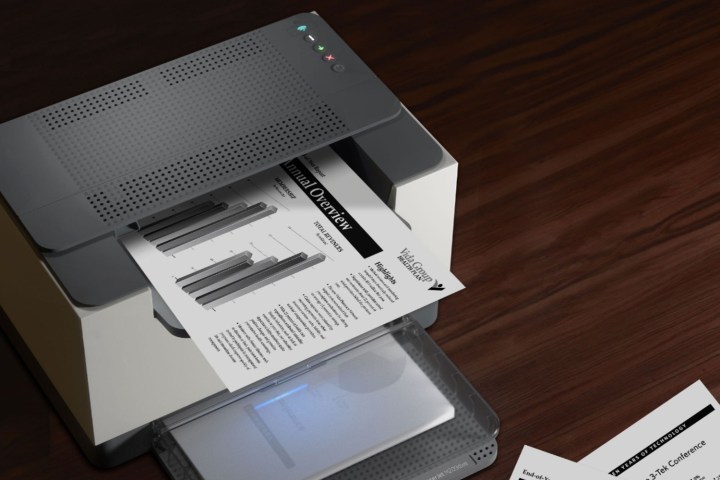
A monochrome printer is just another way of saying black-and-white printer. Monochrome is from the Greek monokhrōmatos, which means “of a single color.” In this case, the single color is black.
Even inkjet printers, like HP’s LaserJet Tank 2504DW, can be monochrome, but black-and-white printing is usually more common among thermal printers and laser printers.
If you need to print in volume using a specific color for a poster or flyer, that’s called spot color, a technique that’s used in commercial printing to minimize costs and increase speed when printing hundreds or thousands of copies.
Even with spot colors, the results usually involve more than one color or a combination of color ink and black. Monochrome printers are always black-and-white printers.
Monochrome versus color printers
The initial cost of buying a color printer is about the same as that of a monochrome printer, yet the color printer can do more. But there’s a reason monochrome printers remain popular despite this limitation.
Color printers can output in black-and-white, as well as a wide range of colors. Every color inkjet includes black ink, and color laser printers have a black toner cartridge for text. Sometimes, a top-rated inkjet or color laser printer provides better value.
Monochrome printers have an advantage when used over a long period of time. Replacing ink and toner for a color printer costs about twice as much as the black ink or toner of a monochrome printer. Monochrome printers are also often faster, more durable, and less expensive to maintain since they have fewer moving parts.
Of course, photo printing is fun and can brighten a document, making it more interesting. If you need to ensure your report catches the eye, color can make a big difference.
With a color printer, you can create your own greeting cards, custom T-shirt designs, and explore other special-purpose, artistic mediums. If you’re creative, a color printer can inspire new projects.
Should you buy a monochrome printer?

Buying a monochrome printer is a good idea if you primarily print letters, forms, labels, envelopes, and receipts. You’ll save a bundle on ink or toner cost.
Even if you want to highlight documents with a color logo at the top, you can place a bulk order for color letterhead from a print shop. Then you can use that preprinted letterhead in your monochrome printer to save on the hassle and expense of replacing color ink or toner.
A low-cost monochrome printer is often more robust than a similarly priced color printer. A monochrome printer usually lasts longer, prints faster, and is easier to use than a color printer in the same class. Color printers have more complex mechanisms to manage multiple ink and toner cartridges.
Does it make sense to own both types?
It’s easy to make a case for owning both types of printers — monochrome and color. In this case, set the monochrome model as the default printer so you can enjoy quick, low-cost printing for most documents. When you need color, it’s easy to select that printer.
If you frequently need to print shipping labels or mail out letters, a monochrome printer’s speed and efficiency are hard to beat. However, you’ll need a third-party service for photo prints and color documents.
An inkjet can handle your black-and-white documents, but costs more over time. If you use all of the black ink for office work, you won’t be able to print pictures until you replace that cartridge.
The only way to get the best of both worlds is to buy a monochrome and color printer. You have to invest more upfront and find space for two printers, but it really is worth it. With color and monochrome printers, you can enjoy the long-term savings and daily convenience of picking the printer that best matches the job.
Exceptions to the rule

The cost of ink and toner varies dramatically. The most cost-efficient printers are either laser printers or inkjet tank printers like the Epson EcoTank ET-2850.
If you can afford a color laser printer, it might serve the purpose of a monochrome and color printer. Laser printers can blast through hundreds or thousands of pages before toner runs out.
While toner cartridges seem expensive, they last so long that the cost dwindles to a low cost per page. Monochrome is the most economical, but color toner costs are relatively inexpensive over time.
Inkjet tank printers are another exception to the rule. You pay more initially, but these printers contain tanks to hold enough ink for thousands of pages. Some models even come with full ink bottles included in the box.
When you need to replenish ink, it arrives in bottles to refill the tanks. Costs of black and color prints become very affordable.
Which is best for you
If you don’t own a printer yet and frequently need black-and-white prints, as well as a generous number of photo prints, a fast, high-quality color laser or inkjet tank printer could be the best choice.
If you already own a color printer or if you simply don’t need color prints, a monochrome printer is the most cost-effective choice.
Editors' Recommendations
- What is an RSS feed? Here’s why you should still use one
- USB-C charging laptops: Here’s what you need to know
- The best photo printers you can buy in 2024
- What is VSync, and why do you need it?
- What is YouTube Music? Everything you need to know




