It’s been a tumultuous few years for finding new graphics cards for your gaming machine upgrades, but if you’re still planning on an AMD GPU or have recently upgraded your system, then you should know about a not-so-little feature called Smart Access Memory, sometimes abbreviated to SAM.
If you’ve been looking for ways to improve your game performance without too much tedious overclocking, upgrading to an AMD card with Smart Access Memory is an easy way to do it. Here’s how the feature works and why it makes such a difference.

What is Smart Access Memory?
This is a memory technology that AMD officially introduced in 2020 with its RX 6000 line, although it’s based on Resizable Bar technology, which has been around for a while. Basically, it’s a new design that allows the CPU in a computer to access much more of a GPU’s RAM than it previously could.
That means Smart Access Memory can help fix slowdowns and other problems that resulted from the CPU not being able to handle all the operations that the GPU threw its way. Essentially, with Smart Access Memory, a CPU can now utilize a much larger portion of memory from the GPU when needed, helping to get rid of bottlenecks that might otherwise occur with particularly demanding settings.
How is AMD Smart Access Memory an improvement?
Let’s look at some numbers. All GPUs need a certain amount of VRAM, dedicated memory to help them perform tasks. CPUs have the ability to access that memory in order to communicate with the GPU, making sure they’re on the same graphical page and performing all necessary calculations to get that sweet, smooth gameplay displayed on your screen.
However, CPUs generally default to using 128MB to 256MB of VRAM. While gamers can push this somewhat higher, it has become ridiculous in comparison to GPUs that come with 6GB of VRAM or lots more. CPU usage is so small that it can struggle to handle more demanding games, especially as games have continued to push the limits of what’s possible.
AMD Smart Access Memory is the big fix for this problem, and it’s a must-have feature if you are thinking about upgrading to a current GPU.
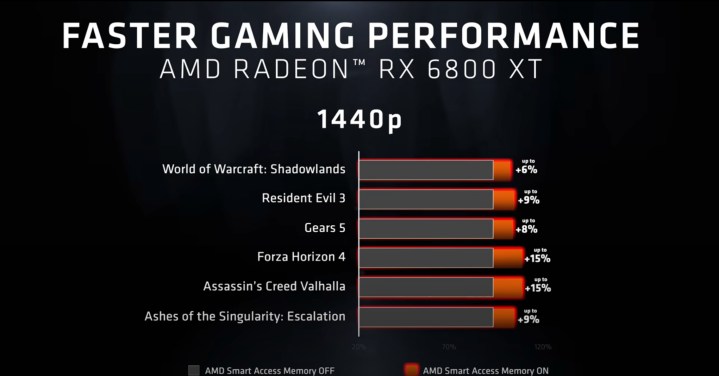
Can it have a significant impact on my gaming?
It’s time for more numbers! And these are even more exciting from a gameplay perspective because Smart Access Memory really does show significant results, similar to those you could get with overclocking except without all the tweaking and monitoring that process requires.
According to AMD, on a Radeon RX 6800 XT running at a 1440p resolution, games like Forza Horizon 4 and Assassin’s Creed Valhalla saw up to a 15% performance increase. Gears 5 saw up to an 8% increase. World of Warcraft: Shadowlands got up to a 6% boost. For just a single new feature, that’s not bad at all.
What do I need to enable Smart Access Memory?
Here’s where things get a little tricky. AMD Smart Access Memory requires proper compatibility with both the GPU and CPU, and that’s a little limited right now. Originally, Smart Access Memory was only available with the Ryzen 5000 line of CPUs and later, and AMD added a BIOS update so that Ryzen 3000 CPUS will also be able to benefit, but beyond that, you’ll need a CPU upgrade to take advantage of it.
On the graphics card side, Smart Access Memory is supported by Radeon RX 6000 GPUs with RDNA 2 architecture, so you’ll need one of these or later to enjoy any related performance boosts.
Smart Access Memory will no doubt become a default feature on AMD cards, and now that it’s been a couple of years, purchasing a new AMD GPU (here are the best AMD graphics cards) should guarantee that it comes with the technology.
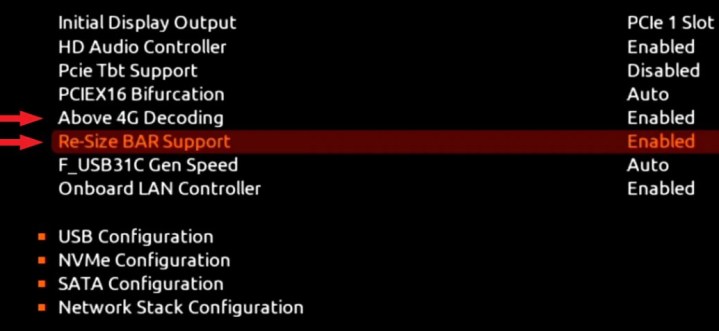
I have a compatible graphics card — how do I make sure that Smart Access Memory is enabled?
Enter your Ryzen system BIOS, and go to the Advanced menu. Here, look for two key features — Above 4G decoding and Re-Size BAR support. Both need to be turned on to use Smart Access Memory.
What if I don’t use AMD components?
Remember when we said that AMD’s Smart Access Memory was based on an older technology called Resizable BAR? That’s good news: Nvidia is using the same technology to add similar benefits to its GPUs, starting in 2021 with its GeForce RTX 30 series — all of which now support Resizable BAR on desktop (check individual models if you have a laptop since that can still vary). Update your GeForce driver to make sure the support update is applied, and you should be good to go. Resizable BAR is not available on other Nvidia GPUs like RTX 20, GTX 16, or earlier.
There’s a catch, though: This Nvidia Resizable BAR tech requires a Ryzen 5000 CPU to function properly. Some Intel chips are supported, but not quite as many. Intel 10th-generation i3 though i9 CPUs support it, as do 11th-gen chips from i5 to i9, and while Nvidia doesn’t have much info on 12th-gen chips, Intel has indicated that they too are made for Resizable BAR. Nvidia is adding support for Resizable Bar to individual games as well, so you’ll need a game that supports it — newer games from 2021 onward are your best bet, and support has also rolled out to titles like Gears 5, Borderlands 3, Battlefield V, Horizon Zero Dawn, and so on.
This means your options for compatibility are slightly limited right now, although in time the technology will be rolled out to many more gaming machines and titles.




