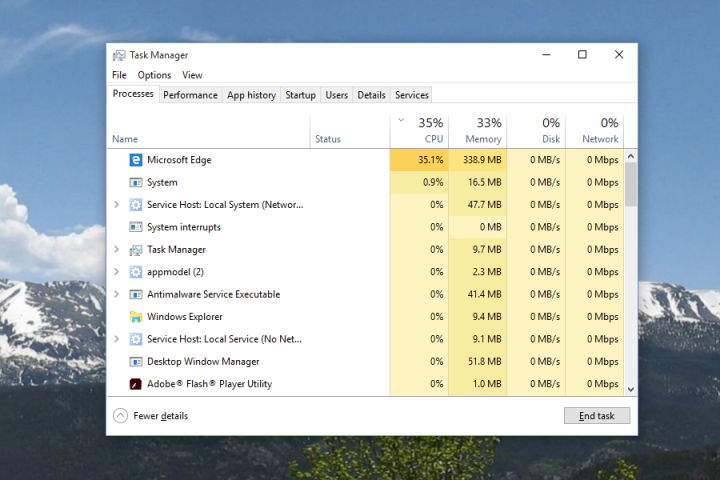
Although there are many advanced applications for keeping an eye on what your PC is doing, Windows 10 Task Manager remains one of the easiest baked-in tools for Windows users to see what’s going on inside your desktop or laptop. While it has provided CPU and memory tracking for some time though, GPU usage was never displayed, until now.
Released as part of the Windows 10 Insider Preview Build 16226 to insiders on the Fast ring, the new GPU tracking task manager offers some detailed information about your graphics cards and how they are working. The Task Manager can now tell you which graphics card you are running and what driver version you have and when they were updated.

More importantly, though, it also gives you a graph and percentage output for how much of the GPU itself is being utilized. There is even a smaller, secondary graph and read out for how much of your dedicated and shared GPU memory is being used, letting you know how close you are getting to pushing your card to its limit. That could be useful for when you are trying to find out how high to set certain graphical features in your favorite game, or during temperature testing.
If you need even more information that that, the Details tab can show your graphics processor utilization by process, so if running multiple programs or simulations at once, you can see which requires the most GPU power to render properly.
Microsoft states in its announcement that this feature is very much considered “under construction,” so there are likely to be bugs and problems with it. It asks that anyone discovering such issues get in touch and let it know via the Feedback Hub under “Desktop Environment > Task manager.”
This feature joins a number of new additions coming to Windows 10 in upcoming Insider builds, but Task Manager itself has a lot of extra tricks it up its sleeve you may not know about. Check out our handy guide to master this important Windows tool.
Editors' Recommendations
- The most common Windows 11 problems and how to fix them
- How to adjust screen resolution in Windows 11 and older
- Beware! The latest Windows 11 update might crash your PC
- How to use cut, copy, and paste keyboard shortcuts in Windows
- How to remove a Microsoft account from Windows 11




