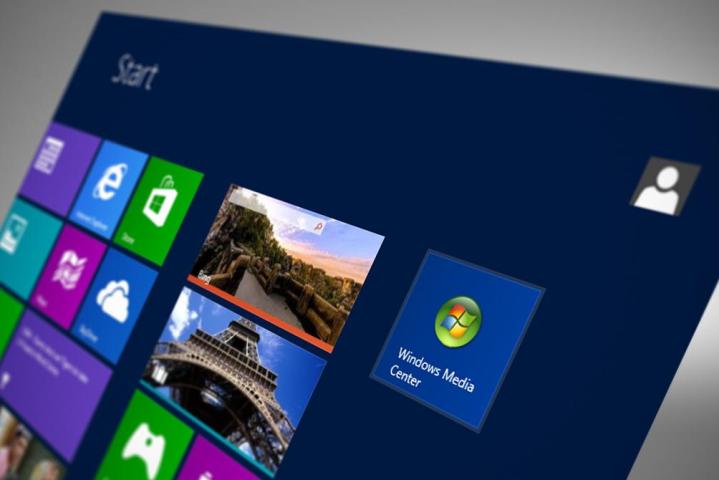
ZDNet reports from a private briefing at the Build conference where it was revealed that Media Center would be taken off life support. The add-on for Windows hasn’t received a major update since 2009, although a straight port was provided for Windows 8 users who wanted to make use of its functionality.
Windows Media Center was once one of the most forward-looking components inside Microsoft’s OS: It provided a way to get movies, music, videos, photos and live TV together in a standard interface that could be easily operated from a distance via remote control.
Computing platforms have changed rapidly in the last decade, however, and much of the functionality offered by Media Center is now available elsewhere. Microsoft is pushing the modern Windows apps and indeed the Xbox console as alternative ways of getting all your media in the same place.
Even if it is old-fashioned and soon to be killed off completely, it’s worth having a moment’s silence for Media Center — the software attracted a loyal fan base of users, and you can find its influence in the apps such as Netflix and Spotify that eventually replaced it.
If you’re a die-hard Windows Media Center fan then your best option is to stick with Windows 8.1 rather than upgrading to Windows 10 when the time comes. Alternatively, check out software tools like Kodi, Plex and VLC that offer the same sort of functionality free of charge.
Editors' Recommendations
- Windows 11 may bring Live Tiles back from the dead — sort of
- The latest Windows update is breaking VPN connections
- Windows 11 might nag you about AI requirements soon
- You’re going to hate the latest change to Windows 11
- The most common Windows 11 problems and how to fix them


