As Microsoft users anticipate Windows 12, an enthusiast has drafted up ideas of a dream concept for the upcoming operating system — and I have to admit, it gets me excited for the possibilities.
YouTuber Addy Visuals recently shared a concept video showcasing what Windows 12 could look like with some features that many users might prefer to see on the operating system. The concept video shows Windows 12 with a new dock-like taskbar similar to macOS, with separate sections for widgets, pins, and quick settings, according to Neowin.net.
The video goes on to detail a Windows 12 system that allows you to switch between default, joined, classic, or compact views, giving you several options for UI styles. For functionality, the design proposes how you can create folders on the taskbar, as well as an easier way to collect and organize apps into folders and groups within File Explorer.
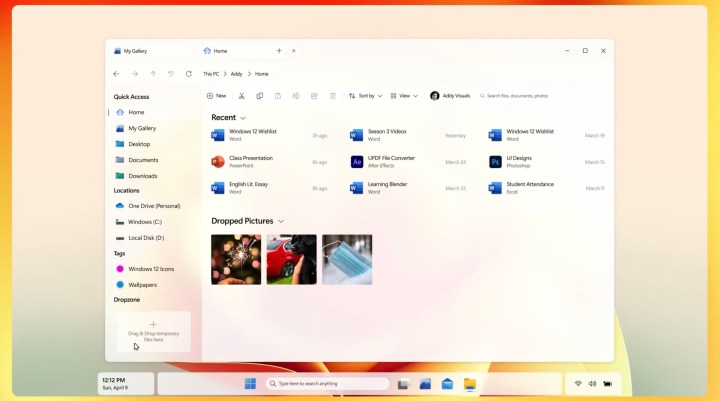
File Explorer itself is completely redesigned, with a more open layout and a temporary Drop Zone for files and folders that haven’t found their final home on your desktop.
In contrast, some of the current rumors circulating about Windows 12 suggest that it might be developed to be more modular and customizable. The operating system, code-named, “Next Valley,” already has a number of prospective system requirements in place that PCs will need for compatibility, including 8GB of RAM.
TechRadar notes that seeing the possibility of what Windows 12 could be through concepts is challenging because it can lead to disappointment when the features don’t come to fruition on the final release. Details suggest Microsoft has been working on the software since February 2022 and that a final version might roll out to the general public in the second half of 2024.
Twitter leaker XenoPanther suggests that Microsoft might soon begin testing the operating system on its Canary channel, the publication added. So, while Windows 12 likely won’t resemble this concept, it may not be long until we see what Microsoft has been working on.



