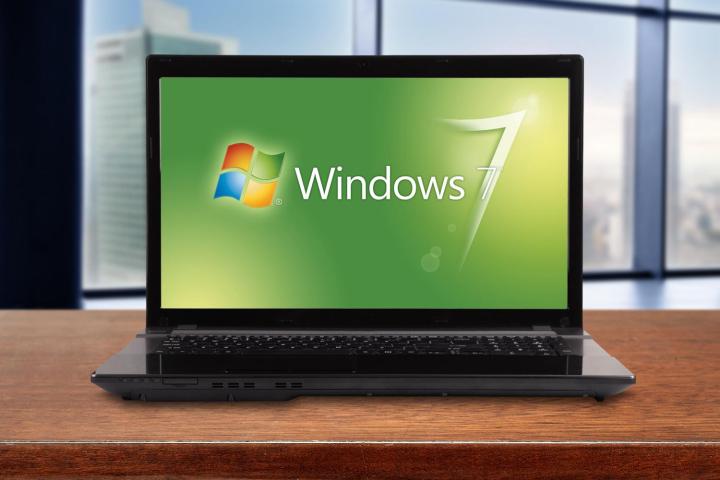
An update titled KB3133977 can potentially trigger a “secure boot violation” during startup, according to a report from The Register. This prevents the computer from loading its OS, rendering it rather useless.
According to Asus, the problem stems from the fact that the affected motherboards have a feature called Secure Boot enabled by default. This is not supported by Windows 7, but the KB3133977 update tricks the boards into thinking that it is, which causes a conflict once the system tries to initialize its OS.
KB3133977 has been available for some time, but was previously listed as an optional update by Microsoft. Its status was changed to recommended last week, which means it was installed automatically for many users via Windows Update, in some cases disabling their systems until a fix can be found.
Anyone with an Asus motherboard who is running Windows 7 and hasn’t yet been affected can take some preventative measures to avoid running afoul of the glitch. The company recommends that users disable UEFI Secure Boot by accessing the firmware settings on their PC and tinkering with the UEFI Advanced Menu.
Updating to Windows 10 is another foolproof solution to the problem, but most users who have stuck with Windows 7 for this long won’t relish the thought of making the jump.
However, this situation illustrates exactly why Microsoft is so keen to consolidate its user base down to one OS. There are simply too many variables to consider when trying to appease users spread out over several different versions, and unforeseeable situations like this one are always likely to arise.
Editors' Recommendations
- Windows 11 might nag you about AI requirements soon
- You’re going to hate the latest change to Windows 11
- Windows 11 tips and tricks: 8 hidden settings you need to try
- How to adjust screen resolution in Windows 11 and older
- Windows 11 vs. Windows 10: finally time to upgrade?

