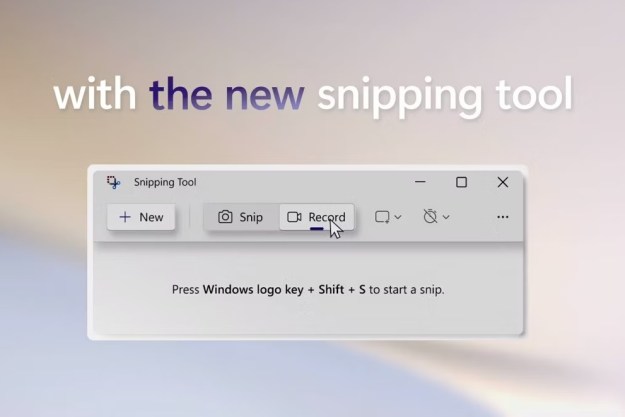Some of our favorite Windows 10 features of today were born 20 years ago. Exactly two decades ago, Microsoft debuted Windows 98 to the world, and the operating system showed off Microsoft’s vision for what a computer could do.
However, at the time, early reviewers knocked the OS for being a minor update from Windows 95, as it shared a similar interface to its predecessor. Thankfully, as we celebrate the twentieth birthday of Windows 98, we now have a clearer picture of the lasting legacy of the OS, as some of the features that debuted on Windows 98 are still found on Windows 10 twenty years later.
Getting a “Start” in Windows 98
Although the venerable Start menu actually debuted on Windows 95, the ability to personalize this feature came on Windows 98. At first blush, the Start menu on Windows 98 looks identical to the one on Windows 95, but users can now make Windows their own by pinning their frequently used programs at the top. Also new was a favorite folders.
Today is @Windows 98’s 20th birthday! With 20 years of hindsight, what are your feels on Windows 98?
— Digital Trends (@DigitalTrends) June 25, 2018
The new Start menu also paved way for supporting multiple users on Windows and the idea that a common family PC can be shared between multiple family members while still retaining individual settings and customizations. Within the Start menu is a new log off menu, allowing you to quickly sign off and have another family member sign on. This log-on menu set the way for Microsoft to bring a more secure multi-user experience to future versions of Windows.
New on Windows 98 was a new Quick Launch bar, which allowed users to pin shortcuts next to the Start menu on the taskbar. This meant we could finally launch programs without having to go through the Start menu. It’s a convenient feature, and one that’s definitely still around on Windows 10.
Although most users opted to pin favorite programs, like the bundled Internet Explorer — a strategy that Microsoft continues to use as it bundles Microsoft Edge with Windows 10 — the Quick Launch bar could also host the Address Toolbar. The Address Toolbar is a space where you can type in a web address and it will launch you to your favorite site without requiring you to open a browser first. Although it was more of a plug for Internet Explorer on Microsoft’s part, it could be seen as a precursor to the now more ubiquitous Cortana search bar on Windows 10, allowing you to quickly search the internet, browse files, and launch apps.
Creativity calls
Although it didn’t get quite the same catchy “Creators Update” moniker that Microsoft blessed on a release of Windows 10 last year that brought Paint 3D to the public, Windows 98’s Paintbrush update made it easier for users to express their creativity. In Windows 98, Paintbrush could save to JPEG, GIF, and PNG file formats in addition to the BMP and PCX formats. Microsoft was probably unaware of internet memes at that time, but it did pave the way for novices to create their own GIFs, edit selfies, and make memes.
Although we may have a new USB standard today, Windows 98 also became the first version of Windows to ship with USB support, though Microsoft did subsequently add USB support in a later update to Windows 95. Plug-and-play opened Windows 98 up to be a more productive and creative operating system, allowing users to quickly connect printers, keyboards, mice, and other peripherals.

Although cord cutting only gained popularity in recent times, Microsoft’s vision of having a PC replace the TV was found in Windows 98. In addition to being the first release of Windows that supported playing back DVDs, Windows 98 also came with support for TV tuners. Thanks to plug-and-play USB support, there were a number of TV tuners that allowed consumers to turn their PCs into televisions when paired with an antenna.
Although Windows 98 didn’t debut with a glitzy new user interface the way that Windows 95 before it did, Microsoft made some important refinements that are still being felt twenty years later.
Editors' Recommendations
- Windows 11 might nag you about AI requirements soon
- Windows 11 tips and tricks: 8 hidden settings you need to try
- A major Windows update just launched. Here’s what’s new
- Windows 11 adoption is slowing, and we finally know why
- If you have an AMD GPU, stay away from the latest Windows Update