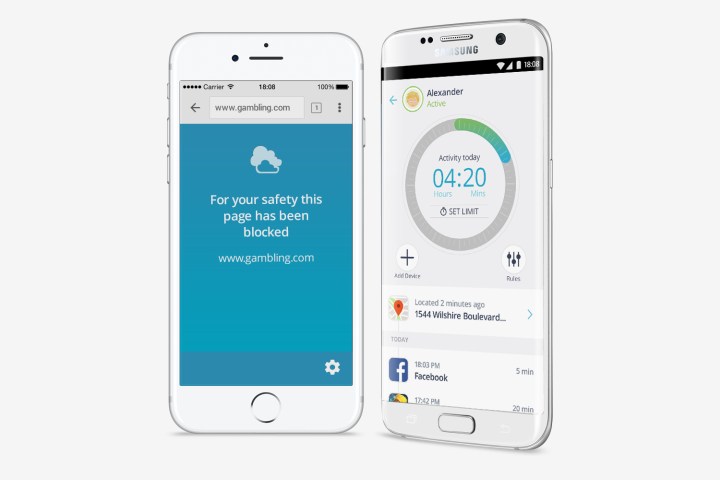
In today’s high-tech world, it’s hard enough as adults to fully monitor our own internet consumption — juggling multiple social media accounts, dodging scams and threats to our personal information, and so on can quickly become a digital headache. But all that pales in comparison to the need to keep tabs on your kids’ daily internet activities and online habits. That’s a different battle altogether, and the ubiquity of internet-connected Android and iOS smartphones doesn’t make it any easier.
Yet with each new problem that rears its head, there’s a new solution that arises to tackle it, and the ready availability of great parental control software like Qustodio gives parents a much-needed leg up. With free options as well as premium monthly plans starting at just $3.75 a month or $45 per year, Qustodio is an excellent option for any security-conscious parent raising kids in the digital age.
Qustodio works on Windows, Android, Mac OS, iOS, and Kindle Fire devices, so no matter what sort of hardware you and your family members use, you’ve got multi-platform coverage. It remains one of our favorite parental control apps due largely to its sheer simplicity: The user-friendly Qustodio app is intuitive and uncomplicated, and its no-nonsense interface is accessible from your computer as well as your smartphone or tablet. If you’re looking for a no-nonsense, easy-to-use solution to keep your kids safe online and provide you with peace of mind, this suite of parental controls is a great way to do so. Whether your child has an iPhone, Samsung Galaxy, or a tablet, this software can be a real lifesaver, so read on to find out more.
How does Qustodio work?
Similar to popular parental monitor platforms like Apple Screen Time, Google Family Link, and YouTube Kids, Qustodio was made with both children and parents in mind. Developing healthy online habits for kids starts with proper guidance from the parents, and with the right software, it’s easier than ever to accomplish both of these.
Despite its simplicity, Qustodio offers a full range of monitoring capabilities: Parents can see their kids’ internet use such as browsing and social media activity, call history, and text message/SMS logs. The software also lets you monitor screen time, set time limits, block apps and websites from being accessed (either all together or only during certain times), and restrict time spent on games or other things that might be distractions. Location tracking even shows you where a particular mobile device has been recently, and filtering technology automatically blocks inappropriate content to keep your home network clean and safe even when you’re not watching. With so many features, you can really take control of what your child can and can’t do with their smartphone.
Qustodio’s parental controls are easily customizable as well. This is an especially important consideration for families with children in different age groups, as it allows a parent to set up custom control parameters for various devices based on the user’s age: For instance, an older child might be trusted with more screen time later in the day, while you might consider keeping a young child off of social media websites altogether. This custom setup allows for a certain level of parental control so that the adults can keep teenagers on a longer leash without completely invading their privacy.
How much does Qustodio Cost?
The basic Qustodio parental control suite is actually a free product, but if you want to upgrade to the premium version, it’s still pretty affordable. The premium Qustodio subscription costs only $45 for a year (that’s less than $5 per month), and this family plan covers up to five devices simultaneously – that means you can set up Qustodio to monitor several different Windows or Mac computers, iPads, Android mobile devices, and other connected gadgets your family uses. It’s not a bad idea to give the free Qustodio software a spin first, and if you decide you really like the control and peace of mind the basic version offers, you can easily upgrade your subscription to the affordable $45 plan.
Looking for more great stuff? Find tech deals, summer sales, back-to-school savings, and much more on our curated deals page.
Editors' Recommendations
- What is an eSIM? Here’s everything you need to know
- 8 things to do before giving your older family member an iPhone or iPad
- How to tell if your smartphone has been hacked
- The best fitness workout accessories for your smartphone
- How to tell if your smartphone battery needs to be replaced


