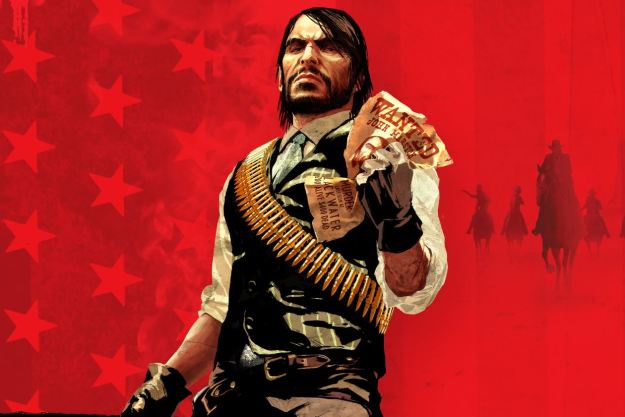Available to those enrolled in the beta preview program right now, PlayStation 4 System Software 5.50 adds a “play time management” feature for parents looking to limit how long their children can game on the system. Settings can be adjusted both from the console itself or a web browser, and can limit the total amount of time your child can play each day as well as the window of time they have — notifications will be sent before time expires so they never have to lose any save data.
Tired of the basic colors and “dynamic” themes available in the PlayStation 4 menus right now? If you’ve got a USB drive and an image, you can make your own custom wallpaper. The images can be cropped or zoomed, as well, but we worry about users on shared consoles abusing this feature to put random memes in the background.
If you have a PlayStation 4 Pro but not a 4K television, the update also enhances your experience. A new “supersampling” mode will give games a bump in image clarity, even if they aren’t specifically designed for PlayStation 4 Pro enhancements. Sony says that not all games will see any improvements, and the specific enhancements available in individual games will likely be more apparent than this blanket solution.
The PlayStation 4 library has also received a few changes to make it easier to navigate. New tabs will make it easier to find games not currently installed on your console, while a special PlayStation Plus section will show you which games you’ve claimed from the current batch of freebies — a lock symbol will appear next to these games if you aren’t currently subscribed to the service.
The PlayStation 4 hasn’t had to make the drastic changes to its user interface that Microsoft has with the Xbox One, and we don’t expect that to happen in the future. The PlayStation 4 is just a great place to play, and Sony doesn’t need to fix what isn’t broken.
Editors' Recommendations
- Sonic Dream Team’s next free update adds a new zone and ranking system
- Foamstars is coming to PS Plus next month as a freebie
- The new 1TB PS5 has more usable storage space than the Xbox Series X
- PS Plus members can cloud stream PS5 games in 4K later this month
- New PS5 models are getting their own console covers, but old ones aren’t compatible