It took a few decades, but Old School RuneScape is finally playable in HD. The update didn’t arrive without controversy, however, as Jagex had originally put a stop to the third-party client — before community backlash led to its full blessing from the developer.
Running Old School RuneScape isn’t as easy as logging in and toggling on a High Definition option. Instead, you’ll need to download a third-party client known as RuneLite, then download and install the custom HD add-on. If you’re hoping to experience Gielinor in all its glory, here’s how to use the popular new OSRS HD Client. With the latest update to Old School RuneScape, now is a great time to get back into it.
Further reading
Download RuneLite and create an account
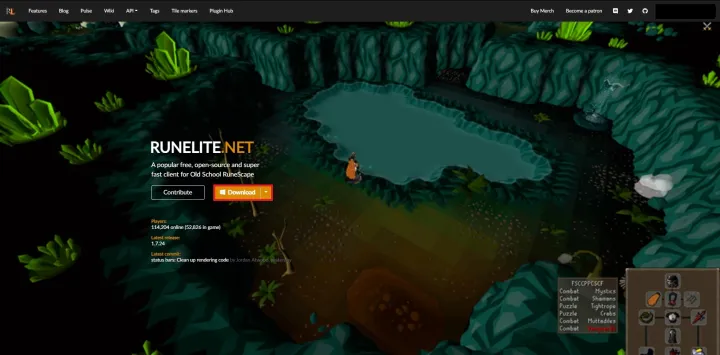
Before you can do anything else, you’ll need to download RuneLite and create a free account. This is a third-party client that allows you to run Old School RuneScape with a variety of plugins and add-ons enabled. Here’s how to safely download and install RuneLite:
- Head over to the official RuneLite website.
- Click the orange Download button in the middle of the screen.
- Create an account using the Login button at the top right of the screen.
Once RuneLite has been installed, you can log in to the game servers using your normal OSRS account and password. Your RuneLite account, meanwhile, will allow you to easily keep track of add-ons and a variety of other content.
Download and enable 117 HD add-on

With those two tasks out of the way, you’re almost ready to start playing Old School RuneScape in HD. The only thing left to do is download and enable the OSRS HD Client. Thankfully, RuneLite makes this an incredibly easy process — that is, as long as you know where to look.
- Open RuneLite.
- Locate and click on the Configuration icon at the top right of the screen.
- Select Plugin Hub from the very bottom of the list. This will open up a menu that lets you search for plugins on the RuneLite marketplace.
- Use the search bar to find “117 HD.” This is the semi-official HD update that allows you to play the game with completely reworked graphics.
- Click the green Install button to add it to your list of plugins.
- Navigate back to your main Configuration screen.
- Ensure the 117 HD plugin is enabled.
With 117 HD enabled, you’ll be treated to an entirely new OSRS experience. Keep in mind that the content is still in development, so it’s possible you’ll run into a variety of bugs or graphical hiccups as you play. You can also customize the game’s appearance by clicking on the Settings icon next to the plugin — this will allow you to optimize its performance for your system or ramp up the graphics as high as they can go.
Remember — this add-on can only be used with RuneLite and is not supported by the official Old School RuneScape client run by Jagex. RuneLite has access to the exact same servers as the Jagex client, so there’s practically no reason to avoid using the customizable — and HD-ready — client provided by RuneLite.
Editors' Recommendations
- Elden Ring: How to find and use Rune Arcs
- Lost Ark Stronghold guide: How to unlock, level up, and more
- Lost Ark sailing guide: The best ships, how to unlock, and more
- How to form a company in New World
- Old School Runescape is getting its first new mode in five years




