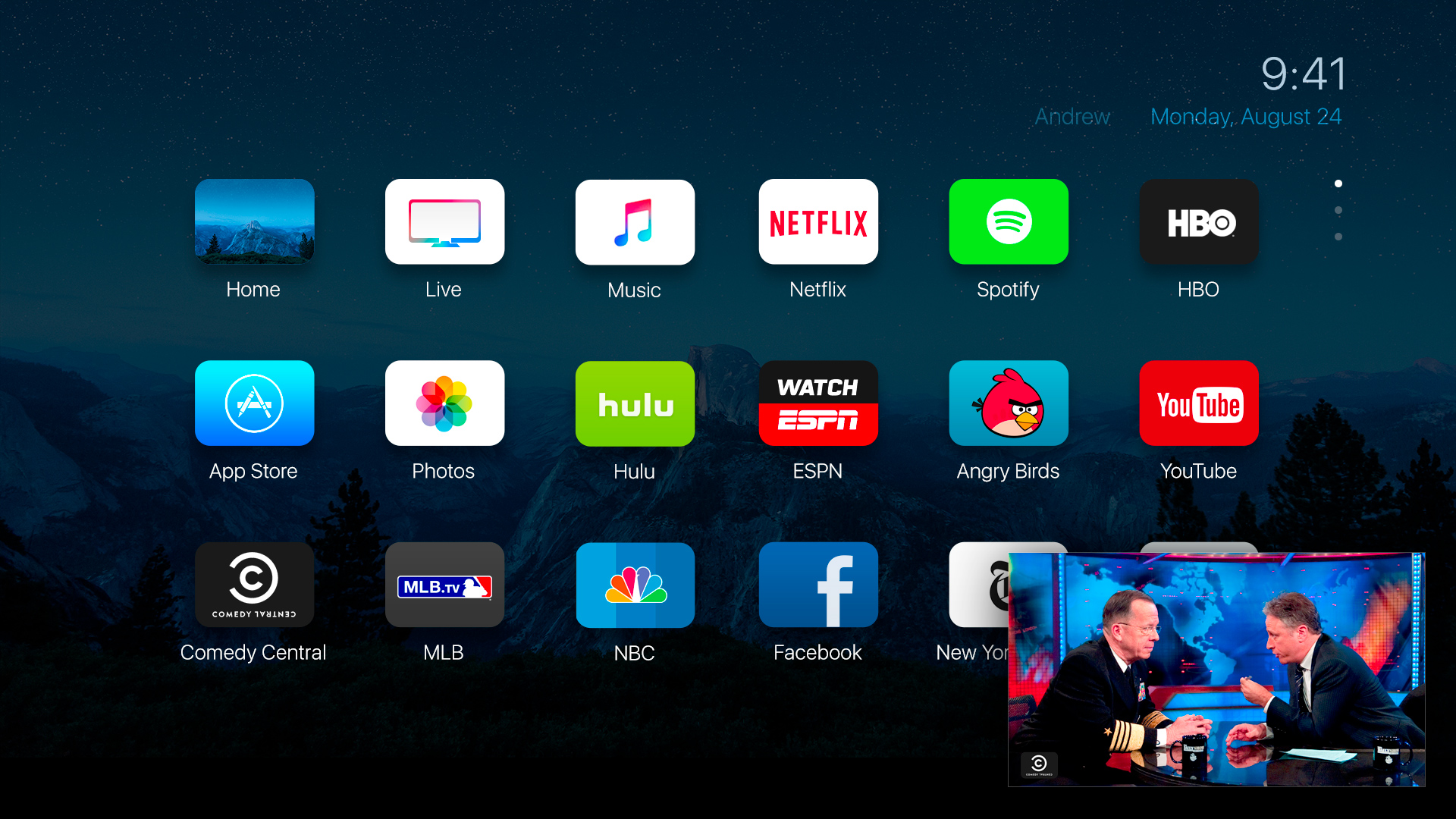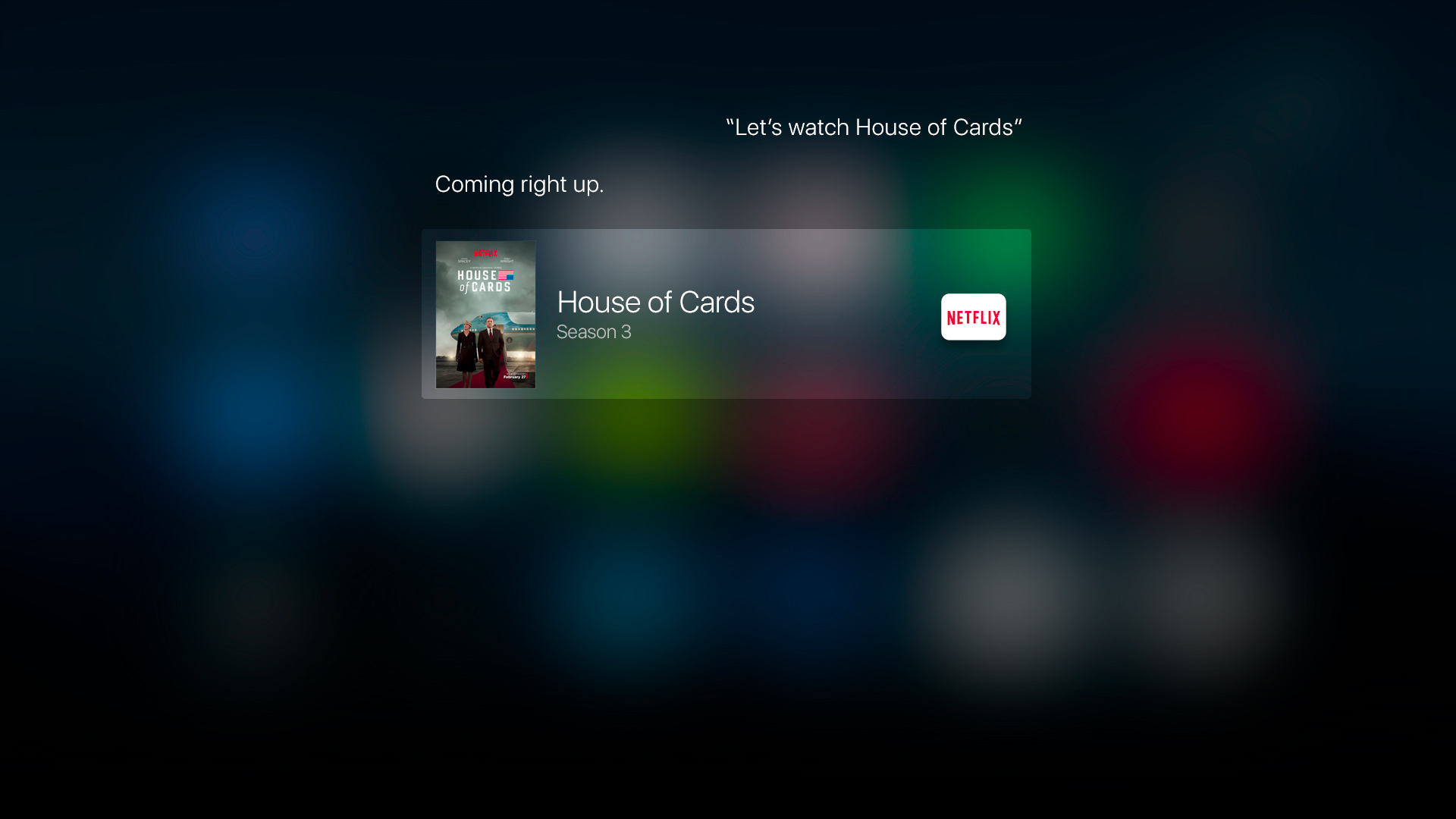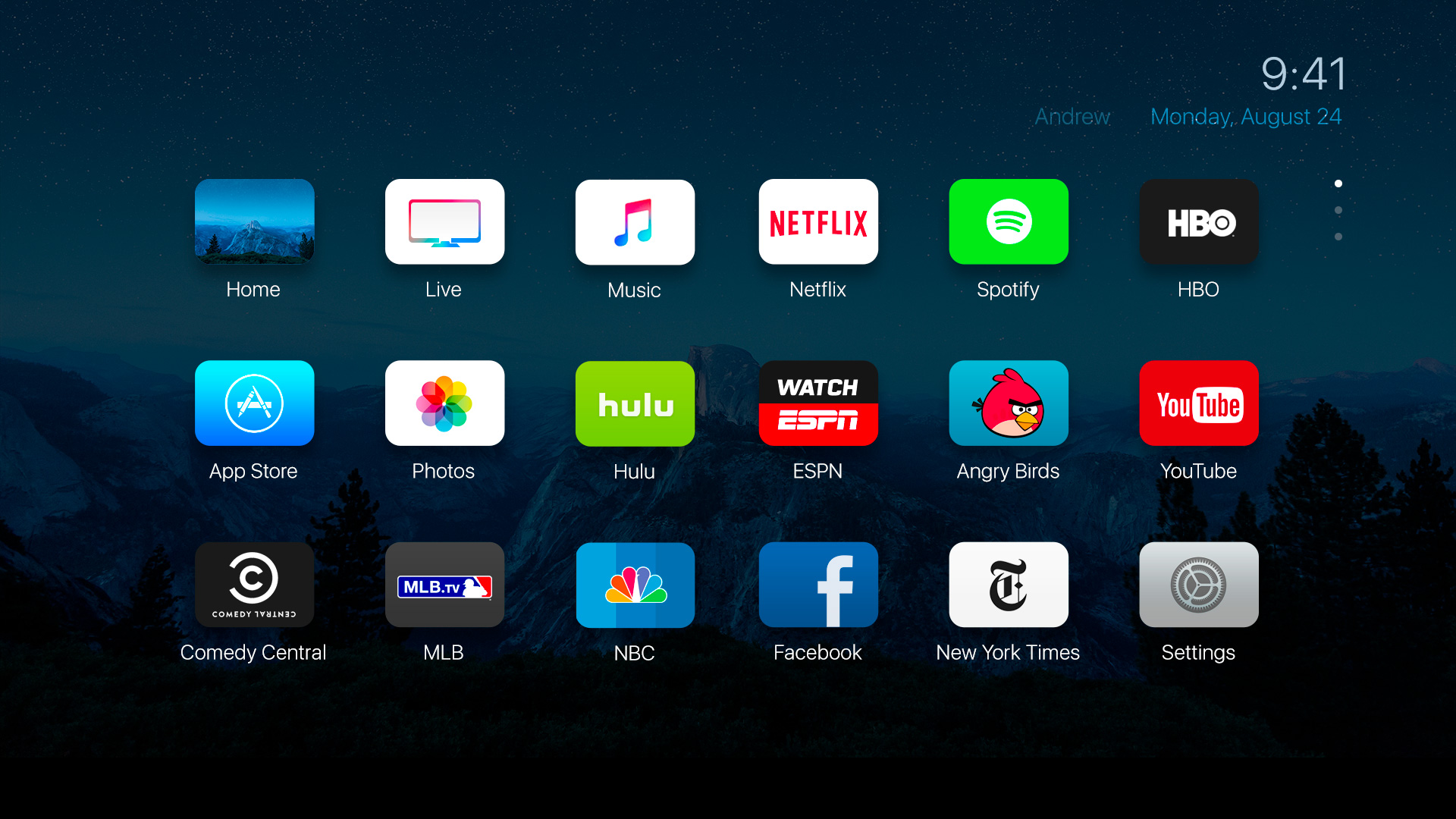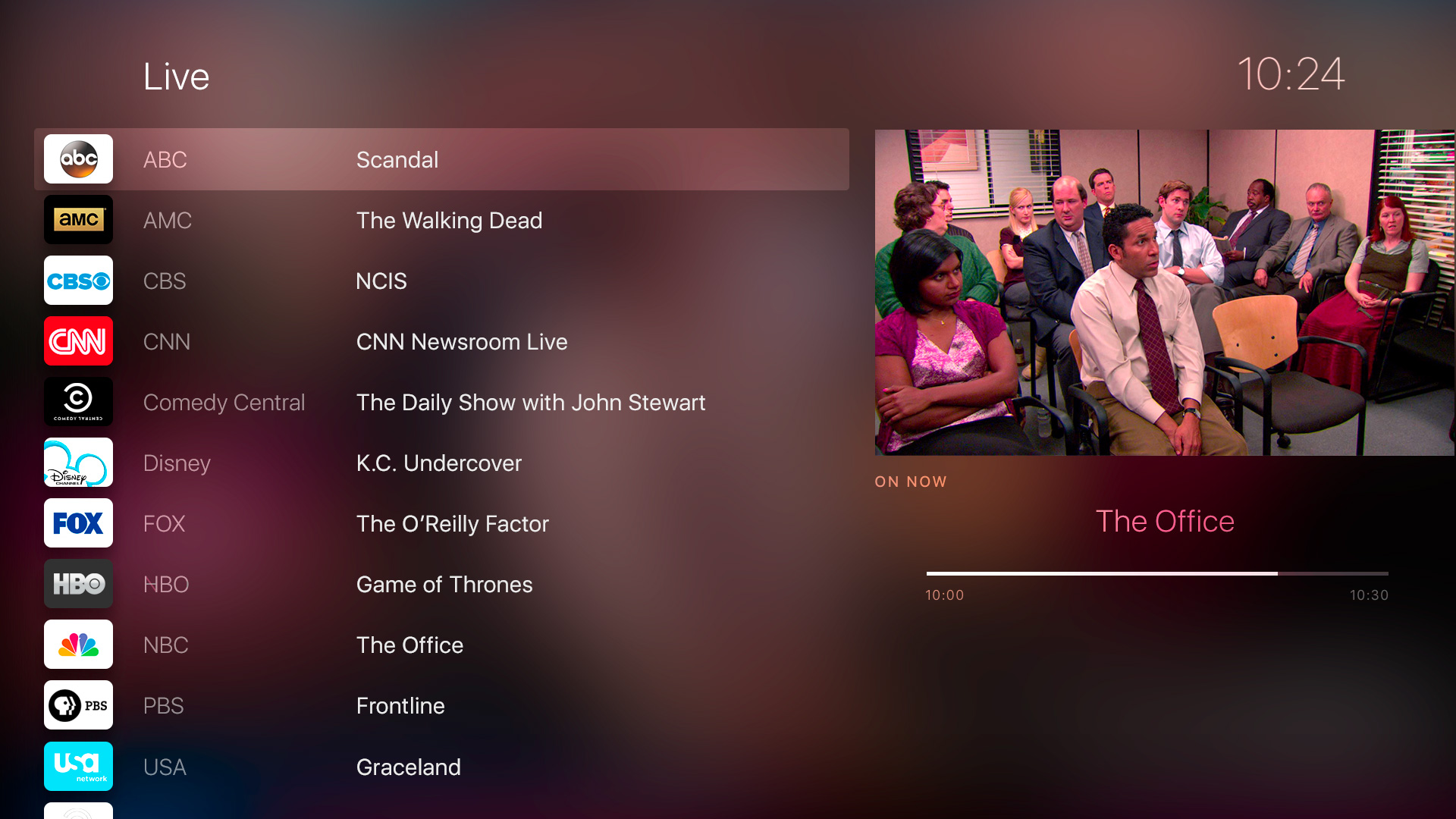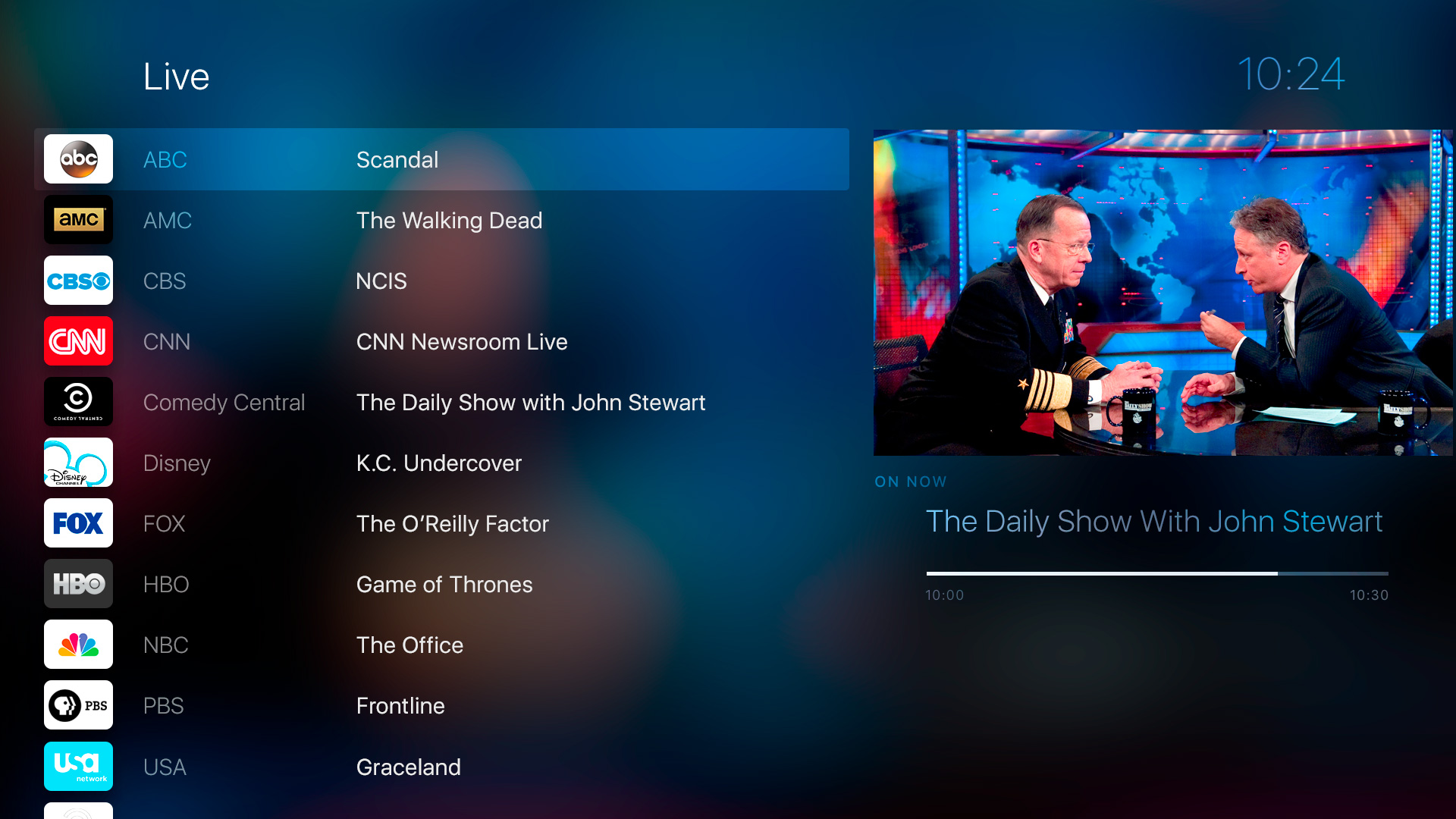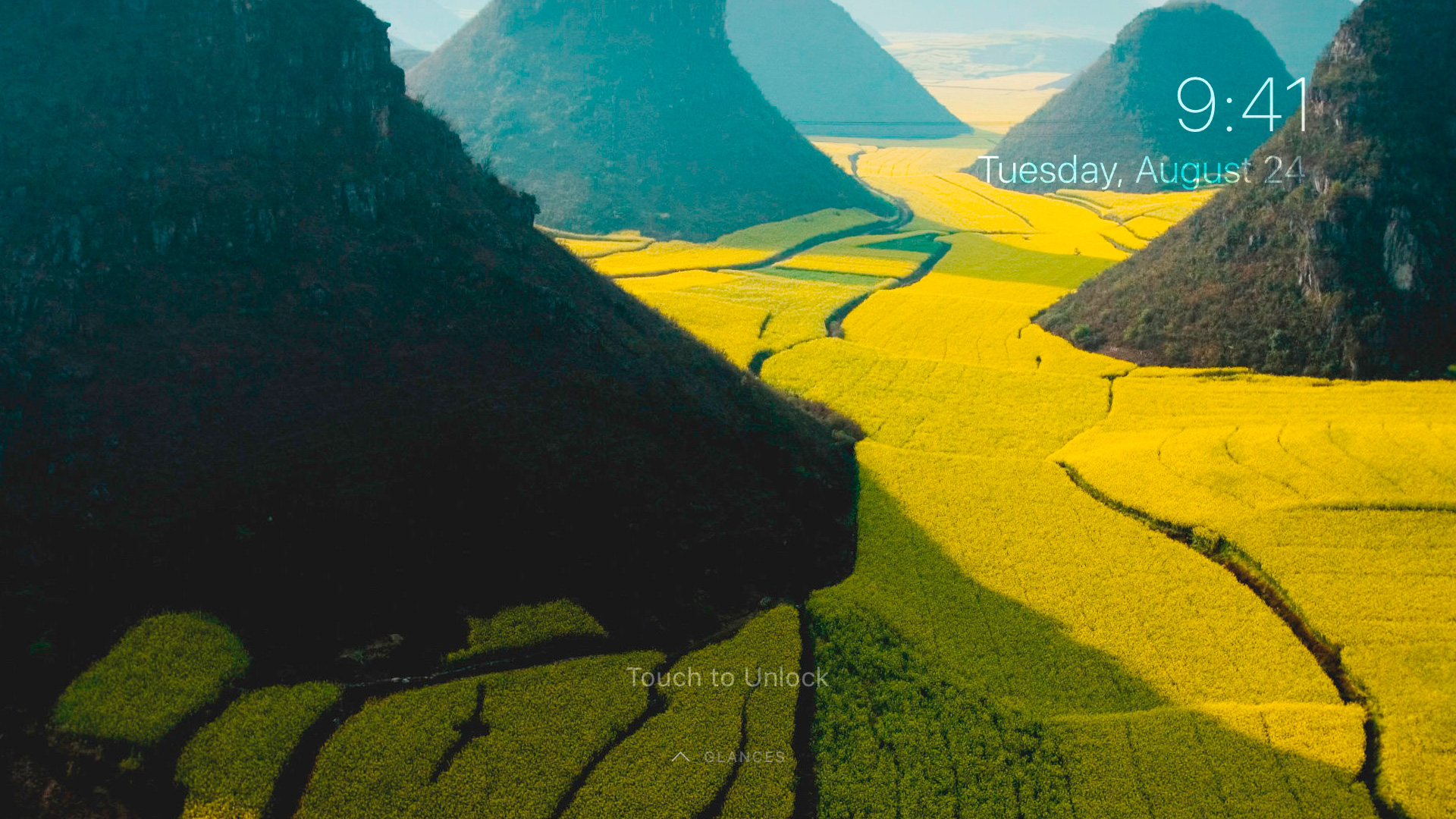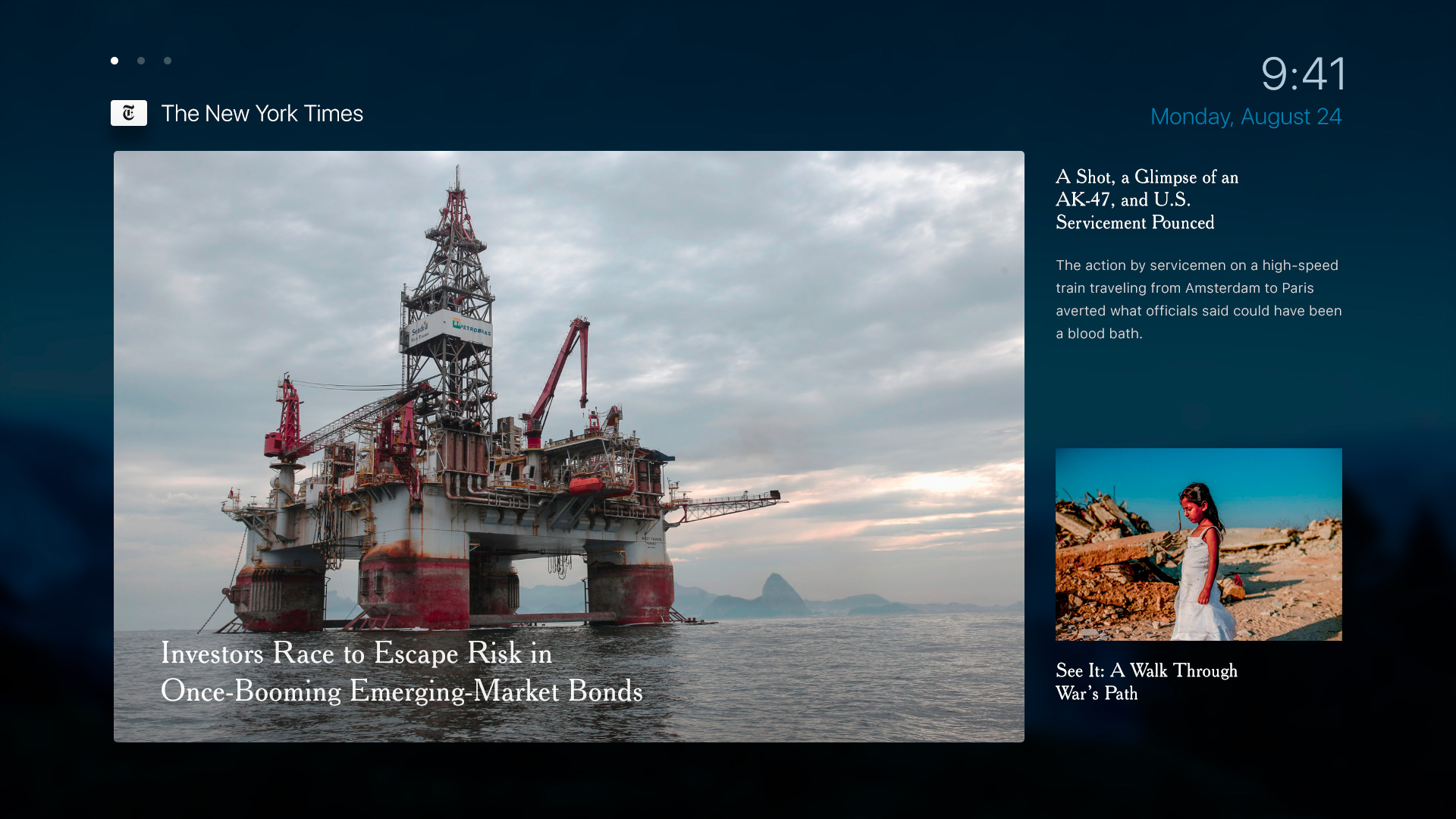We likely won’t get a glimpse at the upcoming Apple TV before Apple’s big event on September 9, but that hasn’t stopped an imaginative designer from putting his vision of Apple’s latest on paper. Earlier this week, Boston Area developer and graphic artist Andrew Ambrosino published a stunning series of Apple TV user interface mock-ups that, in our estimation, would make any of the engineers at the Cupertino compound proud.
First, a primer on the new Apple TV. It’s reportedly taller and thicker than previous models, packs a more powerful processor and memory, and comes packaged with a Bluetooth touchpad remote. On the software side, it will run iOS 9, and is expected to sport a dedicated App Store, Siri support, and a universal search function. In addition, the device is a planned arbiter of Apple’s new Internet TV service, though we likely won’t see that incorporated until long after the hardware launches due to recent complications in putting the pieces together there.
Ambrosino’s concept incorporates all the information about the next-gen Apple TV that’s leaked so far and more. Siri’s present as an overlay that not only interprets your commands, but suggests relevant apps, TV shows, and movies in addition. A screen saver, unlocked by a swipe gesture on the rumored touchpad remote, shows the time, day, and date set against a gorgeous, configurable background. And a revamped app launcher features a translucent backdrop and icons with drop shadows.
Not every concept is so plausible, though. In Ambrosino’s work, Apple’s Glances feature makes the jump from the Apple Watch with useful info like stories from the New York Times. There’s universal picture-in-picture for video apps. And there’s an interface for that forthcoming live TV service, replete with a list of channels and playback controls.
Reliable leaker 9to5Mac reports that the “overall aesthetic” of the new Apple TV’s software will remain largely the same, but that’s not to suggest Ambrosino’s vision isn’t prescient. The addition of an app store will necessitate the need for a tweaked home screen, after all, and the touchpad will undoubtedly support nifty wake gestures. And though Apple’s purportedly stalled in negotiations with content providers for its TV streaming service, who’s to say the Apple TV might not get PIP or Glances in some form even before the service makes its debut?
At any rate, Ambrosino’s vision is a beautiful one, and there’s nothing wrong with a little wishful thinking, after all. If this mock up isn’t in line with what’s coming down the pike on September 9, maybe even Apple will want to take note.
Editors' Recommendations
- The Apple TV remote finder isn’t as good as a case and AirTag
- Did Apple just forget about its brand-new Studio Display?
- New Apple iOS 15 features emerge in Tips app in advance of iPhone 13 launch
- New Apple TV 4K feature only works with a product Apple has killed
- I tried Apple’s Color Balance on two TVs and I can’t decide if I like it