What is bias lighting?

Bias lighting refers generally to any light source that illuminates just the wall or surfaces behind your screen. Though the term “bias lighting” is relatively new, the concept has been around almost as long as the TV itself.
Reducing eye strain is helpful, but bias lighting can also enhance image quality too.
What people began to realize back when TVs started to invade living rooms across the nation, is that TVs are bright. The darker the room, the brighter they appear. In some cases, they can be so bright compared to the surrounding light levels, they can cause eye strain and headaches. The absence of any ambient lighting in the room causes your pupils to dilate too much because of the extreme changes on the screen, and this is hard on the eyes.
Dave Napoleone, a Toronto-based system design, and senior technician, with commercial and residential AV installer, Cloud 9 AV, tells Digital Trends that this is thanks to our human biology. “Your eyes are working harder,” Napoleone said, “because your brain knows you’re in a dark room, even though you’re looking at this bright, rectangle of a TV.” Short stints of a few minutes may not cause any discomfort, but binge-watching the latest season of Stranger Things, or tucking into The Batman, is a recipe for pain.

Turning up the lights in your room alleviates eye strain too, but it introduces a whole new set of problems, like washing out the screen’s colors and contrast. It also creates reflections and glare, both of which compromise image quality. Not to mention that watching a movie with the lights on is not the greatest experience.
Bias lighting makes it seem like the contrast is better. It’s a noticeable difference.
True bias lighting doesn’t cause any reflections on the screen, and it only reaches your eyes after first bouncing off the wall — never directly from the source. If you simply stuck a 40-watt light bulb behind your TV, you would have a super-cheap form of bias lighting. In fact, that’s more or less what folks used to do way back in the days of massive TV consoles. Do a quick google image search for “vintage TV lamps,” and you’ll find a kitschy and eclectic collection of lights designed to sit atop a TV, and only cast light backward, toward the wall.
Perception is reality
Reducing eye strain is helpful, but bias lighting can also enhance image quality too. This is literally a trick of the light. “Your mind’s eye is influenced by everything around it,” said Napoleone, “[bias lighting] makes it seem like the contrast is better. It’s a noticeable difference.” Your TV’s contrast hasn’t changed at all, but the presence of additional light in your field of view influences how you perceive it. This image is a good explainer:
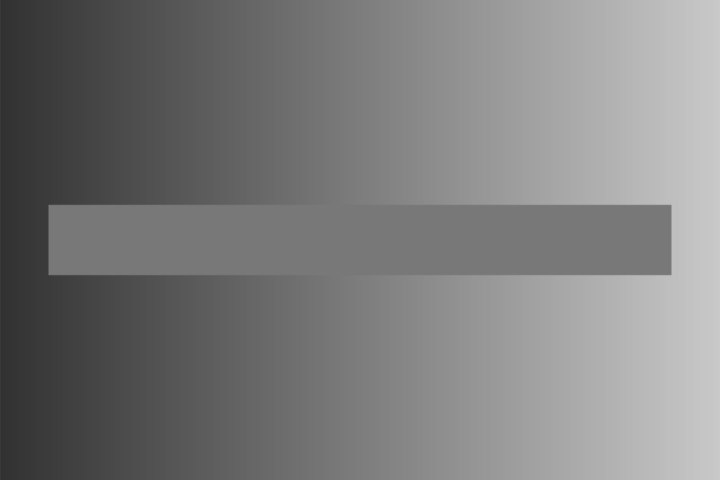
Even though the bar running through the middle is the same color from end to end, it looks much darker when seen against a light background. The same is true when watching TV. You’ve likely heard people raving about OLED TV’s incredible black levels, but you can achieve better black level performance from any TV with the judicious use of bias lighting.
Don’t get too warm
As tempting as it may be to simply stick a lightbulb behind your TV, there’s another consideration: Color temperature. If you were drawn into “The Dress” debate that almost swallowed the entire internet in 2015, you’ve already been exposed to an extreme example of what happens when contrasting colors create perception problems.
Though this may only be the kind of thing true videophiles will care about, in order to get the most from bias lighting, it needs to be in the neighborhood of 6,500 degrees Kelvin. For the uninitiated, color temperature (measured in K), refers to how warm or cold a light source appears. Regular incandescent or halogen lights have a very warm, golden glow (roughly 1,800-2,500K), and while that’s perfect for ambient mood lighting, it’s not a good companion for video. Instead, a much colder light is needed, because all TVs, and in fact, all professionally produced films and videos, have had their purest whites calibrated to 6,500K, and your bias light should match this. Inside the edit suites and graphics studios at places like Dolby, ILM, THX, and Technicolor, 6,500K bias lights are standard equipment.
Napoleone concedes that not everyone is going to like the look of 6,500K, and notes that his wife is among those who don’t. “We’ve been conditioned to prefer warmer light,” he said, but also points out that after a while you get used to it, and it seems perfectly normal. Some makers of LED bias light kits offer the ability to alter the color of the LEDs, an interesting feature for those who want to use the light source as a decor enhancer, but unless it also has a 6,500 K setting, you should look for another product.
- 1. An LG OLED TV against a wall without a bias light…
- 2. … and the same TV with a bias light.
Speaking of color, if you really want to go full-videophile with your bias light, you should look for one that promises a color rendering index (CRI) of at least 90. CRI is a measure of how close a light source is able to match the full spectrum of color in sunlight.
Jason Rosenfeld, of Scenic Labs, the company that makes The MediaLight, tells us that if your bias light is the only light source in your room while watching TV (which he recommends), it’s important for it to create a reflected light that contains as much of that spectrum as possible. When parts of the spectrum are missing — as is the case with lower CRI lights — it adversely affects perceived picture quality.
Only 10%
There’s no need to blast your rear wall with light. Experts recommend that your bias light setup’s reflected light be no brighter than 10 percent of the brightest possible white light your TV is set to display. In practice, this means that even subtle lighting will achieve the desired effect, reducing (if not eliminating) the need to wrap the entire bezel of your screen in LEDs.
Napoleone says that it’s possible to end up with bias lighting that is too bright, a situation that starts to negatively impact picture quality by making the image seem too dark compared to the surrounding space. Being able to dim your bias light is the solution, but be warned: Some LEDs experience color shift when dimmed, and can end up warmer than the optimal 6,500K. Before you buy, check the manufacturer’s specs.
Plug ‘n’ play

Top-notch bias lighting kits don’t need to cost a fortune. We’ve found several online that sell for less than $50, come with a dedicated remote, and can be installed in minutes. If your TV has a free USB port, odds are good you’ll be able to plug the bias light strip into it, which not only provides power but also potentially automates the on/off function as most USB ports power up and down with the TV’s master power.
I recommend the MediaLight Flex — it’s the one you can see in the accompanying images, but it’s strictly for accurate, 6,500K bias lighting. If you want something with more options, like the ability to change color and smart home compatibility, consider the Philips Hue Play Light Bar. One note of caution: Some USB ports on TVs are only rated at 500mA. Because some bias lights require more than this level of power — the Luminoodle White Bias Light is one example — you’ll want to make sure your TV can support it, or be prepared to plug the bias light into a separate USB power adapter.
Don’t get too concerned about wrapping LEDs around your whole TV. Though most of the products sold online show sample photos of the backs of HDTVs lined on three or even all four sides, you can achieve very good lighting with just a single strip of LEDs. In fact, the farther your TV is from the wall, the less important it is to have LEDs on all sides. If you are wondering just how long your LED strand should be, Medialight has a quick calculator you can use to help get an idea.
Where you do need to be careful with placement is if your TV is flush-mounted. In this case, a single strip of LEDs won’t be able to disperse light evenly around the TV, and you’ll need to look at placing a strip on each side, or possibly all four sides.
This ain’t no theater
By this point, you may be sold on the need for bias lighting, but I guarantee you’re wondering why, if it’s so great, movie theaters don’t use it? The answer has to do with the size of the screen relative to your field of view. “When you’re in a movie theater,” said Napoleone, “even if you’re at the back, the screen is still huge.” Sure, you can look around, and notice the walls, or the other movie-goers, but if you’re focused on the screen, you won’t be aware of much else.
At home, however, it’s a different story. Even when watching a large TV — say 65 or 75 inches — at eight to ten feet away, that screen occupies much less of your field of view than a movie theater screen. Bias lighting makes up for that difference and fills a much greater percentage of your vision with an even amount of light. If you’re lucky enough to own a home theater projection system and can achieve the same ratio of screen size to field of view as you would in a commercial theater, good news — you just saved yourself $50.
For everyone else, bias lighting might just be the biggest picture quality bang for the buck you’ll ever get.
Editors' Recommendations
- What we want to see from the next Apple TV 4K
- What is mini-LED TV? How smaller, brighter LEDs can deliver better TV picture quality
- DirecTV Stream will have NFL RedZone, for what it’s worth
- LG’s 42-inch LX3 OLED TV can bend when you want it to
- This stunning, folding 4K TV now costs 50% less, but you still can’t afford it






