
It’s tough to hit a YouTube property lately without running into a giant banner for NFL Sunday Ticket. And for good reason — the only (legal) service that lets you watch all the Sunday NFL games has moved from DirecTV to YouTube and YouTube TV. And that means that NFL Sunday Ticket is available to a lot more people. Like, all of them.
That’s a good thing. The ability to watch what you want on whatever hardware you have is important. But there’s a funny little fluke when it comes to how you buy NFL Sunday Ticket. Depending on the platform you’re on, you might not actually be able to purchase NFL Sunday Ticket. At least not without taking a few extra steps.
First, some context. NFL Sunday Ticket is a subscription that lets you watch all out-of-market Sunday NFL games. (Thus the name.) It doesn’t cover games on Thursdays or Mondays. Just Sunday. And it’s now on YouTube TV, and on YouTube proper via something called “YouTube Primetime Channels,” which basically is just a subscription mechanism within YouTube itself.
There’s also NFL RedZone, which adds a couple of bucks to the already not-inexpensive NFL Sunday Ticket subscription but lets you watch live scoring plays as they’re (maybe) about to happen.)
And that’s all available anywhere you can watch YouTube or YouTube TV, which is just about anywhere. But exactly how you’re going to subscribe is a little tricky.
Pro tip
Let’s just cut to the chase: If you know you want to buy NFL Sunday Ticket, it’s easiest to do so from a web browser. Phone browsers, desktop browsers — either works fine and saves you a step or two over trying to do all this from a TV.
- If you’re subscribing via YouTube TV, you’ll need to head into your account settings in a web browser. Here’s a handy link. Then just click through to get the job done.
- If you’re subscribing via YouTube, you’ll need to head to the YouTube NFL channel and subscribe from there. Or you can try going to YouTube.com/pay, which should take you straight to the NFL Sunday Ticket payment options.
Note that you need to be in the U.S. for these things to work at all in the first place.
What about YouTube on other platforms?
OK. But what about if you’re just rocking Roku or Amazon Fire TV — the two biggest streaming platforms? Or maybe Apple TV or something else. You should still be able to watch NFL Sunday Ticket just fine. It’s just that subscribing gets a little weird.

If you visit the NFL channel on YouTube on Roku and Amazon Fire TV, you’ll be directed to scan a QR code or visit a website from a phone or computer — the two things we just explained above. In other words, you can’t subscribe to NFL Sunday Ticket directly on Roku or on Amazon Fire TV.
That’s a little annoying given the size of the NFL Sunday Ticket promotions on those platforms, but it’s not insurmountable. You’d think that in 2023, you’d just be able to buy the things you want on whatever platform you’re using. But that’s not the world we live in — at least not as long as the platforms themselves take a pretty big cut of any purchases made on them. So in order for Google to avoid paying Roku or Amazon, you’re forced to subscribe on a phone or computer instead.
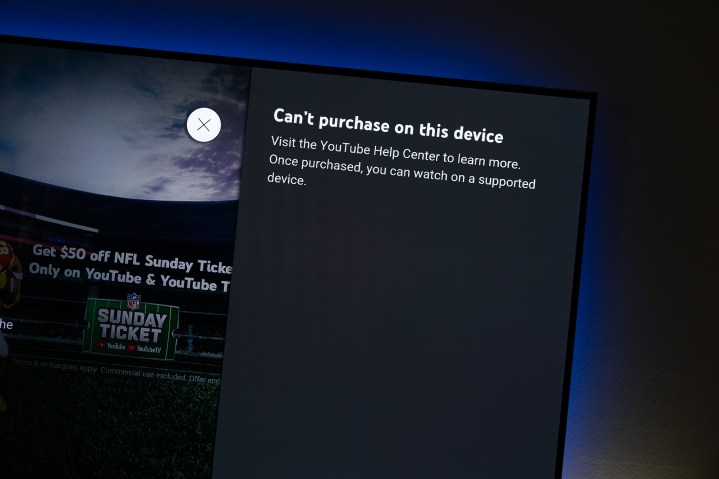
It’s even a little more weird on Apple TV. Hit the subscribe button there, and you’ll get a little message that says “Can’t purchase on this device. Visit the YouTube Help Center to learn more. Once purchased, you can watch on a supported device.” That’s completely unhelpful and I can’t decide whether to be made at Google or Apple.
Your mileage may vary on other platforms.

Speaking of Google, the only TV-based platform on which you can actually subscribe to NFL Sunday Ticket is Google TV. Or Android TV. Or both, because they’re the same thing. Only not really. (Somedays this job will drive you a little crazy.) Hit the subscribe button there — on YouTube or YouTube TV — and it works exactly how you think it should. Why? Google doesn’t have to pay itself a platform tax.
What’s the big deal?
If you’ve gotten this far and you’re trying to figure out what the big deal is, it’s this: There’s a big “Subscribe!” button on all of the platforms. But for most of them, hitting it doesn’t actually let you subscribe to NFL Sunday Ticket. That’s bad because it doesn’t do what you think it should do. It’s bad for you as a consumer. It’s bad for NFL Sunday Ticket. And it’s bad that we all sort of have to just put up with it because there isn’t a great solution that doesn’t involve someone giving up some money somewhere.
Really, the only thing to do is just subscribe via a web browser, and watch in whatever app — on whatever platform — you want.
That’s maybe not how things should work in 2023 and beyond. But don’t look for them to change anytime soon.
Editors' Recommendations
- YouTube just massively angered Apple fans by adding a feature
- Sling TV channels: Can you watch CBS, TBS, Bally Sports, and more?
- How many devices can you watch Sling TV on at once?
- YouTube TV just added a huge new add-on for $15 a month
- YouTube TV tips and tricks: how to get the most out Google’s live TV service




