Nothing puts a damper on a nice Netflix movie- or show-watching session more than a cruddy, blurry image, especially when you’re paying that extra cash for the Premium Netflix plan with that sweet 4K UHD resolution. But just like gas is to a fast car, your internet connection is the fuel that powers your Netflix, and it will stream faster with premium gas in the tank (sorry for the metaphor, we’ve been watching a lot of Formula 1: Drive to Survive)
So, if you’re trying to stream something and it isn’t quite the high-definition or 4K Ultra HD resolution you were expecting, it could be your internet connection that’s to blame.
Don’t just take our word for it, though. There’s a simple experiment in the form of a broadband speed test that any internet user can carry out to see whether their connection is at fault. If it is, chances are it’s because you’re trying to watch something during peak hours when everyone in your neighborhood is firing up their preferred streaming service. Here’s how to see if your internet is up to snuff to help you avoid Netflix streaming woes.

The lowdown on Netflix streaming speed
Before we run through the steps required to execute a Netflix speed test, we first need to touch on the sort of results you can expect to see. In a nutshell, the average fixed broadband download speed in the U.S. as of June 2023 is 202.40 Mbps, according to Ookla — more than double the global average. That’s more than enough pull to stream four 4K Ultra HD shows at once over the same Wi-Fi network, with each requiring around 15Mbps to run smoothly.
Here are the download speeds Netflix recommends (again, for one stream), starting with the minimum download speed.
- HD (720p) — 3 Mbps or higher
- Full HD (1080p) — 5Mbps of higher
- 4K Ultra HD (4K) — 15Mbps or higher
How to test your Netflix speed
After discovering how much broadband speed you need to smoothly stream Netflix’s movies and shows, you want to make sure your network speed is up to par. To do this, navigate to Fast.com, which is Netflix’s speed test tool, on your mobile or desktop device. After the page loads, it will check your device and Wi-Fi and compute how fast Netflix runs on your computer. It only takes a few seconds for the results of the speed test to show up on your screen. If it’s a few Mbps (no more than 10) less than what you’re paying for, there’s no immediate cause for concern — the speed fluctuates frequently.
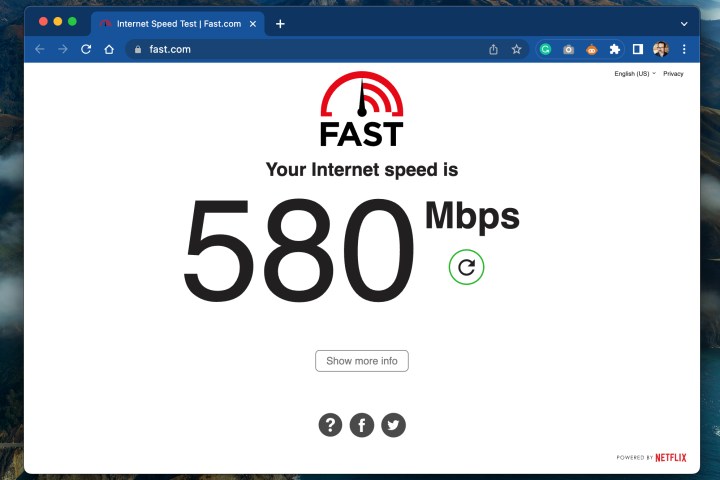
Make sure you know your internet speed because if Fast.com shows that your browser or Netflix app is streaming more than 10Mbps slower than your advertised speed, something’s wrong. A decrease like that in your speed will affect how your shows stream. Fortunately, we have an in-depth look at everything you can do to get Netflix back to serving up piping-hot bowls of 4K Ultra HD content in no time. If you’re streaming during high-traffic times, then it’s only natural that you’ll get a slower speed. If your stream is constantly rebuffering or pausing, you’ll need to call your internet service provider and report the problem.



