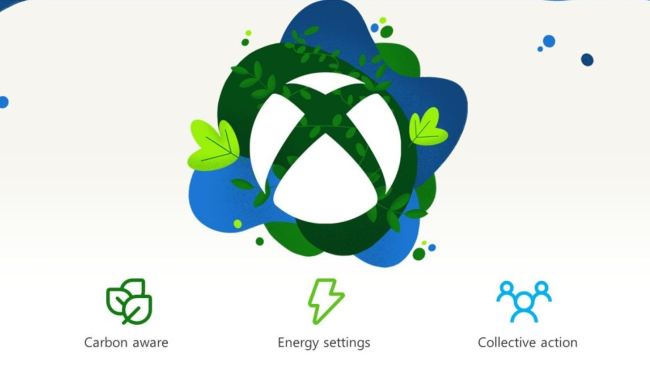“Many cord cutters were left without an OTA DVR option for their gaming system of choice when Microsoft put its project plans on hold,” Grant Hall, CEO of Tablo maker Nuvyyo, said in a statement. “We are excited to provide the gaming community with a Tablo App for Xbox One, bringing us even closer to our goal of becoming the universal app for live TV and recorded broadcast programs on all your favorite devices.”
In order to use the app, you’ll need a Tablo OTA DVR, which starts at around $180. The product is similar to DVRs from TiVo and others, with the main difference being that instead of plugging into your TV, it plugs into your Wi-Fi router. This allows the signal from the DVR to be sent to a variety of hardware, including the Apple TV and now the Xbox One.

Once the app — a free download from the Xbox App Store — is installed, users will be presented with a Netflix-style guide, showing both currently available live TV and previously recorded programming. Other features users have come to rely on from DVRs, like the ability to pause and fast-forward live TV, are also present here. Nuvyyo says that more programming filters and features will be added to the app in the coming months.
In addition to the Xbox One, the new app can also run on PCs running Windows 10 Anniversary Edition. For more information on the Tablo OTA DVR and the various apps available, see the Tablo website.