
Among the many other announcements at Apple’s monster WWDC 2023 came three pretty serious improvements to the Apple TV platform. That is, with tvOS 17 on Apple TV hardware — not the app, or the Apple TV+ streaming service.
First, and probably the biggest, is that FaceTime is coming to Apple TV. As you’ve likely deduced already, FaceTime Video calls will still be implemented from something other than the Apple TV itself. But you’ll use another Apple device — one with a camera, of course — to allow folks on the other end of the call to see you. And then you’ll see them on the big screen.
No word just yet on which phones, tablets, or laptops (the three food groups that all have built-in cameras) will be supported, or whether you might be able to rig up an external camera instead. (Though the lack of a USB port on the current generation of Apple TV might well preclude that.)
And semi-related, Apple says hotels will start supporting AirPlay. It didn’t say which, or when.

The next major announcement fills a hole that has been evident in the otherwise excellent Apple TV screensavers. Memories will give you a new option for using your own photos as the screensaver. But instead of curating your own album to display, Memories will generate highlights. Presumably, it’ll use some sort of image recognition to help ensure things are safe for work or home, and we’ll hope to see the ability to exclude individual photos or albums. But more to come on that later.

Control Center is getting a refresh, too, with more options and actions for home automation — though it remains to be seen if Apple will make it more discoverable in the first place.
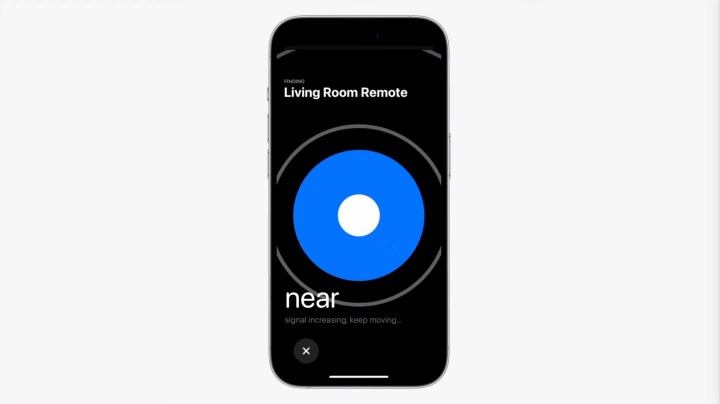
And finally, Apple TV will gain the ability to find a missing Siri Remote using your iPhone. Apple didn’t say anything more than that — including whether that will be done with existing Apple TV hardware, or if something new is coming down the pike. But if it manages to save you the extra cost of a remote sheath and AirTag, we’re all for it.
Stand by for more details on all of that, though, as Apple gives them post-WWDC event.




