Taking care of all the loved ones in our lives is of the utmost priority, and there are plenty of great smart home tools to help us keep up with our kin, even if they’re not living with us.
Amazon’s Alexa voice assistant is a digital do-gooder that can control all your security cameras and monitor your home for intruders, but the handy companion also has a number of skills and abilities that are tailor-made for providing the older folks in our lives with a helping hand. Here are five of the best Alexa skills for older people you can download right now.
Alexa Together for ultimate peace of mind
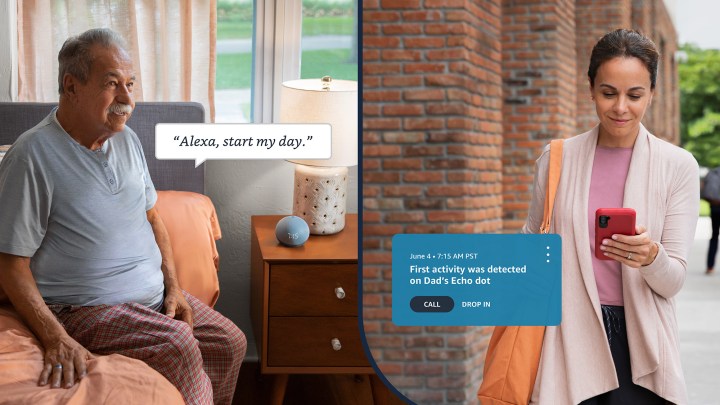
Less of a skill and more an expansive care package, Alexa Together is a platform designed to grant independence to an older member of the family, as well as peace of mind for their caregiver(s).
Alexa Together shakes out like this: Either the loved one or their family member signs up for
For the person being cared for, the only thing they’ll need is an Echo device, preferably the Echo Show 5, 8, or 10, for video calling and screen assistance when applicable.
For the caregiver, Alexa services include customized alerts that will ping you when your loved one first uses their Echo device that day, 24/7 emergency services, remote assistance for things like managing shopping lists, reminders, and content (like Netflix and Spotify streaming apps), as well as the ability to add other family members to the plan.
Alexa Together normally costs $20 per month, but right now, you can try out the platform for six months, completely free and with the option to cancel at any time.
Get assistance when you need it with Ask My Buddy
A great Alexa Together alternative, the Ask My Buddy skill creates a network of contacts for your loved one to instantly connect with in the case of an emergency.
To get things started, head over to AskMyBuddy.net to create a free account. During your initial registration, you’ll enter some basic info, as well as whatever contacts you want assigned to your Buddy network. When you’re finished, simply add the skill to your Alexa device, and that’s all there is to it.
Now let’s say something unexpected happens. All you have to do is say “Alexa, Ask My Buddy to send help” and everyone under the My Buddy umbrella will receive an email, text, and phone call, letting them know immediate assistance is needed. You can also ask for a specific contact by inserting their name after you say “
Even if there is not an emergency, you can also send friendly Check In notifications to friends and family to let them know you’re up and about. Just say “Alexa, Ask My Buddy to Check In.”
Prescription management through Medicine Tracker
Keeping up with a laundry list of medications can be a real chore, which makes skills like Medicine Tracker all the more helpful and effective.
Once added to Alexa, Medicine Tracker serves a multitude of functions. For starters, you’ll be able to tell
In essence, Medicine Tracker is not much more than a glorified reminders widget, but the ability to get up-to-date medicinal info from your Echo Dot or Echo Show is pretty great, and in some instances, such a skill could be potentially lifesaving.
A second set of eyes from Show and Tell

A wonderful accessibility feature for the visually impaired, Alexa’s Show and Tell requires nothing more than an Echo Show smart display — no skill-adding necessary!
Here’s how it works: grab any item out of your pantry, be it a can of beans or even a box of pancake mix, walk over to your Echo Show, hold the item about a foot away from the camera, and say “Alexa, what am I holding?” or “
Alexa will then ask you to rotate the product to give it a proper examination, after which she’ll announce the name of the item you’re holding. While this feature really only works for boxed and canned goods with a scannable barcode, it’s an incredibly helpful
And how about a bonus tip? Do you wish that Alexa would speak a little slower? Thanks to a feature called Preferred Speaking Rate, you’ll be able to ask
Locate your device with Find My Phone
There’s no worse feeling than when you’ve realized you misplaced your phone. Your one-stop-shop for everything you, your mobile device stores pages of personal info, contact names and addresses, credit card numbers, and so much more. Not to worry though: We all lose our gadgets, and Alexa’s Find My Phone skill is going to help you to get it back.
To get started, add the Find My Phone skill to Alexa, then say “
You can also store several different contacts to choose from. To select one, simply say “Alexa, ask Find My Phone to call <insert contact name>” and



