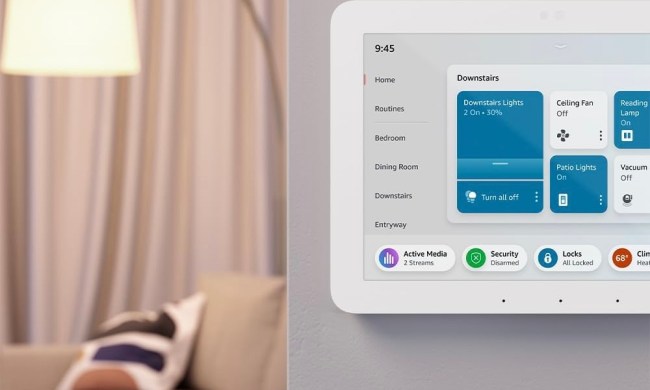Using Alexa with the Harmony Hub, you can issue voice commands for any existing Harmony activities, Roku channels, and entertainment settings. You can control Philips and Lifx lights, August smart locks, Nest and Honeywell thermostats, SmartThings, Insteon, and IFTTT (If This Then That) smart home platforms, among many other entertainment and home control devices in what appears to be an ever-growing list.
The Harmony Hub and its remote manage home entertainment and smart home devices via “activities,” selected or customized single or sequences of device commands. The simplest way to get things started is to use the Harmony Remote’s “discover” mode by which it locates compatible devices. Once you set up the simple activities such as “turn on the TV,” you can move on to more complex or combinations of devices or settings. With IFTTT recipes, for example, you could have your Philips Hue lights turn yellow when a connected clothes dryer has finished.
Without Alexa, all controlled Harmony Hub activities are selected via remote buttons or smartphone app menus. Alexa adds voice commands to the Harmony Hub’s prodigious control possibilities. So instead of selecting the activity to “turn on the TV” from your smartphone menu, you simply say, “Alexa, turn on the TV.” That is the simplest example. You could also have set up an activity to control multiple devices. In that case, for example saying, “Alexa, turn on good evening,” could be configured to close the blinds, dim the lights, and power up your full entertainment suite set to Netflix.
To get started with this powerful combination, start the Alexa app on your mobile device, go to the Menu, select Smart Home, Get More Smart Home Skills, and search for Harmony. Once you enable the skill, you are ready to start using it with your Harmony Hub.
Logitech announced the Alexa skill will be available in the U.S. this week and in the U.K. sometime in the next few months. For more information on using Logitech Harmony hub-based remotes with Alexa, you can visit Logitech’s Harmony-Alexa support site.