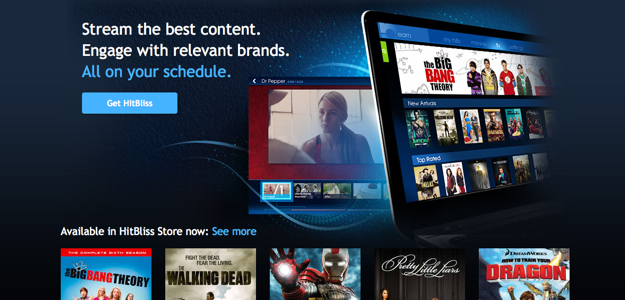 If you watch television shows on Hulu, you’re probably used to dealing with a lot of advertising. It’s not as bad as broadcast television since the ads are a couple minutes max, but if you’re paying a subscription, there’s a certain level of frustration in having to sit through more commercials. Isn’t avoiding this kind of thing why you got a paid subscription in the first place? A new video startup is taking a different approach to streamed content with commercial breaks, and asking the simple question: Would you watch more ads if it meant you could watch more content?
If you watch television shows on Hulu, you’re probably used to dealing with a lot of advertising. It’s not as bad as broadcast television since the ads are a couple minutes max, but if you’re paying a subscription, there’s a certain level of frustration in having to sit through more commercials. Isn’t avoiding this kind of thing why you got a paid subscription in the first place? A new video startup is taking a different approach to streamed content with commercial breaks, and asking the simple question: Would you watch more ads if it meant you could watch more content?
“Users can consume targeted messages in a playlist – people have called this Pandora for advertisers – and in exchange for their time and attention, they are compensated with earned cash,” says HitBliss co-founder and Vice President of Business Development Sharon Peyer. The video startup, based out of Lexington, Massachusetts, splits its business into two distinct areas: HitBliss Store and HitBliss Earn; the latter is the more interesting of the two, and allows customers to earn cash by watching advertisements, with the cashflow increasing the more information they provide to advertisers (thereby earning them more targeted ads). Viewers will be asked to “check-in” during ads, to ensure that they’re paying attention, with the credit for watching only provided after the ad is completed.
The cash earned from watching the advertisements can then be put towards content available in the HitBliss Store section of the site. According to Peyer, watching six minutes’ worth of advertisements should earn the customer the cost of a movie rental. Interestingly enough, despite the business model’s reliance on advertising and the viewer’s participation, the content will be screened ad-free. For those who wish to avoid ads altogether, there will be a choice to pay using traditional methods and thereby skip the earn-by-ad model.
Although HitBliss is remaining quiet on just what content will be available on the site when it launches (it is currently in private beta), Peyer said that the company was in negotiations with multiple content owners, and already has deals in place with others. It appears that the company is looking to follow an Amazon or iTunes model rather than a Netflix or Hulu format; the company will make movies available for rental around their DVD release, according to Peyer, with television episodes available for download the day after their initial TV airing.
“We have transactional distribution rights,” she told the Hollywood Reporter, “which means we have the exact same rights that iTunes, Amazon [Instant Video], any transactional service would have. The difference is with HitBliss, consumers can use the earned cash to pay for content. Pricing is the same.” So we turn the question back to you again: Would you watch more advertisements if it meant you paid less for your online viewing?


