Ring is one of many companies that lock video doorbell features behind a monthly paywall. Unless you’re forking out cash every month, you won’t have full access to everything your device can offer. The brand also recently instituted a price hike — and some shoppers are so frustrated that they’ve started looking elsewhere for their security needs.
If that’s you, or if you’d like to find an easy way to cut down your spending this year, here’s a look at four Ring alternatives that don’t require a subscription. Some of these may offer optional subscriptions, but even if you don’t pay, you’ll have access to a wide range of features that aren’t free on Ring.
Eufy

With almost a dozen video doorbells in its catalog, Eufy is a great place to start your search. The brand offers wired and battery-powered units, as well as models that support 2K video capture. The Video Doorbell E340 is a particular standout, as it features 2K video capture along with dual cameras to capture both your guest’s face and packages at the foot of your door. Best of all, you’ll get full access to notifications and video recordings via local storage without a subscription fee.
Aqara

The Aqara G4 isn’t quite as sleek as the products from Ring, but it offers just as many features. These include support for multiple smart home platforms, local facial recognition, seven days of free cloud storage, and both battery-powered and wired options. It even comes with a microSD card slot for local storage, so you won’t have to mess around with the cloud. Toss in a robust smartphone app, and it’s an easy recommendation for frugal shoppers.
Reolink

Reolink offers a few video doorbells, but the affordable (and often on sale for under $100) Smart 2K Plus Wired Video Doorbell is probably the best pick for most homes. Featuring a camera that captures 2560×1920 resolution footage, support for both 2.4GHz and 5GHz Wi-Fi networks, and custom motion zones, it’s surprisingly well-equipped for its price. Reolink does offer a cloud service for storage and rich notifications, but most other features are free to access.
Lorex
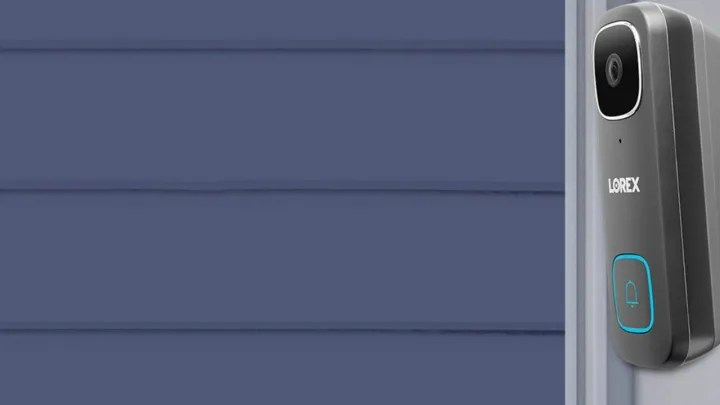
If you’re looking for a high-end video doorbell that doesn’t require a monthly subscription, Lorex should be at the top of your list. Its most compelling product is the Lorex 4K Wired Video Doorbell, which (as you’d expect) films in 4K — allowing it to offer video quality that’s better than that of most competitors. Its price tag is hefty at $200, but no monthly subscription is required to access its best features. This includes built-in storage with a preinstalled 32GB microSD card, two-way audio, a night-light, and a premium design. It also uses a feature known as Quick Response that lets you play prerecorded messages to your guests if you’re busy. Its wired connection is no more difficult to install than a normal doorbell, and it should work with most existing electrical setups. Give it a look if you want a luxurious alternative to Ring that doesn’t force you into a monthly subscription.
Editors' Recommendations
- How to save Ring Doorbell video without a subscription
- Best Ring deals: Save on Ring doorbell and Ring alarm bundles
- How to install a Ring Video Doorbell at your home or office
- Do you need a subscription for a Ring doorbell or camera?
- Ring Battery Doorbell Pro vs. Nest Doorbell: Which is the better video doorbell?




