Video doorbells come in a variety of styles, but they typically fall into one of two categories — wired or wireless. You’ll find both categories available from big names like Ring, Arlo, and Google, making it easy to snag a great product regardless of which style you prefer.
But should you buy a wired or wireless video doorbell? It’s not easy making that decision, as both installation types come with various advantages and disadvantages. Here’s a comprehensive look at both types of video doorbells to help you decide.
How does a wired video doorbell work?

A wired video doorbell typically connects to your existing doorbell wiring like a traditional doorbell. This allows it to sync with your existing chime, though it does require you to deal with a bit of rewiring. Still, it’s a fairly simple installation that requires only basic DIY skills. Along with letting the video doorbell connect with your chime, these wires also provide continuous power to your doorbell.
There are small differences between wired video doorbell models, as some might require a power adapter, a new chime, or work via ethernet instead of with your normal electrical wires. But at the end of the day, they all have one thing in common — they provide continuous power and require you to hook up some sort of cables to get them working.
How does a wireless video doorbell work?

Wireless video doorbells are battery-powered and don’t require any wiring for installation. They can be linked to a digital chime or to a smartphone, giving you alerts when a guest is at the door. Since these don’t need to be wired, they can be placed anywhere near your front door and don’t have to be placed in the same spot as your old doorbell.
Wireless video doorbells need to be recharged periodically, with batteries lasting anywhere from a few weeks to several months depending on the exact model.
What are the advantages of wired video doorbells and wireless video doorbells?
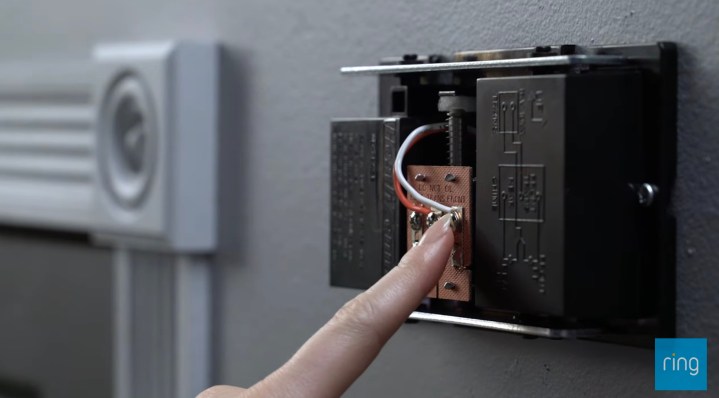
The main advantage of a wired video doorbell is its continuous power supply. This means you won’t have to worry about it running out of power if you go on vacation — ensuring your video doorbell is always operational. It also means you don’t have to replace the batteries as you do with wireless video doorbells.
Wireless video doorbells have several advantages too, including the flexibility to place them where you want on your porch. Since they’re not tied to an existing electrical system, you can mount your video doorbell bracket wherever you want. They also tend to be easier to install, as you don’t need to mess with any electrical wires — just install the bracket, sync the video doorbell with your Wi-Fi and smartphone, and you’re ready to go.
What are the disadvantages of wired video doorbells and wireless video doorbells?

Wired video doorbells require you to work with electrical wires, and that’s not appealing to all customers. Not all wired video doorbells support all existing electrical setups — and if that’s the case, installation becomes much more complex.
Wireless video doorbells constantly need to be recharged, as they’ll typically only last for a few months before running out of juice. This means you’ll want a second battery pack charged and ready to go, otherwise, your device will be inoperable while you wait for your battery to charge. Wireless video doorbells can also be more expensive than their wired counterparts.
Should you buy a wired or wireless video doorbell?
If you’re looking for a video doorbell that’s easy to install, it’s hard to go wrong with a wireless video doorbell. These are remarkably easy to install. As long as you’re comfortable installing the mounting bracket, there’s nothing too challenging about getting them up and running.
Alternatively, if you want a video doorbell that doesn’t need constant battery changes or if you need continuous coverage of your home, a wired video doorbell is best. Many wired video doorbells can be programmed to record 24/7 footage — a feature that can’t be found on most wireless models. This makes them a better option if you have serious security concerns, while wireless models are better for their simplicity.
Editors' Recommendations
- SimpliSafe is now using AI to prevent burglars from entering your home
- How to save Ring Doorbell video without a subscription
- Dyson’s new AR mobile app shows where you forgot to clean
- Ring Battery Doorbell Pro vs. Aqara G4: Which is the better video doorbell?
- How to fix the most common Blink Mini 2 problems




