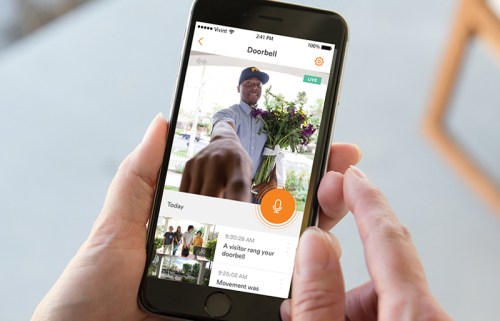
Making its debut at CES, Streety is a free app that allows neighbors to monitor activity up and down their street through a network of shared residential cameras. This allows folks to keep an eye on their kids, cars, and property via live video feeds and recorded footage.
“Our goal with Streety is to make it that easy [to share camera footage],” Clint Gordon-Carroll, vice president and general manager of cameras at Vivint Smart Home, told Digital Trends. “We’re really focused on making stronger neighborhoods, and we can do that by sharing.”
Streety is a free app that allows neighbors to monitor activity up and down their street through a network of shared residential cameras.
Here’s how it works: Customers who join Streety can join up with other neighbors within a 300-yard radius of their house, or about two blocks. All identities are hidden with just an avatar until there’s a mutual connection between both parties, similar to social media platforms. From there, you can decide if you want to give your neighbors access to one or all of your cameras all of the time, some of the time, or not at all. You can also request footage from a certain time period.
Streety will be available in March to just about anyone in the United States or Canada, regardless of whether or not they are Vivint customers or own a security camera. Those who have different camera brands also have the option of turning cameras on or off and uploading and sharing video clips within their Streety network.
“We want to be agnostic,” Gordon-Carroll said. “If you have a different camera, those cameras can contribute to stronger and safer neighborhoods.”
Vivint has been testing out the app in a few neighborhoods in Las Vegas, Salt Lake City, and Tampa, Florida, with success: A car burglar in Las Vegas was identified after video footage was collected via the app.
For those concerned about privacy issues, Vivint says it put a pretty secure system in place: People must verify where they live to be able to join a neighborhood, everyone is anonymous until they virtually handshake with each other, video camera owners pick and choose what they share with the neighbors, and cameras can be hidden from the network completely.
For example, Gordon-Carroll said that he gave his neighbors 24/7 access to footage from his home video camera facing the cul-de-sac in his neighborhood so that his neighbors can check on their kids playing hockey or skateboarding, but he keeps the camera facing his backyard unavailable to his neighbors.
Vivint is also reaching out to local police departments to see how Streety might be able to help in deterring crime. Still, the company stresses that the app is designed first and foremost for the neighborhood. It hopes the app will help build connections with neighbors as well as make them safer.
“Streety allows neighborhoods to manage neighborhoods,” Jeff Lyman, senior vice president of product experience, told Digital Trends. “It’s not a governmental camera program, it’s done by the people for the people, and we’re super excited about it.”
Editors' Recommendations
- Arlo Pro 5S vs. Ring Stick Up Cam Pro: Which is the best premium security camera?
- Ring is launching its first integrated pan-tilt security camera later this year
- Blink Mini 2 vs. Blink Mini: Is Amazon’s new security camera a worthy upgrade?
- Do you need a subscription for a Ring doorbell or camera?
- Can you use a Blink Outdoor Camera without a subscription?