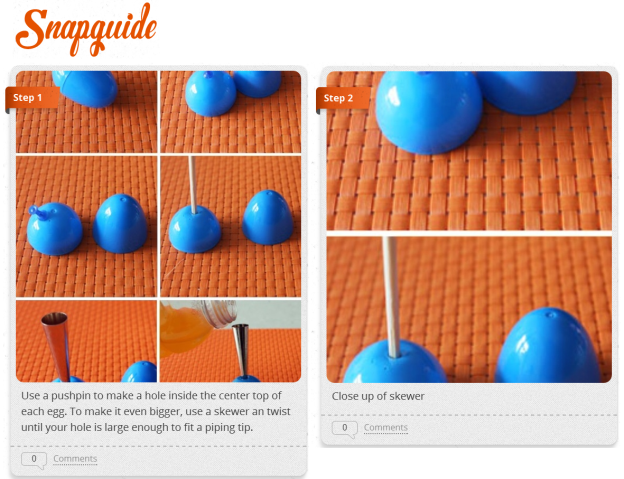 There’s no denying that the app market is getting crowded. “There’s an app for that” isn’t really as funny as is it obnoxiously true these days, and consumers are faced with the difficult decision of choosing which platforms they are going to give their allegiance to.
There’s no denying that the app market is getting crowded. “There’s an app for that” isn’t really as funny as is it obnoxiously true these days, and consumers are faced with the difficult decision of choosing which platforms they are going to give their allegiance to.
Are you going to use Instagram or PicPlz? Hootsuite or TweetDeck? Yelp or Foursquare? Springpad or Evernote? If you get yourself too deeply entrenched in one, using another seems like a chore. The constant flood of new app announcements can get overwhelming.
So when a relatively unexplored feature app comes around, it’s worth noting. Snapguide has been released for iOS devices, and it is deservedly getting some early hype. The new app is a platform for accessing and creating simple, self-explanatory, and good-looking How-To guides. That may have failed to capture your attention (we hear you; how sexy can a How-To guide be?), but think back to anytime you’ve been desktop-less and wanted to know how to do something. Trying to access the Internet via smartphone for any extended instruction or reading is usually a painful process – so painful that you might just try to wing it yourself.

There’s nothing revolutionary about Snapguide except the fact that it’s solving a problem we didn’t previously have an answer to – creating and consuming How-To guides on the go. Sure, it’s a small problem but that’s what technology is supposed to do: find ways to fix anything we’ve ever said “I wish there were a way to…” about. So when developers go out and do that, do it well, with great design, attention is deserved.


