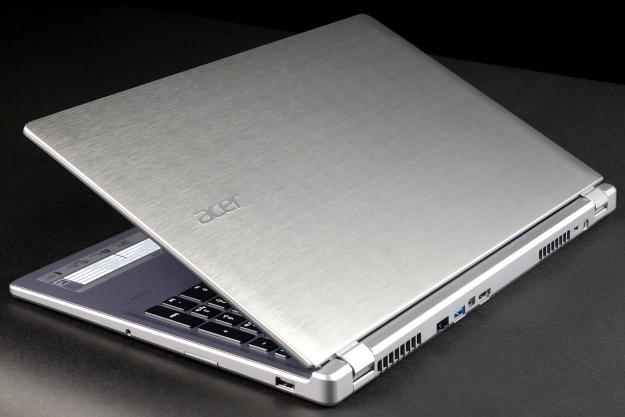
“Acer’s affordable Haswell laptop boasts good battery life, strong performance, and reasonable pricing, but the display is among the worst we’ve tested.”
- Good build quality
- Spacious keyboard
- Enjoyable speakers
- Strong battery life
- Touchpad could be better
- Ugly display
- Slow storage performance
There’s something to be said for a simple, inexpensive, powerful laptop. Though rarely the most portable, or attractive, inexpensive PCs help students earn their education, give small businesses the power they need at minimal cost, and keep millions connected to family and friends. At their best, budget laptops can nearly match premium systems at a fraction of the cost and soldier on for years without issue.
The revised Acer Aspire M5 is an excellent example of what Intel’s new 4th-gen processors make possible.
While most manufacturers are still scrambling to grab chips for their high-end entries, Acer placed a brand new Core i5-4200U inside a laptop that sells for $700. In doing so, the company crafted a system that could be among the best for students heading back to school on a shoestring budget.
If it ain’t broke…
The look of the new Acer Aspire M5 is identical to the previous laptop. There’s been no significant change to the chassis since last year, and the basics are still the same as the first M5 we reviewed in early 2012. But that’s okay; this laptop has always been handsome, if not exciting. The use of dark silver metal along the lid and interior make it appear classy, and while no one is going to call this laptop “cool,” it’s unlikely to be jeered.
Build quality remains a high point. Panel gaps are visible, but not excessive, and the chassis is as stiff as a board. While the bottom and sides of the system are constructed from plastic, the material feels thick, and seems capable of withstanding moderate abuse. The hinges are tight, too, so the display doesn’t readily move or wobble during use of the touchscreen.

Port location is unusual on the M5, which has USB on both the left and right flanks, as well as the rear. Unfortunately, only the rear port supports USB 3.0. The back of the system also contains HDMI, DisplayPort, and Ethernet. While this range of options isn’t outstanding, it’s on par with the competition and an improvement over the previous model (which had only two USB ports and no DisplayPort).
Acer also moved the power button, which was formerly found on the front, to the left flank, which eliminates the chance of accidental activation.
Large keys, so-so touchpad
Though a relatively thin system, the M5 is a 15.6-inch laptop, which means it has enough room for a full keyboard and numpad (well, barely). While the primary alphanumeric keys are all well sized and properly positioned, the numpad keys are slightly under-sized. Key travel is lacking, as well, which might frustrate speedy touch-typists.
As with previous models, white LED backlighting is standard. By default, it turns on automatically while the keyboard is in use, but it can be manually set to on or off. There’s very little light leak, but no brightness adjustment.
The touchpad remains unremarkable. Multi-touch gestures work well enough and input is generally responsive, but the broad, un-textured surface feels cheap and has a hollow sound when tapped. Users may opt to use the touchscreen instead, but the bulk of this 15-inch system puts the screen a bit out of reach, particularly for shorter users.
The display is still terrible
While we’ve praised this system in the past, we’ve always cited one serious flaw: the display. Unfortunately, this hasn’t been addressed in the new model, which seems to use the exact same panel as before. The screen produces just 58 percent of the sRGB gamut, suffers poor black levels, and offers extremely little contrast. Uniformity isn’t great, either.
Brightness is the only redeeming trait. The 200 lux maximum reading isn’t going to win awards, but it’s well above the worst we’ve seen, and it’s enough to make the glossy display readable in most lighting conditions. Outdoor use, however, remains tricky.

At least the audio quality makes up for some of our display disappointment. The speakers provide reasonably strong sound with good clarity and some reproduction of bass. The volume must be turned near maximum to create any serious distortion. External speakers or headphones remain an upgrade, but the M5’s sound system will do if neither is available.
Big, but still portable
The Aspire M5 is about 0.8 inches thick, which means it could feasibly fall into the Ultrabook category if only it had a solid-state drive (our review unit doesn’t). The large display spikes the weight over five pounds, however, so this isn’t the most portable laptop around.
That doesn’t keep the battery from impressing, however. Despite an estimated battery life figure of 6.5 hours, this laptop delivered 10.5 hours in our light-load Readers test, and about 5.5 hours in our Peacekeeper Web browsing benchmark. The 4th-gen Intel processor can be thanked for these astounding results, which are well beyond the average laptop sold just a few months ago.
Consuming just 10 watts at idle (with the display at maximum), our wattmeter showed the processor sipping power. It consumed no more than 31 watts at full load. These numbers are not the best we’ve witnessed, but they’re lower than most.
Haswell packs a punch
The 4th-gen Core i5-4200U processor found in our review unit is identical to the hardware in Sony’s Vaio Pro 13, which turned in disappointing scores during our recent review. We were surprised, then, to see the Aspire M5 reach a SiSoft Sandra Processor Arithmetic score of 39 GOPs and a 7-Zip score of 7,088. These scores are about 10 percent better than the Vaio, putting the M5 on par with an average Ultrabook.
The 4th-gen Intel processor can be thanked for these astounding results, which are well beyond the average laptop sold just a few months ago.
The laptop’s Intel HD 4400 integrated graphics turned in a surprisingly good score of 4,609 in 3DMark Cloud Gate and a modest score of 667 in 3DMark Fire Strike. These numbers are a bit above average for a system with Intel HD graphics and represent a laptop that can play many 3D games well. The system’s low native resolution of 1366 x 768 is well matched to the system’s power, so even Skyrim is (barely) playable at medium detail.
Beating the heat
Battery life isn’t the only beneficiary of this laptop’s efficient processor. Any reduction in power draw is also a boon to cooling, and a welcome one since past variants of the Aspire M5 ran hot. The new version changes that. We found external temperatures never got higher than 86.3 degrees Fahrenheit at idle and 97.3 degrees at full load. These results are seven and ten degrees lower than the previous model, respectively.

With less heat to dissipate, the fan can slack off, which results in near-silent operation at idle and barely more than 45 decibels of noise at full load. But while noise is a bit lower than its predecessor, these readings remain no better than average.
Conclusion
The revised Acer Aspire M5 is an excellent example of what Intel’s new 4th-gen processors make possible. Little change has come to the chassis, and most other hardware is unchanged, so the improvements can generally be attributed to the laptop’s Core i5-4200U.
And boy, are there improvements. Battery life in our Web browsing benchmark has increased by 30 minutes, while light-load endurance improved by almost four hours. Compute performance is about the same as before, but 3D performance has improved dramatically. Fan noise and external temperatures are lower, too.
There are still a few problems, however, and the display is chief among them. Consumers don’t expect a great panel on an inexpensive laptop, but the Aspire M5’s display is literally among the worst in the industry, and halfway decent screens can be found on laptops sold for a couple hundred more. We also found the touchpad to be a chore at times, and storage performance is also a sore point.
Acer’s rush to offer one of the first low-cost Haswell laptops has paid off. Compared to the hordes of competitors still sold for between $600 and $800 with 3rd-gen processors, the new Aspire M5 offers superior battery life, better game performance, and cooler operation. Buyers should keep a keen eye on upcoming
Highs
- Good build quality
- Spacious keyboard
- Enjoyable speakers
- Strong battery life
Lows
- Touchpad could be better
- Ugly display
- Slow storage performance







