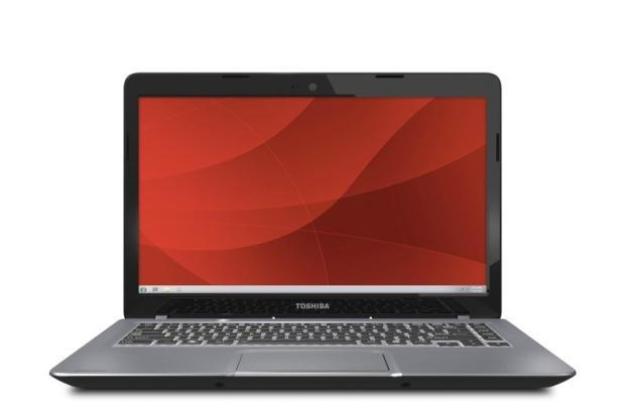
“Toshiba is on the right track, but is hasn’t mastered the Ultrabook yet. Maybe the third try will be the charm.”
- Elegant exterior
- Competitive battery life
- Terrible keyboard
- No stand-out feature
- Inferior value compared to competitors
Toshiba’s first entry into the Ultrabook market, the Portege Z835, was the most extreme of the early designs. The Portege’s thickness of .63 inches and its weight of 2.5 pounds made it by far one of the lightest and smallest offerings available. Only the MacBook Air and the recently released Aspire S5 can rival it.
Such extreme design actually hampered the laptop’s quality, however. Toshiba seems to have learned the lesson and has now released a more mainstream Ultrabook known as the U845. It’s part of the Satellite line, a fact that tells buyers much about where this laptop is positioned. Toshiba has always built Satellite products with the average consumer in mind.
Our review unit arrived with a processor we’re now familiar with, the Core i5-3317U. The rest of the specifications were equally unsurprising. Short-term memory comes courtesy of 4GB of RAM, and a 500GB hard disk combined with a 32GB solid-state cache drive handles long-term storage.
The configuration we received is specifically designated the U845-S404. This configuration is not listed on Toshiba’s website but can be found on Amazon with a retail price of $800. This also is no surprise.
We’ve reviewed many Ultrabooks recently because of the large number of new releases. The market is starting to become extremely crowded, and Intel’s specifications provide little room for differentiation via the hardware. Can this laptop stand out?
Design
The U845 isn’t going to inspire passion, but it is a decent-looking Ultrabook. Its silver metal exterior provides an interesting and attractive silver-purple hue in certain lighting conditions. We think consumers will guess this laptop to be more expensive than it actually is.
Such aspirations of luxury are supported by good build quality. We found a few panel gaps, but those that exist tend to be small. We also appreciated the details, such as the small indent below the touchpad. It adds flair to the design and makes the laptop easy to open.
Not all the news is good, however. Toshiba, like so many other manufacturers, has gone with a glossy black plastic display bezel. It looks cheap and makes reflections noticeable. We also disliked the material below the keyboard. It differs noticeably from the surrounding metal in both texture and color.

User interface
We used the U845 a short time before deciding it has one of the worst keyboards we’ve ever laid hands on. The main problem is a lack of key travel. Pressing a key results in only slight movement before it bottoms out. This creates a vague, detached feel.
Another problem is the size of the key caps. They’re more than wide enough but much shorter than normal. Potential buyers will have to spend a few hours to acclimate to this quirk. We find this design decision puzzling because the keyboard clearly has room for larger keys.

Display and audio quality
Toshiba shipped our review unit with a 1366 x 768 glossy panel. Nothing could be more common. Quality was absolutely average across the board. Black levels, contrast, viewing angles – it all proved passable but not exceptional. If you’ve ever used an inexpensive laptop, you already know what to expect from the U845.

Many Ultrabooks have shown themselves to be capable of surprisingly good sound quality. The last model we reviewed, the HP Envy 4 with Beats Audio, was particularly pleasing. The U845 falls behind the best in the category thanks to a lack of bass and moderate maximum volume. Anyone remotely serious about the quality of music or game audio will want to pack headphones.
Cooling
We found that the U845’s cooling system offered few surprises. Fan noise at idle seems to be louder than normal, but maximum fan noise is moderate, as with most Ultrabooks.
Temperatures also follow familiar trends. Basic tasks such as Web browsing result in temperatures along the interior that top out in the mid-80s F while bottom temperatures can sometimes rise to more than 90 F.
Placing the laptop under heavy load can cause some areas of the bottom to rise to more than 100 degrees, but the keyboard and palm rest spikes in the low 90s. You’ll notice some heat-related discomforts if you use the laptop under load, but the temperatures are tolerable.
Portability
This laptop, like the HP Envy 4 and Acer Aspire M5 (both of which also offer a 14-inch display), trends toward the bulkier side of the Ultrabook category. The weight of 3.9 pounds and maximum thickness of .8 inches is unlikely to impress passers-by, but the laptop remains easy to carry in a backpack or messenger bag.

Software
Our review unit booted into Windows setup. After going through the motions, we were surprised to see a Windows environment relatively free of bloatware. We found no desktop icons installed and only two extra icons added to the Windows taskbar. One was Google Chrome and the other was Toshiba Book Place, an e-book app.
Toshiba also pre-installed a few utilities such as Eco Mode, a custom power-saving profile, and an update center called Bulletin Board. Neither of these features is exceptional, and we expect most users will simply ignore them.
Performance
The Core i5-3317U seems to be processor of choice among manufacturers – the majority of Ultrabooks sent to us since the Intel update to its third-generation Core processors have used it. The processor performed as expected in the U845 by reaching a combined score of 35.27 in SiSoft Sandra’s Processor Arithmetic benchmark and offering a combined score of 7,072 in 7-Zip. These results are nearly identical to those we extracted from the HP Envy 4, Acer Aspire M5 and Lenovo U310, all of which were reviewed with the same CPU.

The computer’s 3D performance was, of course, the weakness. We recorded a 3DMark 06 score of 5,531 and a 3DMark 11 result of 612. Both scores are good for Intel HD 4000 integrated graphics but worse than what you’ll receive from a laptop with a discrete GPU. You can buy the Acer Aspire M5 with the Nvidia GT 640LE, which scored 9,729 in 3DMark 06 and 1,483 in 3DMark 11.
Conclusion
Toshiba’s Satellite U845 is a more attractive product than the previous Toshiba Z835 for most consumers. It is significantly heavier, to be sure, but it makes up for that with much higher build quality and excellent all-around performance at a reasonable price.
However, this new Satellite also fails to provide any compelling reason why it’s better than the alternatives. It’s not the most attractive Ultrabook or the quickest or the best value. It is also hampered by one of the worst keyboards in the segment. We suppose that users who only type a few emails might not mind this problem, but those same users would be better served by the friendlier and less expensive Lenovo U310.
We feel that Toshiba has simply shown up for the game but put in no more effort than required. The company has gone through the motions. The problem is that other laptops offer more for less, and the Toshiba’s value suffers as a result. Even the Envy 4, which is nearly identical in size, weight, performance and endurance, at least offers a unique exterior and segment-leading audio quality.
Toshiba is on the right track, but is hasn’t mastered the Ultrabook yet. Maybe the third try will be the charm.
Highs
- Elegant exterior
- Competitive battery life
Lows
- Terrible keyboard
- No stand-out feature
- Inferior value compared to competitors



