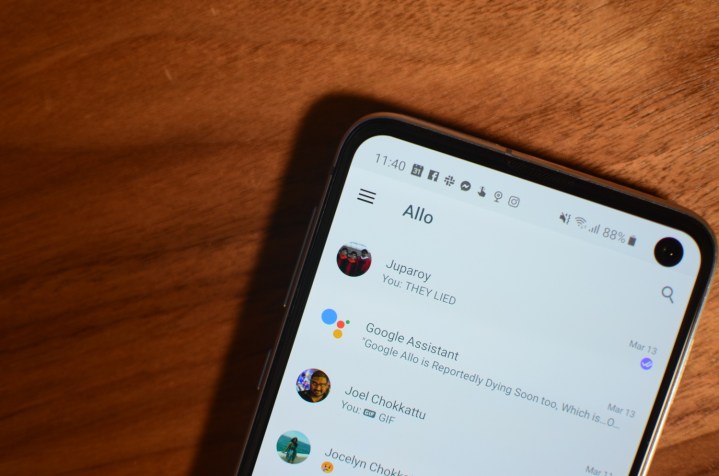
It was the first Google Assistant-enabled product. It was suppose to be the messaging app from Google to finally take off. And, it was so much fun to use.
I’m talking about Allo, the messaging app Google launched in September 2016. I was able to try it out before it went public, and found the app playful, the design to be clean, and useful, thanks to Allo’s in-app access to Google Assistant. You could make emojis from your likeness and customize them, and you could send large or tiny messages to evoke tone in conversations. These and many other reasons were enough for me to convince everyone in my life — my girlfriend, pals, and siblings — to switch to Allo (and they did). And since then, all of us have been using it to chat with each other.
But then, on March 13, 2019, Google pulled the plug and the fun ended. Allo is now officially dead, joining numerous apps in Google app heaven.
So, why would Google shut down what I believe is its best messaging app in years? While Google has been known to discontinue apps and services that are no longer viable, Allo’s following was small and Google has another strategy for messaging apps. Still, killing off an app that I love — and got others to love — stings.
You use Allo?

It’s difficult asking someone to switch to a new messaging app; people like what they know. It’s a problem Google’s been dealing with for years as it tries to attract users from
But I had been able to convince a few people I talk to — the ones I converse with the most — into using Google’s app instead of
Were my friends and family purely indulging me? Probably. But over a short period of time, they were thoroughly enjoying many of Allo’s marquee features, like asking
“You use Allo?” It wasn’t uncommon to get snarky remarks like that when people saw me using the app. But these features all made it a joy to use, and then came the web app, which finally helped Allo get its wings off the ground (let’s be honest, the web app should have arrived on launch day).
Enamored by an app
As someone who constantly swaps phones for a living, Allo was the only app that needed special attention. I had to make sure I backed up my conversations to Google Drive, before swapping SIMs and activating Allo on the new phone (your account was tied to the device), all to make sure my chats were restored. I’ve only needed to do this with Allo, as almost every other app automatically carried my conversations over with no issue. But, it was worth the extra effort.
I’m a little surprised at how disappointed and sad I feel about not being able to use Allo again. Well-designed apps that offer genuine value can hold emotional weight, and I haven’t found an alternative messaging app that has me as enamored as Allo did. At its core, the features mentioned above are what made me value it in high regard.
It’s a similar story with Google’s Inbox by Gmail app, which is also shutting down this month. I’ve been using Inbox as my default email app since 2015, and its core features are what kept me so attached to it. You can set location-based reminders; the app bundles emails to make email more visual (e.g. “Trip to Lisbon”); you can snooze emails for another time or place. A few of these features are now baked into Gmail, and there are rumors Google is testing other Inbox features in Gmail for
It’s a good time to point out that the apps I seem hung up on are from Google; the company is notorious for shutting down apps not too long after they’re introduced. I don’t have any animosity toward Google, but I should probably have learned my lesson never to get too attached to a Google app. This tweet probably best describes how I feel.
I'll never forget you, the best messaging app. #googleallo pic.twitter.com/e34SRZs3NB
— David Damián (@ddg284) March 14, 2019
Allo, goodbye

My friends, family, and I are now using
Google’s messaging strategy now revolves around Chat, a new messaging protocol (Rich Communication Services) baked into
But I’ll just have to wait. And in the meantime, it’s time to uninstall Allo. Before I do, here are a few snippets of reviews for the app on the Google Play Store. I don’t know how truthful some of these notes are, but it does sound like I’m not in the minority.
“From the resurrection of the blob, to the massive text and emoji system, and an unbeatable incognito message system … this app truly did everything right.” — MorrowTomorrow 8089
“My [girlfriend] and I used it to chat for whole 2 years. She proposed me on Allo. We both loved it. Making the emoji/text big or small. Sending small GIFs of our own (small circle). Telling the Assistant to quote us about love every night before sleeping inside our chats. Asking anything to the Assistant inside the chat. The news updates and daily facts from
“I’m terribly disappointed that it will be discontinued, and my only hope is that Google’s messaging app takes on a lot of what Allo did for me.” — Marc-André Choquette
“Lost faith in Google … This app had been absolutely perfect. My wife uses an iPhone and she and I exclusively use this app to communicate along with Duo.” — Ryan Mason
“This is absolutely my fav way to message. i am gonna be so heartbroken when it gets torn asunder!” — A Google user
“I love Allo. While it took a lot to convince people to jump on it, once they did they immediately love the features built-in.” — Marcos Soler
Editors' Recommendations
- Your Google Photos app may soon get a big overhaul. Here’s what it looks like
- Google Messages vs. Samsung Messages: Which app should you use?
- The 10 best apps for your 2024 New Year’s resolutions
- Sunbird looks like the iMessage for Android app you’ve been waiting for
- Google is killing off its lightweight YouTube Go app



