The next version of Apple’s iPad software, iPadOS 16, was announced on stage during Apple’s Worldwide Developers Conference keynote presentation. Better known as WWDC 2022, this year’s keynote was home to numerous big announcements — including updates for iOS 16, watchOS 9, and macOS Ventura. For this article, we’re focusing on iPadOS 16. iPadOS 16 will come to various iPad models before the end of the year and includes a variety of new features that will enhance productivity and ease of use, bringing the iPad closer to a laptop than ever before.
New collaboration features
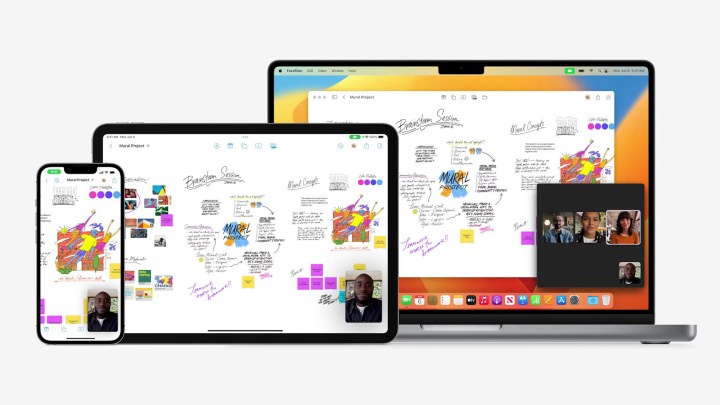
Following the lead of iOS 16, iPadOS 16 is adding a lot of new collaboration features that allow multiple people to be together digitally by viewing the same Safari tabs, enjoying content at the same time through SharePlay, and through the newly-introduced FreeForm app. FreeForm is a project-based organizational app that allows collaborators to all work together on a digital shared whiteboard of sorts. There are a plethora of apps that will support SharePlay and other forms of online collaboration, including Messages, Pages, and Keynote.
The new collaboration features that have been introduced with Apple’s most recent round of major software updates will work across device types like the rest of Apple’s software. This means that collaborative apps can be worked on by someone using a Mac alongside someone on an iPad, and so on.
Stage Manager

Stage Manager debuted during the showcase segment that presented new features coming to macOS and it’s also making its way into iPadOS 16. The software is a windowing system that allows tabs to be resized and reordered to make the most of multitasking. It works similar to managing and resizing tabs on a computer, however, Stage Manager also holds recently used apps on the left side of the screen, making the transition between using different apps seamlessly.
When working on a larger display with an iPad, Stage Manager instantly transmits all of its saved tab information to the display. This allows the iPad to function as a separate smaller screen that can hold ready information not immediately necessary for completing larger tasks without having to navigate too many tabs and other apps.
A renewed focus on gaming
Although Apple isn’t known for being a powerhouse when it comes to gaming, the company is looking to continue its gaming support with iPadOS 16. Introduced during the WWDC 2022 keynote, Metal 3 is the newly updated gaming software that iPadOS 16 will be running. Metal 3 brings a lot of the quick loading API and MetalFX upscaling found in the latest Mac update but scaled down to fit into a tablet. The new API introduced with iPadOS 16 will allow devices to download bigger assets in the background allowing users to run other apps and programs while downloads complete.
Game Center is also getting a facelift of sorts as being updated to include live activity information. From the new Activity screen, users will be able to find their friends’ achievement information, high scores, and game progress. SharePlay integration will also help make co-op gaming a much smoother process as it’ll be handled by Game Center itself instead of relying on every app developer to create their own online multiplayer support.
Desktop-class apps
Like Google’s recently launched Android 12L update, Apple is doubling down on prioritizing its tablet app optimization. Craig Federighi mentioned during the presentation that many iPad apps “have their origins in iOS,” which causes many to not make full use of the iPad’s processing power and exclusive features like its large display. For iPadOS 16, Apple looked into requested features that exist on Mac that could be integrated into the iPad ecosystem to make it feel less like a stretched-out iPhone.
Features coming to iPadOS 16 include undo/redo, availability view in Calendar, card merging in Contacts, and a major Files app update. Now on iPads, file extensions can be edited, folder sizes can be viewed easily, and Federighi promises more is to come. Other system-wide changes are coming to make iPadOS feel closer to macOS, like the addition of find/replace commands and a document menu for Files, Pages, and Keynote that provides common actions like export or print. A customizable toolbar will also be added that allows users to make their most frequently used systems easily available.
Editors' Recommendations
- How to watch Apple’s big iPad event on May 7
- iPhone 16: news, rumored price, release date, and more
- Apple is about to do the unthinkable to its iPads
- An Apple insider just revealed how iOS 18’s AI features will work
- Apple accidentally revealed a big iPad Pro display upgrade




