
Apple’s iOS 16, the software that will power the next Apple iPhone, has been revealed. Shown during Apple’s annual Worldwide Developers Conference (WWDC) keynote presentation, it will come preinstalled on the iPhone 14, but will also be compatible with a variety of existing iPhone models, including the iPhone 13 and iPhone 12.

Apple’s big June event wasn’t only about iOS 16, and you can catch up with all the WWDC 2022 announcements via our extensive coverage. If you’re wondering about things not announced at WWDC 2022, we’ve got you covered on that count too.
New lock screen
Apple is revamping the lock screen in iOS 16, giving it a brand-new look. Press and hold the screen to show an editor, which contains different premade styles to swipe through. These will include the ability to add filters, different backgrounds, and even text. You can create different lock screens with photos taken from your gallery and swipe through them, plus opt for a full-screen weather view or even an emoji lock screen.
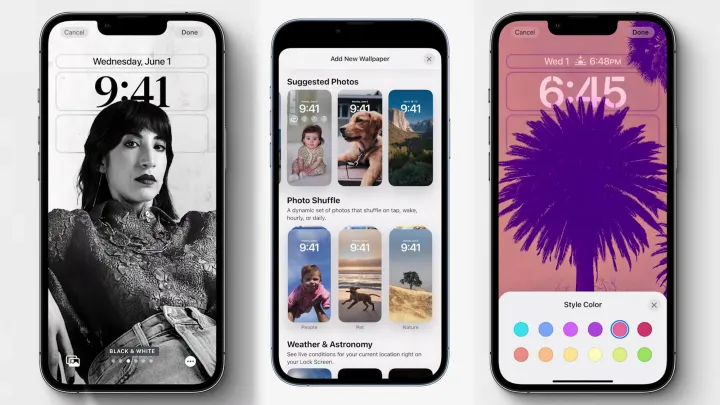
Notifications have been enhanced on the lock screen and now come in from the bottom of the screen so they don’t cover the photo. Live Activities notifications make it easier to keep track of what’s happening in real time, showing small notifications at the bottom of the lock screen for things like Uber rides and activity tracking. Some can be expanded to show more details, including album art in the Music player.
Focus now applies to the home screen, where you can swipe between different modes without opening the mode on the phone, and lock screen images and widgets are now automatically tied to your selected Focus mode, too. New Focus Filters can be used to get rid of distracting content, such as only showing specific tab groups in Safari when in Work Focus mode.
Messages
There are tseveral new main features in iOS 16’s Messages app. Messages can be edited after being sent, and there’s a new undo-send feature, along with the chance to mark messages as unread. There are new sharing features, too. Shared With You highlights things shared in messages in the relevant apps, such as a photo in the Photos app when you open it later, ensuring you don’t miss anything.

Visual Look Up recognizes what’s in an image. Now, items recognized in an image can be lifted out and placed in another app, such as Messages. Think of it as a photo-specific copy-and-paste effect, with some special machine learning intelligence added in.
Share Play
Previously only available in FaceTime, Share Play now comes to Messages. When you find something you want to share and watch with a friend, it can be sent directly in Messages so videos can be watched together in the app.
Dictation
Dictation is also improved to make the switch between touch typing and voice more fluid. The keyboard now stays active even when dictating, so you can actively edit text as you go. It also adds punctuation automatically.
Wallet
Apple is working with 11 additional states in the U.S. to add driver’s licenses and ID cards to Apple Wallet, and the first Transportation Security Administration (TSA) locations are already working in selected airports. Other new features will include the ability to prove your age using Wallet for services like Uber Eats. Sharing digital keys will also be possible through other apps including Mail, Messages, and WhatsApp. Apple is also working to integrate the digital key feature with devices other than the iPhone.

For Apple Pay, a new Pay Later feature will be introduced so you can spread the cost of an item over four payments with zero interest and no fees. It’ll be available everywhere Apple Pay is available. Orders paid for using Apple Pay can now be tracked, starting with Shopify, with other merchants to follow soon. We’ve also got more details on the smaller but still significant changes coming to Apple Wallet and Apple Pay.
Apple News
There’s a new sports news experience with iOS 16. It lets you follow your favorite teams and leagues, all wrapped up in a new My Sports section. Here, scores, schedules, and standings are all displayed in one place. It will be available in the U.S. and the U.K.
Apple Maps
Apple’s mapping app gets multistop routing for up to 15 stops and will also store those routes in the Recents view so you can reuse them. Planning these routes can be doneon the Mac and then sent to the iPhone, and additional stops can be added to the route just using Siri.
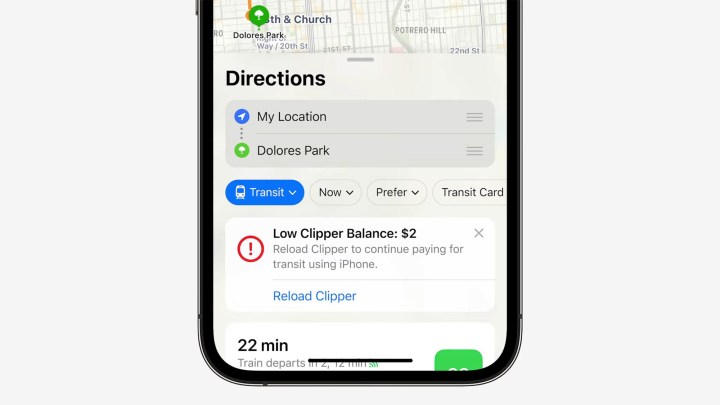
The Transit section also has new information on fares, and Apple Pay will be integrated to pay for them. Check out our additional coverage for more details on Apple Maps’ changes in iOS 16.
Apple’s Mail email app has some interesting new features. These include scheduling emails to send at a particular time, complete with the option to cancel if needed. Mail will warn you if it thinks you’ve forgotten something like an attachment, and will add a message to Remind Later in case you need it close to the top of your inbox,. Follow Up will let you know about messages that may need a reply. Search will get more powerful and include not only messages, but also contacts, documents, and links in the search results.
Safari
Safari is getting a set of Tab Groups that are made for sharing with friends and family to view, and a new Passkey system will make web browsing safer from hackers truing to steal passwords and other data. It uses Face ID or Touch ID to replace passwords, and it syncs across all your devices using iCloud Keychain, plus there will be a way to use Passkey with non-Apple devices.
Accessibility
The accessibility system inside iOS 16 has been given a small update. Live Captions have been added to FaceTime calls, video call apps, and social media apps to help Deaf and those hard of hearing follow along with conversations. Door Detection adds additional navigation advice to help blind and partially sighted individuals get to their destination safely.
Small changes, big impact
Outside of these large updates to the software’s main apps, Apple’s iOS 16 is full of smaller changes that will still impact how you use the software each day. These include Live Text to let you interact with text presented in a paused video, allowing you to translate text and convert currency. Spatial Audio uses the True Depth camera to help tune the sound from your headphones and create a personal sound profile.

Game Center has been redesigned with a focus on your friends and connecting with them to play a game. Siri will hang up calls when asked, and add emoji to a message without a confirmation step, speeding up the process. The Fitness app now tracks activity using an iPhone’s sensors, so you can set daily goals and track workouts without an Apple Watch.
We have more coverage on the new features in iPadOS 16, as well as everything to know about WatchOS 9.
Availability
Apple will release the final version of iOS 16 in the fall, with a public beta version available to download in July for anyone who wants to try it out before its release. The software will operate on all iPhone models from the iPhone 8 and later.



