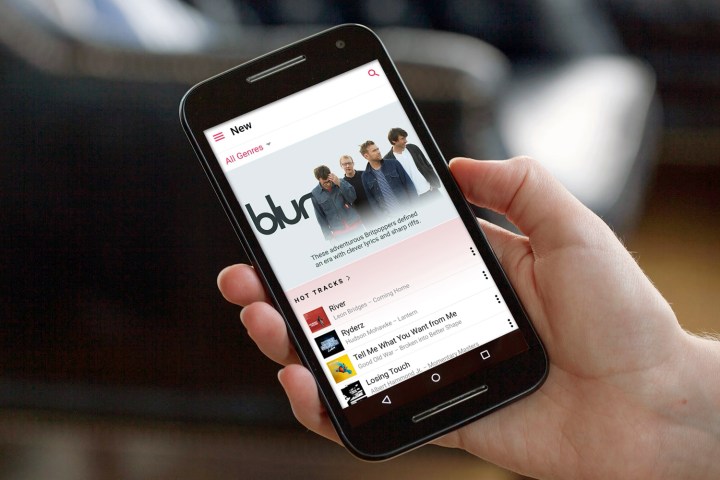
The company is taking another step in that direction with the latest update to the Android version of the app by introducing a feature many Android users have been asking for: a widget. This is a staple of music apps on the platform, and while the new widget for Apple Music isn’t exactly revolutionary, it does just what you’d expect.
Related Offer: A big step for small. See the iPhone SE here
Most music app widgets are fairly bare-bones and this is no exception, offering the ability to pause and resume playback and skip forward and backward through tracks. A heart icon adds the ability to “like” a track, increasing Apple Music’s understanding of your musical taste, but if you’re looking for any advanced functionality, you’ll have to actually open the app.
Fortunately, the widget isn’t the only thing included in this update. Playlist management has been improved, and no longer requires users to add tracks to their library before they can use them in a custom playlist. A handful of other features, like the ability to redeem gift cards and see what is playing on Beats 1, have also been added.
The new widget makes for the second Android-exclusive feature to come to Apple Music. In February, the app gained the ability to play music stored on an SD card, something that simply isn’t an option on iOS devices, and is even starting to disappear on Android devices.
Though the new update sweetens the deal for Android fans, there are still plenty of complaints that haven’t yet been addressed, like the ability to stream to a Chromecast or Google TV.
The update is available now, and if you want to try the app for the first time, it can be found on the Google Play Store.


