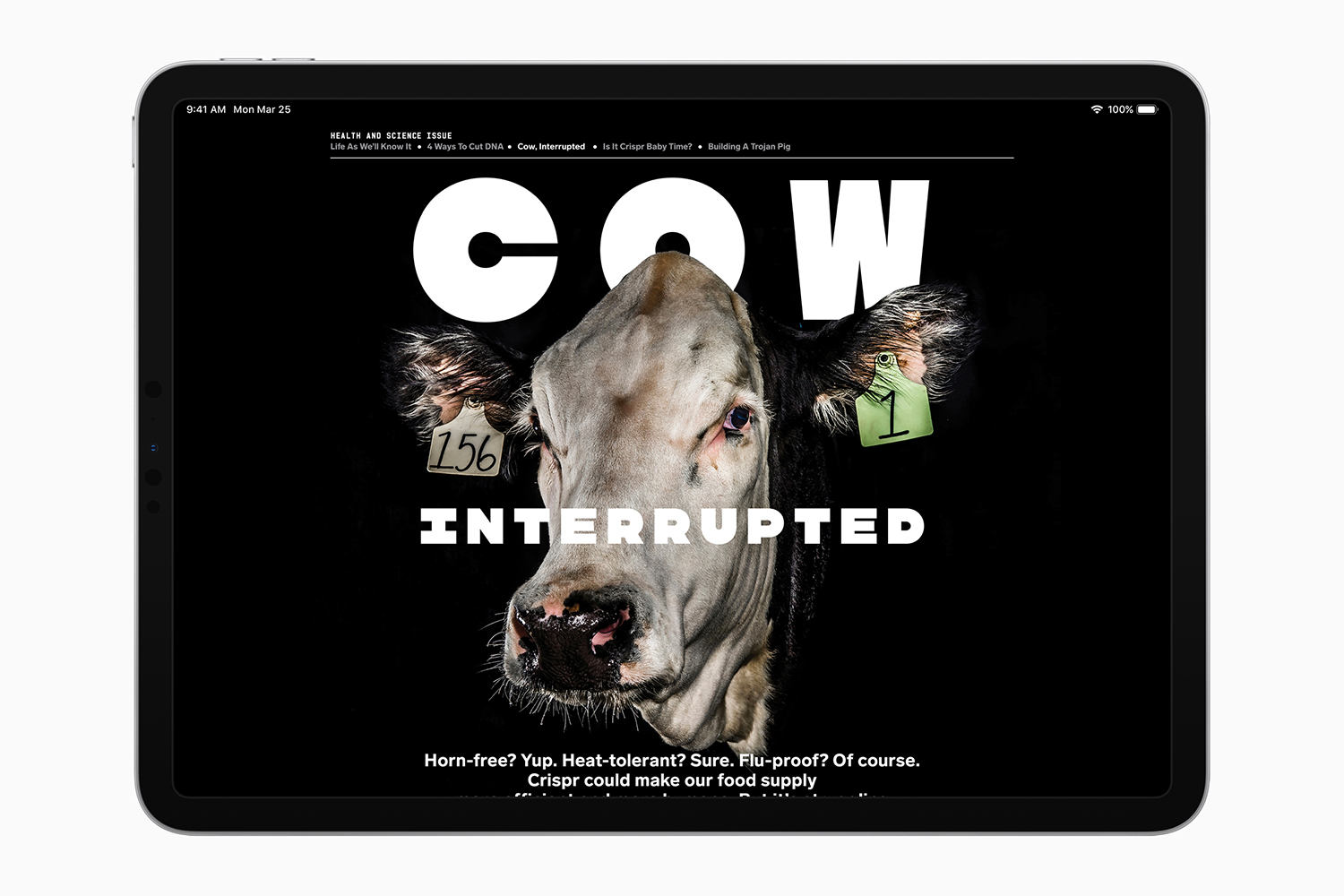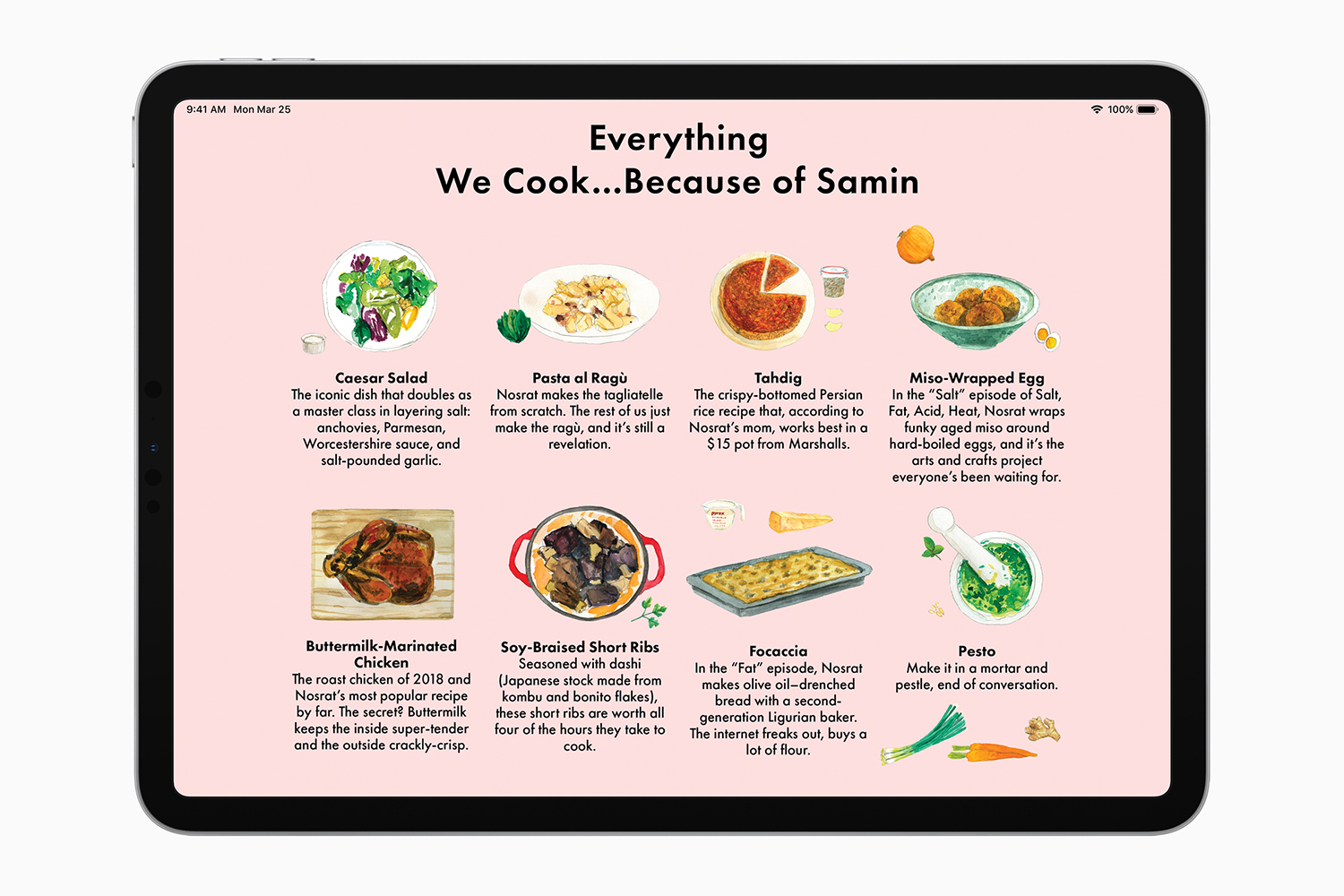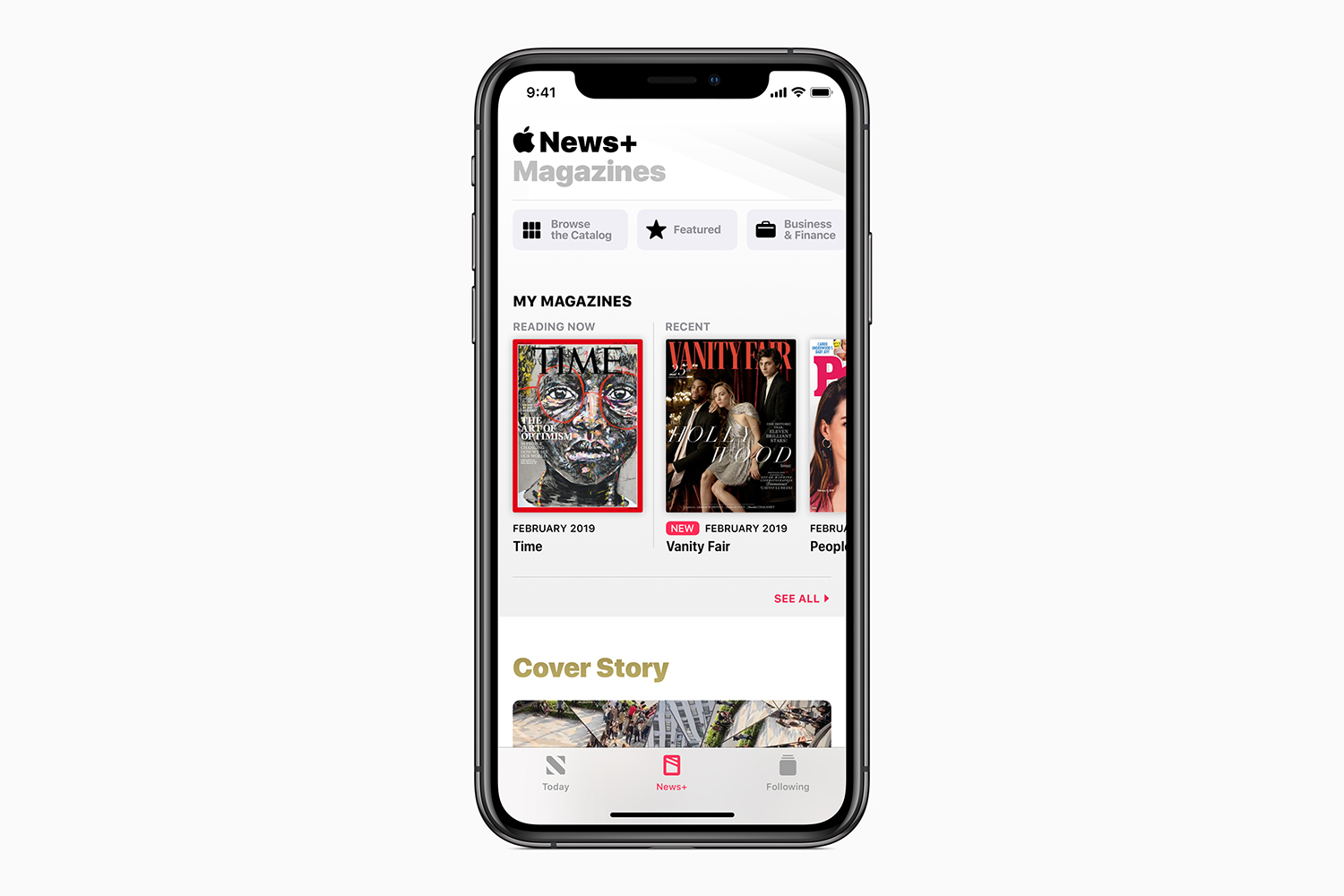Apple has finally taken the wraps off of its heavily rumored and long-awaited news subscription service. At the company’s “It’s showtime” event on Monday, March 25, the company announced Apple News Plus, a subscription service for newspapers and magazines that is designed to give users access to a massive range of publications at a relatively affordable price.
According to Apple, more than 300 magazines will be part of the service, across a range of categories, including health, lifestyle, news, politics, entertainment, travel, food, and more. Over time, it’s expected that the list of magazines will grow. At launch, a number of publications will be part of the service, including the likes of Variety, Wired, National Geographic, and so on. There are also well-known newspapers, like The Wall Street Journal and the Los Angeles Times. The service costs $10 per month and is available in both the United States and Canada. More countries are expected to get the service soon, starting with Australia and the United Kingdom in the fall.
There are a few things that make Apple News Plus different than other services. For starters, in classic Apple fashion, the company is putting privacy and security first. Apple uses on-device artificial intelligence to recommend stories, meaning that Apple itself doesn’t know what you read. Unlike some other news services, there’s no advertisement tracking, which means ads won’t follow you around the web depending on what you read in Apple News Plus.
How can I get Apple News Plus?
Apple News Plus is already available, and thankfully, it’s very easy to get. All you need to do is ensure you have an iPhone with the latest version of iOS, iOS 12.2. If you’re not sure if you have iOS 12.2, head to the Settings app, then tap General, then Software Update. Your iPhone will automatically check for any updates, and tell you which version of iOS you’re currently using. If you have iOS 12.2 or later, you should be good to go.
Assuming you have the right version of iOS, all you need to do is head to the Apple News app, then tap the “News+” button on the bottom menu bar. You’ll then be presented with the ability to sign up to Apple News Plus, along with a list of magazines available in the service.
What magazines are part of Apple News Plus?
Interested in finding out if your favorite magazine is a part of Apple News Plus? Here’s the full list.
Business and Finance
- Bloomberg Businessweek
- Fast Company
- Money
- Fortune
- Inc. Magazine
- Forbes
- Entrepreneur
- Adweek
Cars
- Car and Driver
- Road & Track
- Racer Magazine
- Motortrend
- Automobile
- Hot Rod
- Motorcyclist
- Trucktrend
- Cycle World
Entertainment
- People
- New York Magazine
- Vanity Fair
- Entertainment Weekly
- Rolling Stone
- The Hollywood Reporter
- Us Weekly
- Billboard
- Variety
- OK!
- Star
- In Touch Weekly
- Life & Style Weekly
- Closer Weekly
- People en Espanol
- ABC Soaps In Depth
- CBS Soaps In Depth
- Total Film
- SFX
- Metal Hammer
- Classic Rock
Food
- Bon Appetit
- Food & Wine
- Food Network Magazine
- Allrecipes
- The Pioneer Woman
- Taste of Home
- Saveur
- Clean Eating
- Wine Enthusiast
- Gluten-Free Living
Health
- Prevention
- Health.com
- Shape
- Men’s Health
- Women’s Health
- Oxygen
- Yoga Journal
- Naturally Danny Seo
- Diabetic Living
- Diabetic Self-Management
Hobbies
- Wood
- Flying
- Xbox Magazine
- Outdoor Photographer
- Sound & Vision
- PlayStation Magazine
- Stereophile
- Sky & Telescope
- Family Tree
- Popular Woodworking
- Who Do You Think You Are?
- Web Designer
- Total Guitar
- Retro Gamer
- PhotoPlus
- PC Gamer
- Net Magazine
- N-Photo
- Guitarist
- ImagineFX
- Guitar World
- Edge
- Digital Photographer
- Digital Camera World
- Guitar Player
- Future Music
- Computer Arts
- 3D World
- 3D Artist
- Computer Music
Home and Garden
- Architectural Digest
- Better Homes & Gardens
- Real Simple
- Martha Stewart Living
- Elle Decor
- Good Housekeeping
- House Beautiful
- Garden & Gun
- HGTV Magazine
- Dwell
- This Old House
- Veranda
- Traditional Home
- The Family Handyman
- Do-It-Yourself Magazine
- Birds and Blooms
- Successful Farming
- Consumer Reports
- Cottage Life
- Home & Home
- Domino
- BBC Countryfile Magazine
- BBC Gardeners’ World Magazine
- Period Living
- Real Homes
- Gardens Illustrated
- Home & Antiques
Kids and Parenting
- Parents
- Family Circle
- Parents Latina
- Today’s Parent
- Sports Illustrated for Kids
- National Geographic Kids
- Cricket Magazine
- National Geographic Little Kids
- Working Mother
- Girl’s Life
- Boy’s Life
- J-14
- Girl’s World
- Animal Tales
- Faces Magazine
- Ask Magazine
- Cobblestone Magazine
- Ladybug Magazine
- Muse Magazine
- Spider Magazine
Men’s Lifestyle
- GQ
- Esquire
- Men’s Health
- Out
- Men’s Journal
- Maxim
- Heed Magazine
News and Politics
- Time
- The New Yorker
- Vanity Fair
- New York Magazine
- The Atlantic
- Bloomberg Businessweek
- National Review
- Mother Jones
- Reader’s Digest
- Maclean’s
- Newsweek
- The Week
- The New Republic
Outdoors
- Outside
- BBC Wildlife Magazine
- Yachting
- Field & Stream
- Outdoor Photographer
- Gripped
- Backpacker Magazine
- Outdoor Life
- Surfer
- Boating
- Marlin
- Deer & Deer Hunting
- Salt Water Sportsman
- Cruising World
- Sailing World
- Sport Fishing
- Mountain Biking UK
Science and Tech
- Wired
- National Geographic
- Scientific American
- Popular Science
- Popular Mechanics
- Macworld
- PCMag
- PCWorld
- BBC Sky at Night
- CNET
- Make:
- History
- ID Magazine
- T3
- All About Space
- How it Works
- MacLife
- MacFormat
- Linux Format
Sports
- Sports Illustrated
- ESPN
- Runner’s World
- Bicycling
- Golf Digest
- Golf
- Bike Radar
- Canadian Running
- Triathlon
- Canadian Cycling
- Bike
- Tennis
- Ski
- Surfer
- Golf Tips
- FourFourTwo
- Sailing World
- 220 Triathlon
Style and Beauty
- Vogue
- InStyle
- Elle
- Harper’s Bazaar
- Essence
- Marie Claire
- Allure
- The Cut
- W Magazine
- Ebony
- Brides
- Weddingbells
Travel and Regional
- Condé Nast Traveler
- Travel + Leisure
- Texas Monthly
- Southern Living
- Alta Magazine
- Airbnb magazine
- Midwest Living
- Country Living
- Living the Country Life
- Reminisce
- The Walrus
- Toronto Life
- Ottawa
- Zoomer
- National Geographic Traveler
- Sunset
- Afar
- American History
- Cruising World
- All About History
Women’s Lifestyle
- O, The Oprah Magazine
- Real Simple
- Martha Stewart Living
- Cosmopolitan
- Better Homes & Gardens
- Good Housekeeping
- Essence
- Town & Country
- The Cut
- Out
- Family Circle
- Woman’s Day
- In the Moment
- Ebony
- Woman’s World
- Heed Magazine
- First for Women
Newspapers
- The Wall Street Journal
- Los Angeles Times
Editors' Recommendations
- 10 colors I wish Apple made for the iPhone 15 and iPhone 15 Pro
- Apple’s iPhone 14 Plus has a pricing problem bigger than it is
- Apple iOS 15: News, features, and everything you need to know
- Apple iPhone 11 Pro Max vs. Samsung Galaxy Note 10 Plus
- Apple’s tvOS 13 and the Apple TV app: Everything you need to know