
Apple tvOS 13, the latest version of Apple TV software, boasts a number of much-requested design changes and features, including a new Control Center, a revamped home screen, and multi-user support.
But the fun doesn’t end there. There’s also a refreshed Apple Music client that showcases lyrics in time with the music, and compatibility with both the PlayStation DualShock 4 Wireless Controller and Xbox Wireless Controller. Below, we’ll explain everything you need to know about Apple tvOS13, as well as the universal Apple TV app.
Mom, use your own account
Despite being one of the most expensive streaming devices on the market, the Apple TV has always lacked a feature its cheaper counterparts have long offered: Support for multiple users — and that has irked customers since its inception.
We can see why. There’s nothing worse than starting a new series, pausing to make dinner, then being unable to resume viewing when you return because a family member jumped in to the app while you were slaving away at the stove.
With tvOS, however, the whole family can sign into their own accounts through the new Control Center to be served their own personalized recommendations for new shows, movies, and music. They can also resume playback of old ones.
Karaoke, meet Apple TV
Having a little get-together? Enter Apple Music. More specifically, the revamped Apple Music for tvOS 13, which has a new karaoke mode built-in. Granted, that’s not what Apple calls it, but take it from us, that’s what it’s good for.
Just like on iOS, Apple Music for tvOS can now display lyrics in sync with the music that’s being played. So, stock up on vodka (or your preferred poison), invite some of your closest friends over, and relive the ’80s the only way we know how.
Plug and play
Apple’s tvOS 13 brings support for two new handheld controllers, namely Microsoft’s Xbox Wireless Controller and Sony’s PlayStation DualShock 4 Wireless Controller, which can both be used for titles available through Apple Arcade.
That, for those unaware, is the Cupertino, California-based firm’s on-demand game subscription service and home to more than 100 new and exclusive titles that run on the Apple TV, iPad, iPhone, and Mac.
Is that a new home screen?
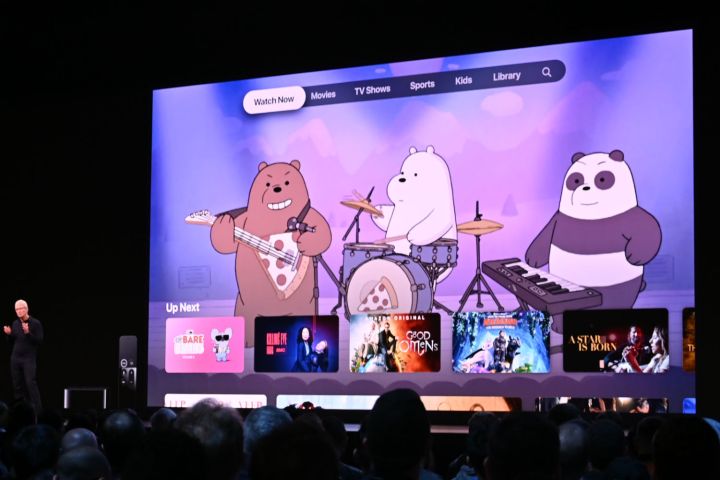
In short: Yes, it is a new home screen. It sports full-screen content previews — leave the cursor on a title for a few seconds and it’ll begin playing the trailer. It’s not quite as annoying as the same feature within the Netflix app, but it’s close.
Thankfully, however, Apple has provided us with a way to disable these auto-previews in the tvOS settings — something Netflix steadfastly refuses to do.
The new Apple TV app
The awkwardly named Apple TV app didn’t get a lot of love from folks in previous versions of tvOS, but that’s about to change — big time.
No longer an exclusive feature of the Apple TV device, the Apple TV app is now available on every iOS, iPadOS, and MacOS machine (as long as you’re using the latest versions), plus a growing array of third party devices like smart TVs and streaming media players.
The new TV app builds on the features of the previous version, letting customers access a variety of content within a single experience, but it takes a new approach to how this is done. Using an interface that will feel immediately familiar to Netflix subscribers, the TV app home screen is called “Watch Now,” with additional screens for categories like Movies, Kids, and Sports. Each of these screens features subsections like Up Next, What To Watch, and For You, which make it easier to find what you’re looking for.
Apple claims that it’s using expert human curation to make high-level recommendations, but there are also highly personalized suggestions done by software on your Apple TV or another device.
Multiple apps in one
In addition to being able to add a select set of cable and satellite TV providers, as well as live TV
These channels are the same third-party products — like Starz, HBO, Epix, CBS All Access, and others — that are available on platforms like Amazon Prime Video. The biggest difference is that signing up for them (and starting free trials if available) can all be done quickly and easily from within the TV app. Apple says there are more than 100,000 titles to choose from if you add all of these services up. Needless to say, Apple’s new Apple TV Plus streaming service is one of those options. Notably, Netflix is not.
Apple devices and more

The new TV app is available on Apple devices, but it’s also on an extensive list of third-party products:
- Select 2018 and 2019 Samsung Smart TVs
- All 2020 and select 2019 and 2018 LG Smart TVs
- Select Roku devices
- Select Amazon Fire TV devices
Sony Android TVs will get it too, which could mean that, eventually, all Android TV devices will also get the Apple TV app, but so far it’s not something Apple has confirmed.
Is it live or on-demand?

The new Apple TV app, much like its predecessor, places a focus on providing easy access to on-demand content. Regardless of the source, the various shows and movies can be watched online or downloaded for later viewing offline, and there are never any ads.
Livestreaming content lives side by side with on-demand material, but without the benefit of an on-screen guide to help you navigate livestreaming TV services. We expect that this option will be available at some point because Apple already supports livestreaming services like FuboTV, which has an optional guide view.
Pricing
The new Apple TV app is free to use, but you’ll still have to pay for much of the content it’s designed to show you. Subscribing to channels is done right inside the app, and pricing can vary a lot depending on what you want to watch. Here are a few examples, courtesy of Macworld (all prices are monthly fees):
- Acorn TV ($6)
- CBS All Access ($10)
- Cinemax ($10)
- Comedy Central Now ($4)
- CuriosityStream ($3)
- Epix ($6)
- HBO ($15)
- Lifetime Movie Club ($4)
- MTV Hits ($6)
- PBS Living ($3)
- Showtime ($11)
- Starz ($9)
This list isn’t comprehensive; there are several other channels available within the TV app. One aspect of channel subscriptions that is likely to rankle some users, is that they are not crossplatform. In other words, if you subscribe to HBO (as an example) within the Apple TV app, that’s the only place you can use that subscription.
The same is true in reverse: If you sign up for HBO Now by subscribing directly to HBO, you won’t be able to use those credentials to sign in to the HBO channel within the TV app. If the latter arrangement describes your situation, it’s not a total deal-breaker as far as the TV app goes — if you have the HBO Now app installed on your Apple TV, the Apple TV app can still promote HBO content to you and even make show recommendations, but when it comes time to actually watch an HBO show, you’ll get booted over to the HBO Now app. Hardly a seamless experience.
What’s more, those prices listed above are — with the sole exception of Acorn TV — the same price as a direct subscription. As Macworld points out, if you subscribe to Apple’s Channels, you’re actually getting less flexibility in terms of viewing options for the same price.
Editors' Recommendations
- Are AirPods waterproof? Everything you need to know
- What is Google TV? Here’s everything you need to know
- Do you need the internet for Sling TV?
- Philo: everything to know about the live TV streaming service
- Best streaming devices for 2024: Apple TV, Roku, Fire TV, and more




