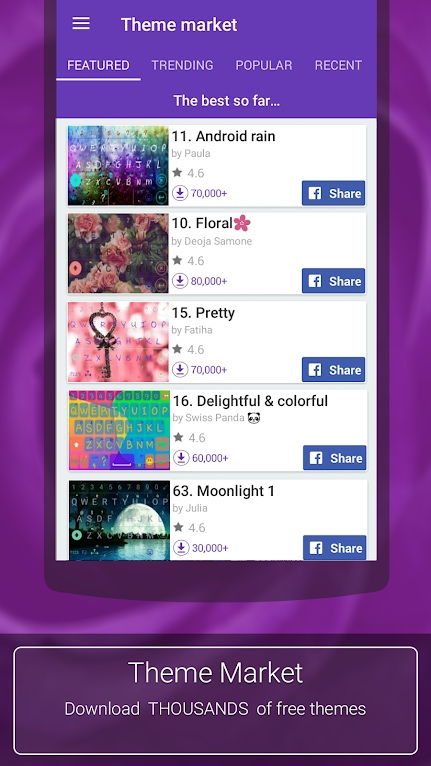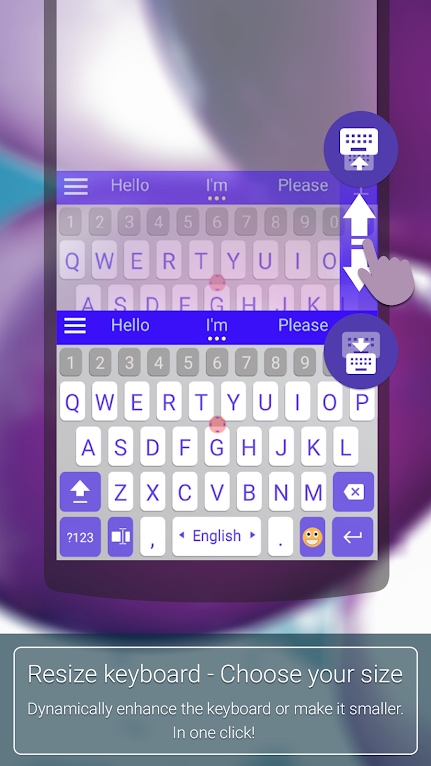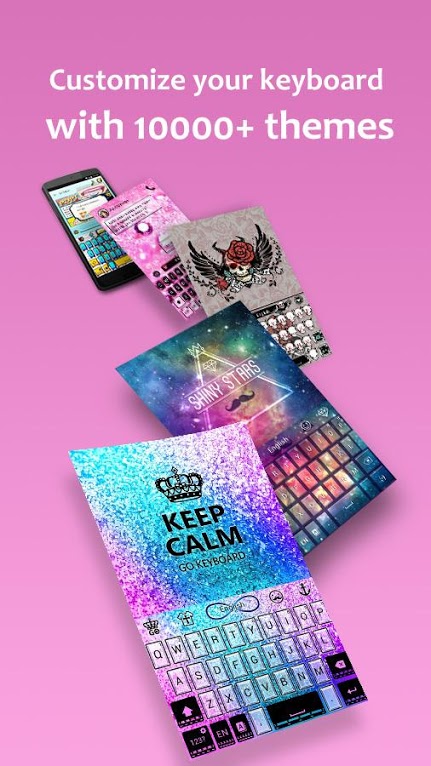Gone are the days when words were enough to fully express our thoughts and feelings. Emoji, a recently accepted form of pictographic communication that now serves as a kind of Esperanto for the internet age, plays a major role in interpersonal and international communications. Most major keyboards for both Android and iOS feature built-in support for emoji, but they are hardly front and center. If you’re looking for a keyboard to truly satisfy your emoji obsession, you may need a dedicated emoji keyboard to carry out the task of conveying your emotions visually via a text environment.
When you download a keyboard app in iOS, you must add it to your list of keyboards. To do this, go to Settings > General > Keyboard > Keyboards > Add New Keyboards. Then, scroll to the Third-Party Keyboards section and choose the keyboard app. Then, tap on the keyboard app and toggle on Allow Full Access. For Android 10, you can install your new keyboard directly via the Google Play Store to your Android phone, if it is compatible with the app, and then launch and follow any directions it has.
Here are a few of our favorite third-party keyboard apps for iOS and Android.
Gboard
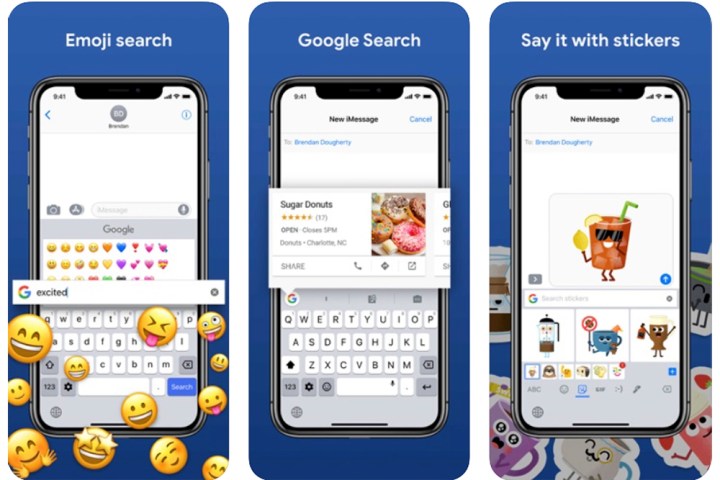
Gboard is a highly functional keyboard from Google that concentrates on handy features like emoji search, GIFs, stickers, and glide typing. Best of all, it has the Google search app integrated into the keyboard — no more switching apps. Just search for anything from the weather to your neighborhood bodega and send, all from this nifty keyboard.
Emoji>

Emoji> offers a ton of emoji characters you can use via the keyboard, and they’re split into different categories, making it easy to find the emoji you’re looking for. The keyboard also provides animated stickers and the ability to set up specific emoji as favorites, so you can access them at a moment’s notice without having to search for the ones you want. Updates include compatibility with iOS 14 and all of its attendant emoji, including smiling face with tear, disguised face, ninja, pinched fingers, heart and lungs, black cat, polar bear, seal, dodo sandal, bubble tea, and toothbrush. New emoji widgets are also on hand.
Microsoft Swiftkey
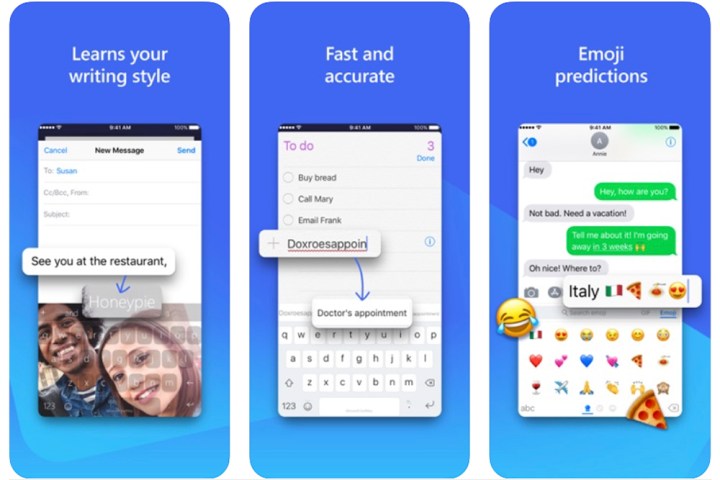
Swiftkey is not an emoji keyboard per se, but it is the next best thing — an excellent keyboard that comes pre-loaded with hundreds of emoji for you to use. Swiftkey is already a great favorite because of its valuable predictive typing, which can also be applied to emoji. When you type a word or phrase, for example, the app suggests emoji that you can quickly use. The most recent versions include renaming the app to Microsoft Swiftkey, a new Messaging Center on the keyboard toolbar, haptic feedback, one-handed mode, 400 new languages, and new language layouts.
ai.type Keyboard Plus
As its name implies, ai.type was developed around artificial intelligence, aiming to assist people in typing quickly and accurately. It also allows you to personalize the keyboard to fit your individual needs, enabling you to adjust the keyboard’s layout, theme, and color scheme. This means you can set an emoji front and center and select from an extensive inventory of more than 1,000 characters. Similar to many other keyboard applications, the keyboard can also propose emojis depending on what you type. The most current versions are compatible with the new Emoji 12.1 for 2020 and 517 new emoji. Around 23 new gender-neutral emoji icons have been added. Some of these include a gender-neutral firefighter, astronaut, a person in a wheelchair, and a judge. You’ll also have access to fun emoji objects like an otter, ringed planet, beverage box, and pinching hand.
Fleksy

If you want to add a bit more fun and animation to your typing, Fleksy could be the keyboard that you’ve been looking for. Fleksy is compatible with a wide variety of extensions, letting you quickly add new features as necessary. Maybe the most remarkable thing about Fleksy is how simple it is to get to your emoji. You can browse through dozens of emoji in each section and change categories with a quick tap at the bottom of the keyboard. Just like many keyboards, you can also establish a variety of attractive themes. Updated versions include features like Next Word Prediction, prepared in 28 languages, and Emoji Prediction so you can inspect the suggested emoji in regards to your conversation’s context.
Go Keyboard
Go Keyboard is a personalizable keyboard that permits you to put emoji, emoticons, stickers, and GIFs in noticeable areas. The app converts text into emoji and emoticons, and you can pick from over 1,000 emoji and stickers, plus over 10, 000 different themes. It supports over 60 other languages, too. If that’s not enough to impress you, you can also type with gestures and various fonts, as well as individualize your keyboard with your own personal photo theme. The Fancy Font feature gives you the opportunity to select your preferred keyboard font.