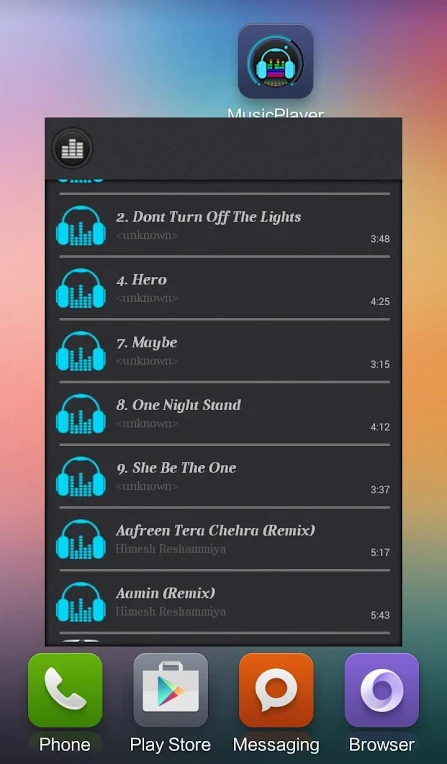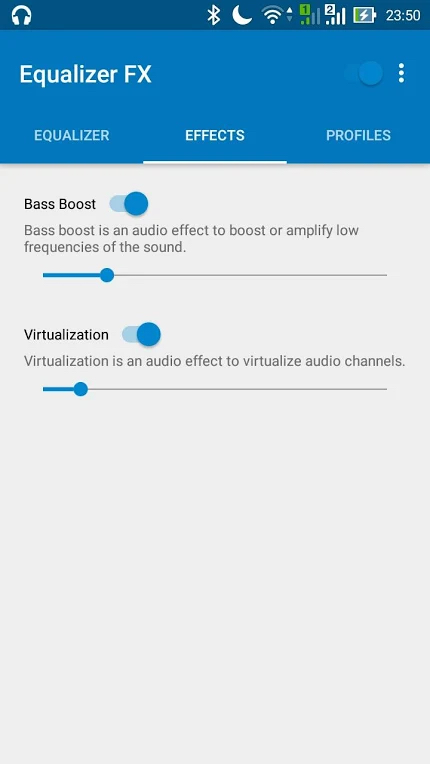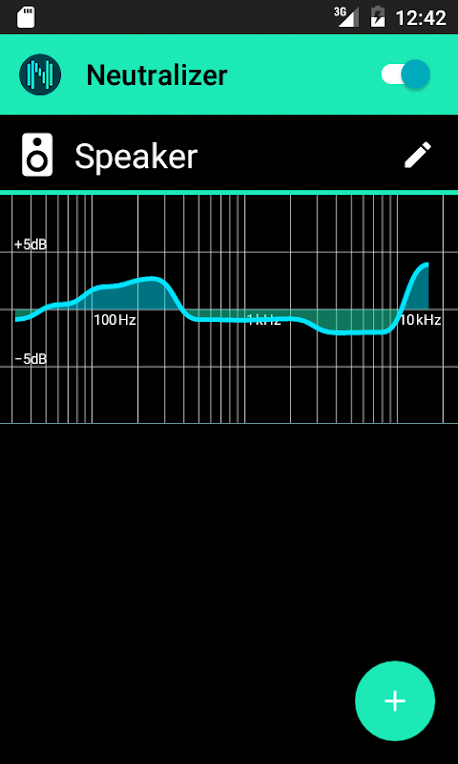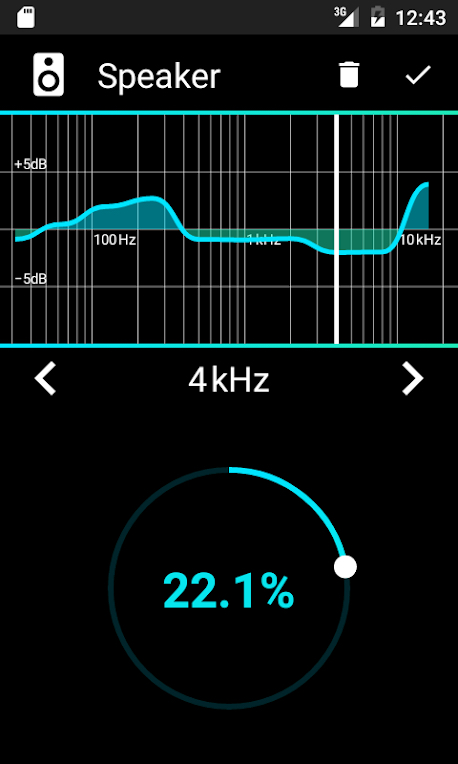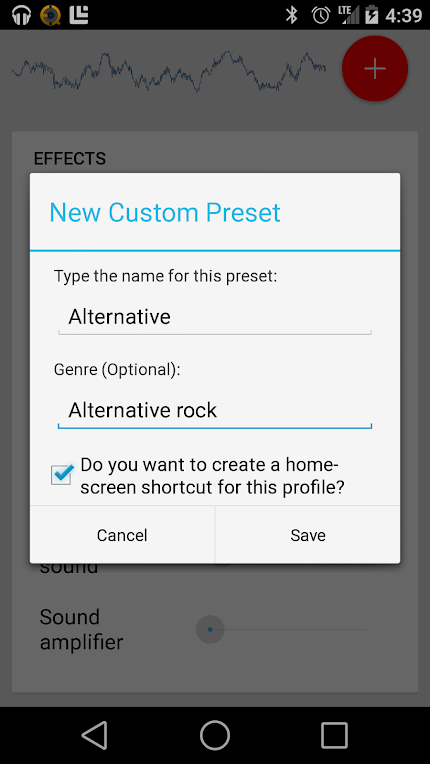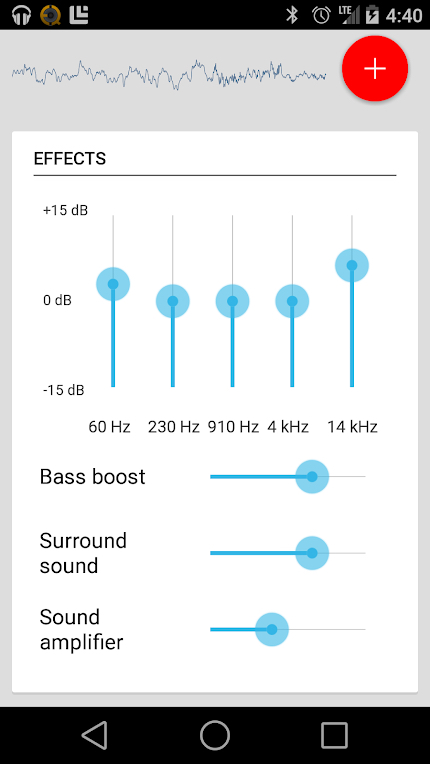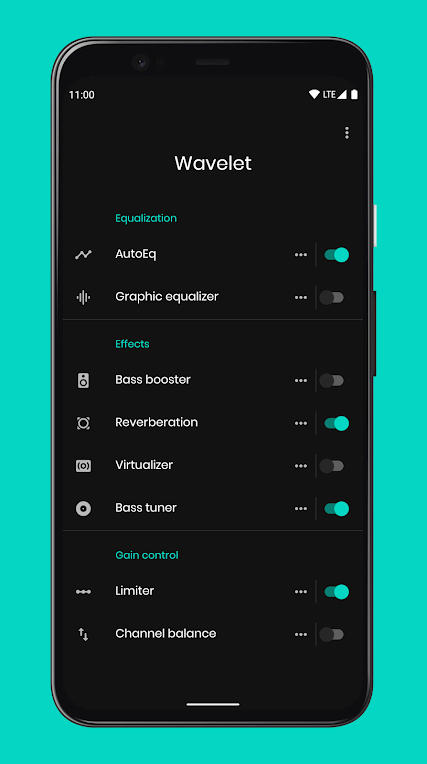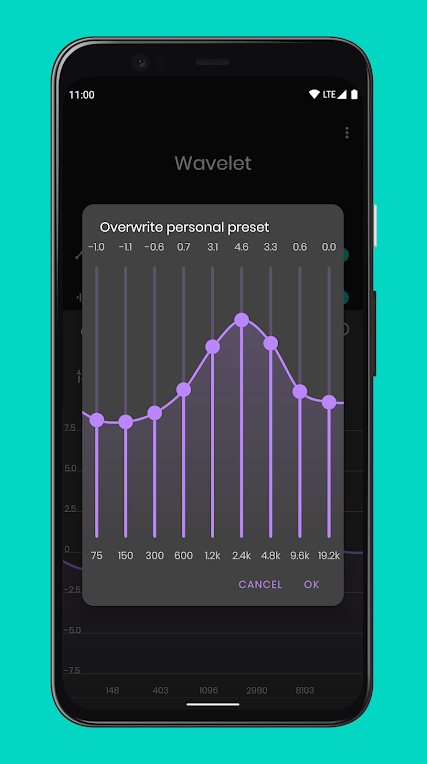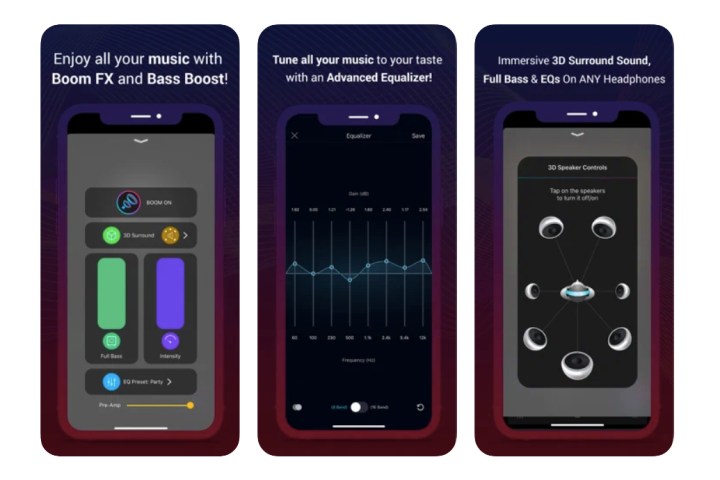Listening to music is probably one of the most common uses for our smartphones. Whether you’re an iPhone or Android owner, downloading or streaming your favorite tunes and then blasting them at your leisure is one of the greatest joys you can have with your device. However, if you’re a real audiophile, you may be less than entirely satisfied with the default EQ settings of your phone, which may prioritize certain audio frequencies at the expense of others. Fortunately, we’ve put together a list of the best equalizer apps for Android and for iOS so you can fine-tune your phone’s EQ settings until you get the sound you want.
Most of these apps are for Android, although we have included some of the best EQ apps for iOS as well. The iPhone lets you choose from a wide range of built-in EQ presets, which you can do by going to Settings > Music > EQ. Similarly, third-party music apps for Android and iOS (such as Spotify) also come with EQ presets. That said, if no available preset does the job for you, check out some of the EQ apps below.
Also, if you’d like to learn more about EQ and what it means, check out our article on how to master your equalizer settings.
Best equalizer apps for Android
10 Band Equalizer
As its name so plainly suggests, 10 Band Equalizer provides you with 10 EQ bands to play with, allowing for a much greater range of customization than some other apps. It comes with a built-in music player that can be played in the background, although it also works for any other music player you can download for Android. It also offers a volume booster as well as separate boosters for bass and treble. One nice feature is the ability to save custom presets, so you can switch between different EQ setups depending on what you’re listening to. There are also native presets in case you don’t have the time to tinker around with your own EQ settings. Overall, the app is easy to use and not as complicated as its customizability might suggest.
Equalizer & Bass Booster
Providing you with a five-band equalizer, a bass booster, and a virtualizer (for adjusting spatial effects), this app is a fairly comprehensive option for anyone wanting to get the perfect sound out of their music. It includes 22 EQ presets for you to try, and you can also create your own presets and save them for eternity. You can also use it to adjust volume and play music, and it also works with the vast majority music, video, and radio apps. The app supports home screen widgets and can also be controlled from the notification bar. It recommends listening through headphones for the best results, but it also works just as well through speakers.
Equalizer FX
Equalizer FX is a powerful app that lets you modify the core parameters of your Android device’s audio. This means you have a five-band EQ, virtualizer effects, a loudness enhancer, and a bass booster. The app comes with 12 EQ presets, and you can also create and save your own. It’s designed to work with all of the major music apps, such as Spotify and Pandora (although it doesn’t work with FM radio). You can also add EQ widgets for your home screen, and the app switches on and off automatically whenever music starts or stops playing. It’s perhaps not the most exhaustive EQ app available, but it nails the basics and is straightforward to use.
Neutralizer
Neutralizer is an EQ app for anyone who finds that most EQ apps just don’t quite cut it for them. It has a fairly novel premise, which is that it actually tests your hearing ability to determine the optimal frequency ranges for you and your music. Once it has run its tests, it then adapts your phone’s EQ accordingly, making your audio more vibrant and satisfying in the process. This can be done for more than one listening environment, with the ability to save presets for home speakers, car speakers, and the like. However, while it is a powerful app, its developers warn that it won’t work with all Android devices given its need to control system EQ.
Equalizer by Smart Android Apps
It may have a generic name, but Equalizer is more than your run-of-the-mill EQ app. Its main features are a five-band equalizer controller, a bass booster, a virtualizer, and reverb presets for anyone who wants to pretend they’re listening to music in a cathedral. It comes with 11 stock presets and lets you set your own, while its audio sampler will test your existing EQ settings so you know where to make adjustments. The app can also be integrated with the stock Android music player, and it works with most major music apps, such as Spotify and Pandora. Other welcome features include customizable widgets, notification shortcuts, and home screen shortcuts.
Wavelet
Wavelet bills itself as an equalizer app for headphones, letting you create EQ presets that are tailored to particular models of phones. It includes an impressive 2,700-plus pre-calculated optimizations for various headphone models as well as additional options to further customize settings. Aside from that, it’s an articulate EQ app in its own right, with a nine-band graphic equalizer, a bass booster, reverb effects, virtualizer effects, a channel balancer, a limiter, and a bass tuner. Most of these extra features come with its premium version, which starts at $5.49. Also, because certain features in Wavelet depend on system libraries found on your phone, it may not work completely with all devices.
Best equalizer apps for iPhone
Boom: Bass Booster & Equalizer
Here’s a highly in-depth and useful EQ app for iPhone that includes an impressive 16-band EQ and 29 presets. One feature it offers that isn’t replicated by most other EQ apps is its support for 3D surround sound, which lets you adjust your phone’s audio in a way that creates the impression of 360-degree sound. It also offers a bass booster and custom presets, and it has been designed to work with Spotify and Tidal, among other music platforms. As a bonus, its interface is attractively and accessibly streamlined, and it lets you stream over 40,000 internet radio stations and podcasts. It’s free to download, but you will need a subscription ($9 for six months) to access all of its features.
Equalizer Fx: Bass Booster App

Not to be confused with the Android app of the same name, Equalizer FX is a simple and easy-to-use EQ app for iPhone. Its features include a seven-band EQ, a wide range of presets tailored to musical genres, and a powerful bass booster. Naturally, it lets you create your own custom presets that can then be saved, and it also lets you play music within the app, so you don’t need to open another app. It’s not the most extensive EQ app, but it’s very good at what it does. A subscription costs either $5 a week or $50 a year.
Equalizer+ HD Music Player

Here’s a highly versatile EQ app that combines the usual equalizer features with a fairly capable media player. Not only can you use it to adjust the EQ settings of your iPhone, but you can also mix and customize the sound of individual tracks. In other words, you can boost (or tame) the lows and highs of songs you think are in need of a little work. On top of this, the app includes a seven-band equalizer, 10 ready-made EQ presets, custom presets, a bass booster, repeat and shuffle functions, and a sleep timer that lets you schedule when music playback will stop. It also lets you import your iTunes library and playlists, and you can also play your lists like a DJ, using the special transition mode to fade or jump from one track to another.
Evermusic Pro: Offline Music ($10)

It may cost $10 to download, but Evermusic Pro is another impressive all-in-one EQ and music player app for iPhone. Its basic features include a 10-band audio equalizer and a bass booster thrown in for good measure. It doesn’t stop there, however, since it also boasts a very capable music player, which is compatible with most major audio formats, including MP3, M4A, WAV, and AIFF. You can basically use the app to create your own cloud-based streaming service since it lets you move your library to its cloud, from which you can play your tracks when you’re on the go. It lets you create and manage playlists, and there are also a range of playback options, such as crossfades (which plays your songs continuously, without pauses between tracks). If that weren’t enough, the app is also attractively designed, featuring a simple interface that’s easy to navigate.