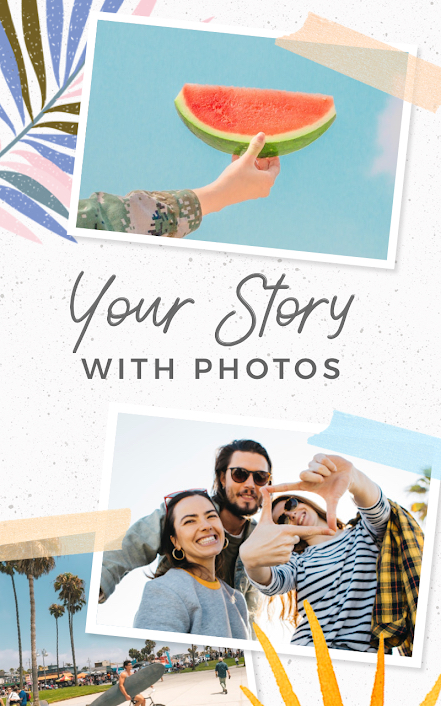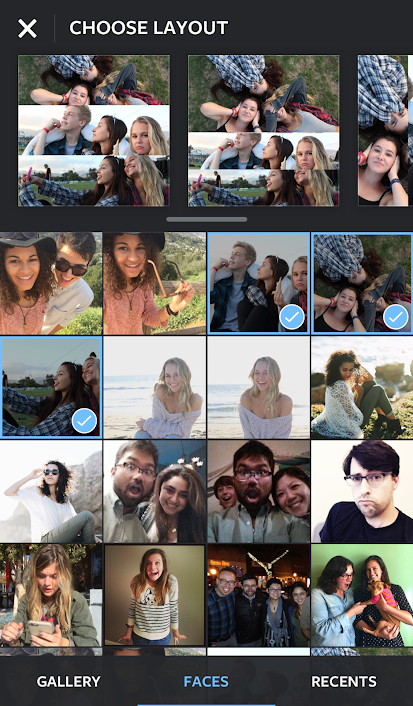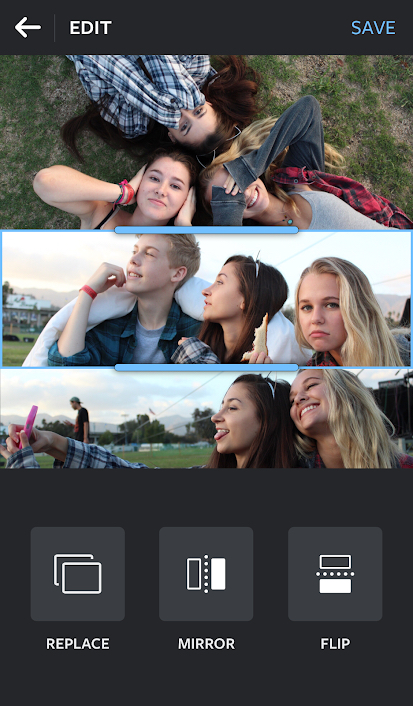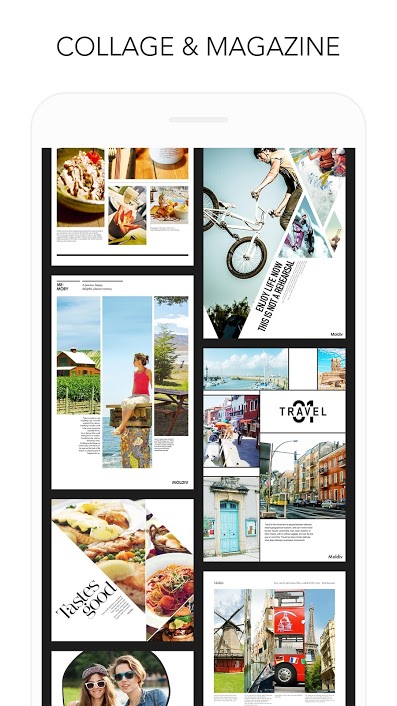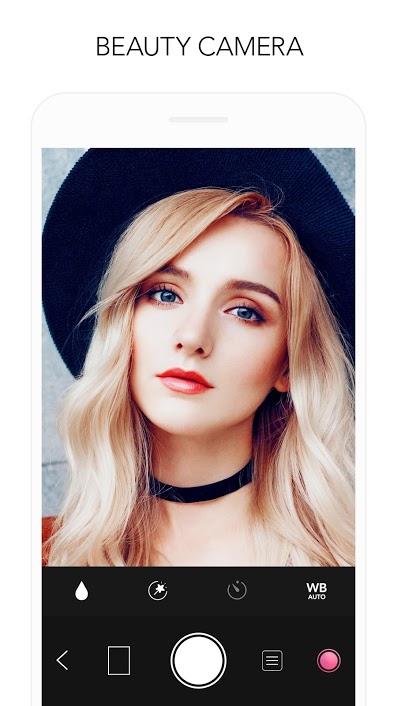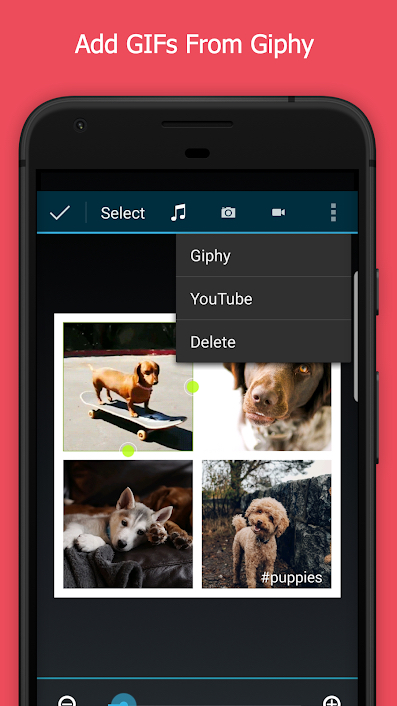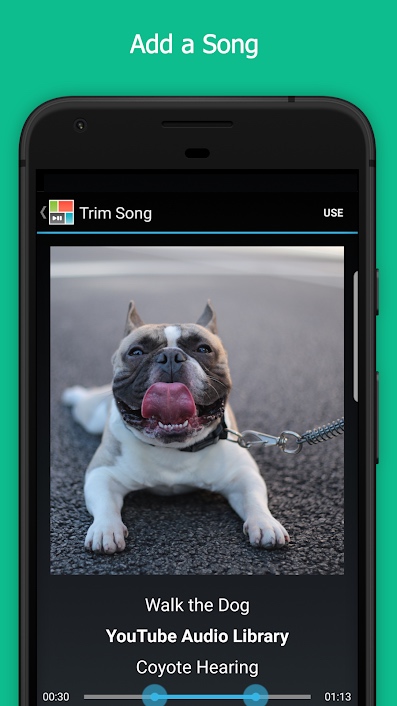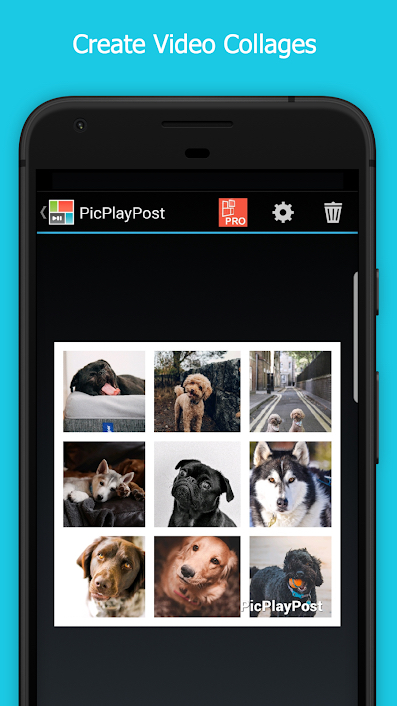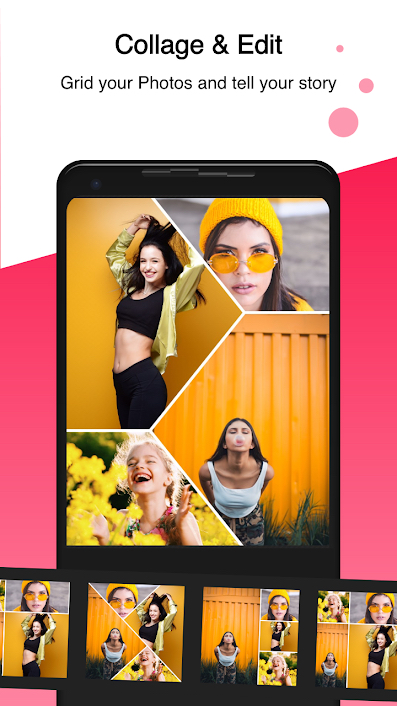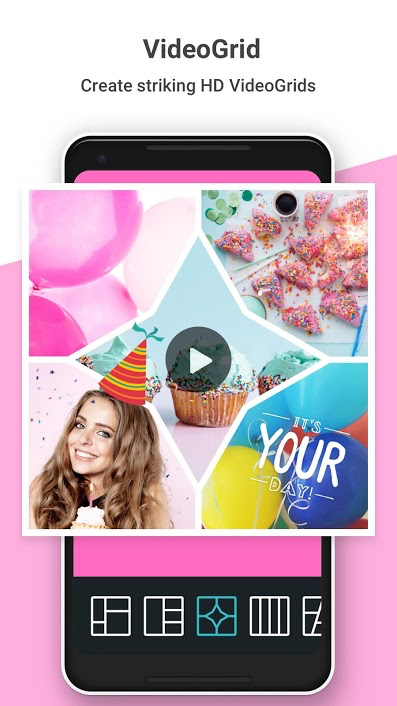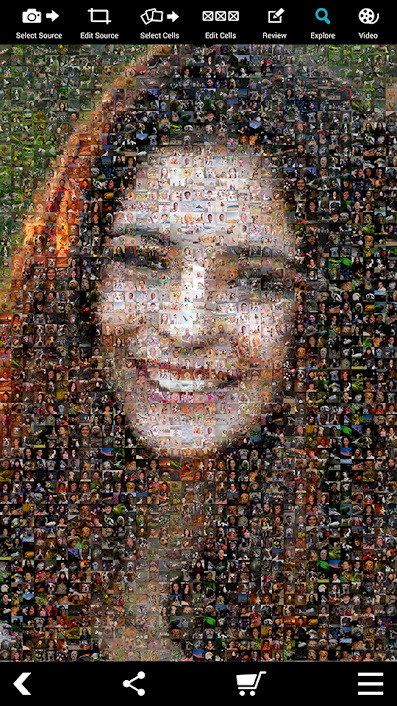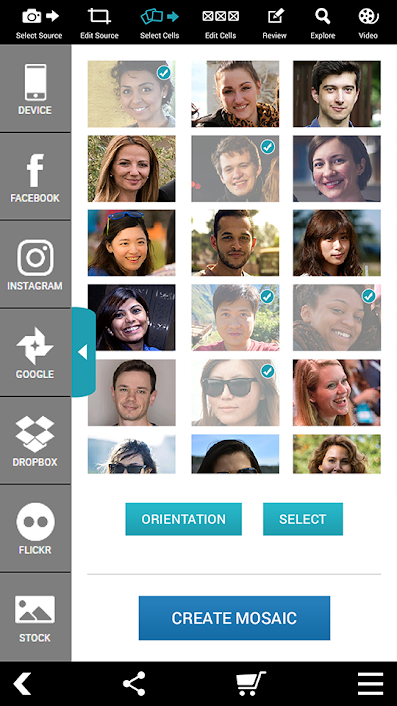Whether you’re working on a project, making a family photo album, or celebrating a friend’s birthday on social media, photo collages are a great way to share your photos or videos. Photo collage apps are nothing new, but some have plenty of exciting new features that make them even more fun and exciting than they were in the past.
In this article, we’re taking a closer look at the best photo collage apps you’ll find.
Pic Collage
Pic Collage gives you all the tools you need to make epic collages in an easy-to-use package. With its instant photo grids, free fonts, and greeting cards, the app’s built-in content provides inspiration backed by intuitive tools. After you pull in photos from your Camera Roll or Facebook or Google Photos, the app lets you crop your images by snipping out parts with your finger. You can tell your story with a text editor and free fonts, and decorate the scene with a selection of thousands of stickers and backgrounds, or even your own doodles. Predesigned templates and frames quickly create unique messages and greeting cards for any holiday or you can just pull together your own freestyle collages. You can easily share your collage on Facebook, Instagram, and Snapchat, print your photos on a custom phone case, or turn them into a paper greeting card.
Layout
Alongside your favorite photo-sharing app sits a collage app: Layout from Instagram lets you remix your photos with its built-in templates. Layout doesn’t depend on Instagram for its photos — you’re in control of where they come from. Choose up to nine images from your Camera Roll or Gallery or snap some new shots with Photo Booth. The app’s Faces tab helps you zero in on photos with people in them. Then choose a layout that suits the content and apply more edits to make it distinctively your own. A simple tap lets you swap, flip, mirror, zoom in, stretch, or replace images in the template. You can even try on some of Instagram’s filters for extra added creative sauce. When you’re happy with the results, save your finished layout to your camera roll and share on any social network you please.
Moldiv
Moldiv, with its beauty editor, motion graphics video camera, photo editing smarts, and selfie specialty, has it all and it’s not fooling around. Oh, and you can also create great collages and magazine covers too. The beauty camera helps freshen up your look to lighten the scene, smooth skin, and generally help you look your best. A video camera gives you animated stickers, particle effects, vintage light leaks, and live video filters and magazine covers so your layout really stands out. A pro-level photo editor offers 199 filters in 13 themes, analog film photo effects, textures, text capabilities with 300 fonts, over 500 stickers, and nearly 100 background patterns, and over 310 frames, plus a square option. Magazine presets give you stylish front cover options with 135 magazine-style layouts. Save the whole package at the maximum resolution your device can support and share on your favorite social media account.
Fuzel Collage

Fuzel Collage is one of the simplest collage apps. It’s image only — no video — and you can layer in as many images as your heart desires and from anywhere you please, including Facebook, Instagram, Flickr, or just use the app to get some fresh snaps. Fuzel features hundreds of auto-generated templates from which you can add in special effects, stickers, frames, patterns, or a combination of elements. When you’re done, save your creation to your device and share it to your favorite social media accounts, or via email.
PicPlayPost
With PicPlayPost you have a choice of a variety of hybrid photo and video creations: Collages, photo grid collages with music, and even GIFs. With its suite of editing tools, the app lets you combine photos and videos, or photos and GIFs, or photos, videos, and GIFs into a single collage with frame ratios of 1:1, 2:3, 3:2, 4:3, 3:4, 16:9. The 48 included frames support any image angle or rotation inside image/video frames via drag and drop and you can feel free to change border width and add rounded edges. The Play part of PicPlayPost lets you integrate music into the mix where you can access and trim music from your device, and then add it to your images, or use your camera app to record your own singing to import into the frame. If that’s not enough to keep you busy, you can use the app to create lock screen videos, video wallpaper, and memes. A pro editor that you can purchase as an in-app subscription lets you add more GIFs to your videos alongside additional video layouts, and longer videos. In-app purchases let you create your own watermarks. When you’re done, post your creations to Instagram, TikTok/Musically, Snapchat, Facebook, Tumblr, YouTube, and other social networks or share via email and SMS.
PhotoGrid
PhotoGrid is a feature-rich collage maker that will satisfy any creative need from simple still image collages to mixed video presentations, GIFs, memes, scrapbooks, and greeting cards. To first improve your photos, you can rely on basic editing tools like crop, rotation, resize, and blur, or adjust brightness, contrast, and saturation. Tons of built-in extras include fonts, emoji, stickers, collage templates, and animated filter effects and backgrounds. Beautify yourself and others with the app’s smart facial recognition tech that softens wrinkles, evens out skin tones, and removes blemishes. Video controls let you crop and splice, apply slow motion, add filters and transitions, and add music. The app also features 3D card templates, background removal, GIFs within memes, and more.
Pro Photo Mosaic Creator
There’s something about photo mosaics that intrigues viewers, and with the Pro Photo Mosaic Creator, you can easily make your own with either photos or videos — custom made for hours of endless staring. Take pictures from every source, including your device, Facebook, Instagram, Google, Dropbox, or Flickr accounts, use various tweaking options to personalize and customize the images, zoom in on the details, and even create custom video mosaics — to download in SD, HD, and 4K resolutions. The app analyzes the colors and shapes of your pictures to quickly create the mosaic. Save the mosaic to your gallery, share on social media, or order high-quality prints via the app.
Editors' Recommendations
- The best tablets in 2024: top 11 tablets you can buy now
- Best refurbished iPhone deals: Get an iPhone 14 for $513
- Best iPhone deals: Save on iPhone 15, iPhone 15 Pro Max and more
- The 6 best tablets for kids in 2024
- What is NFC? How it works and what you can do with it