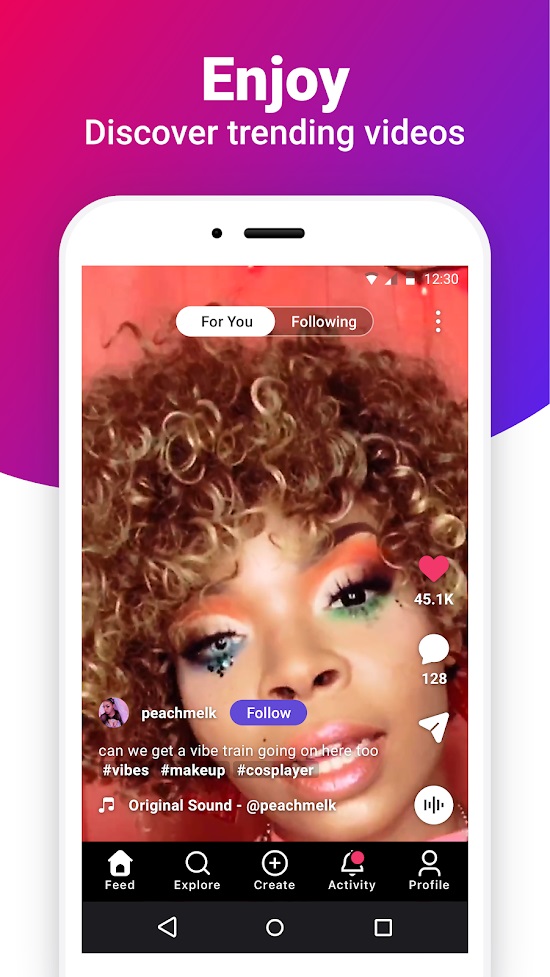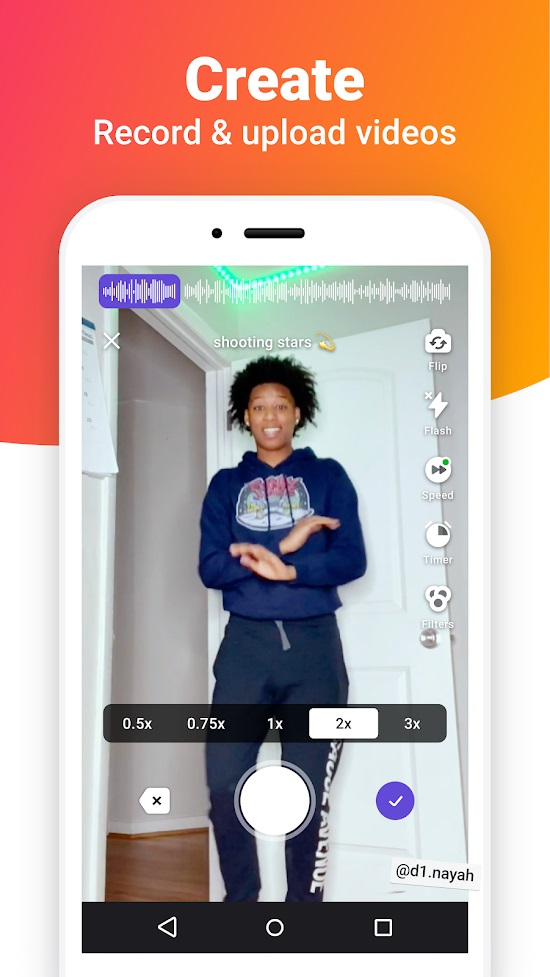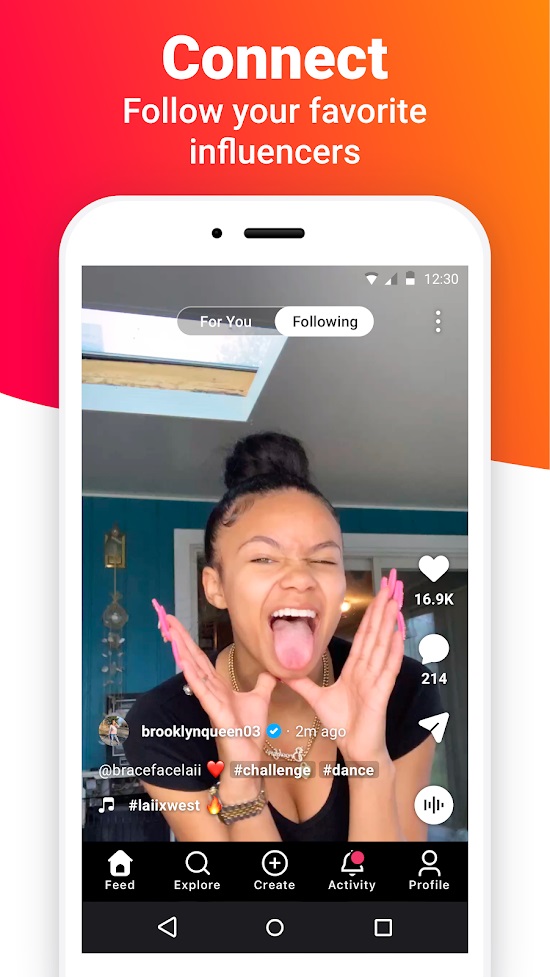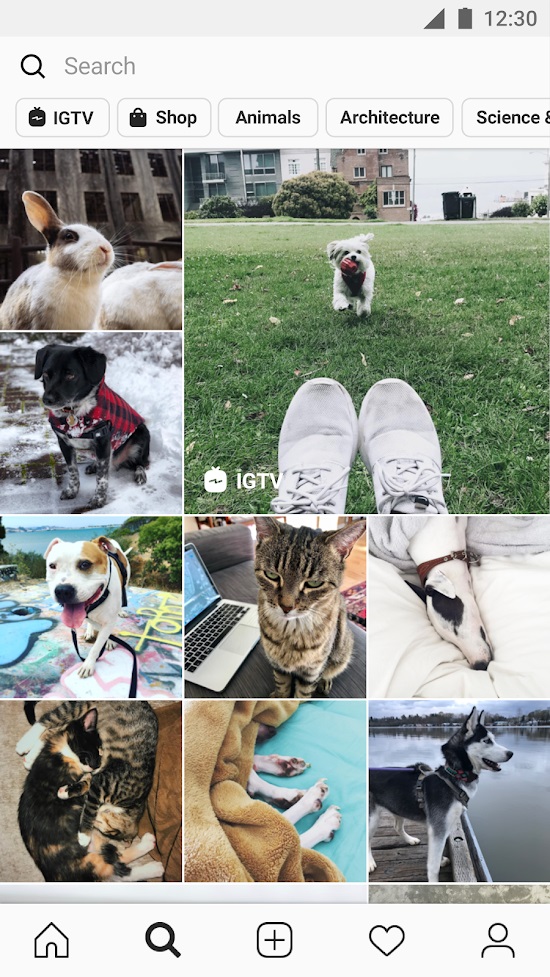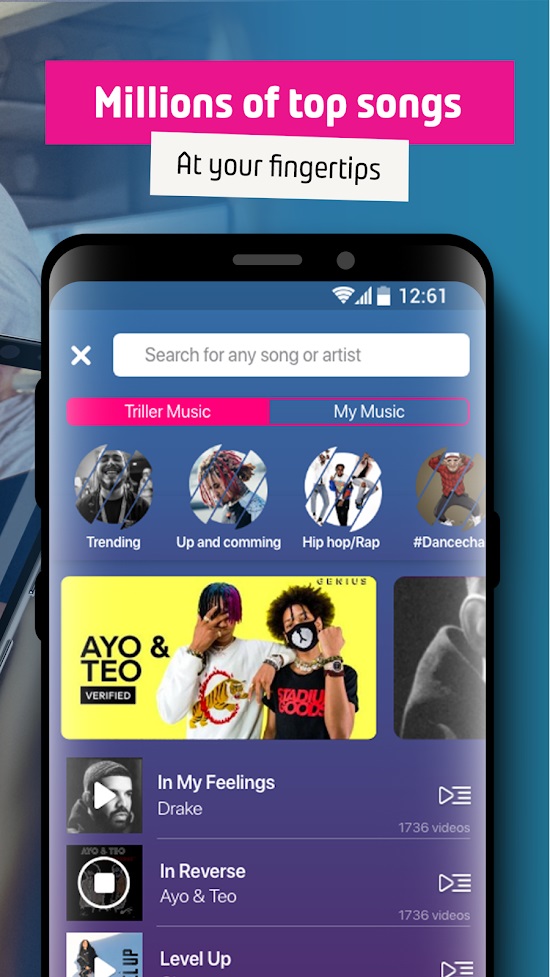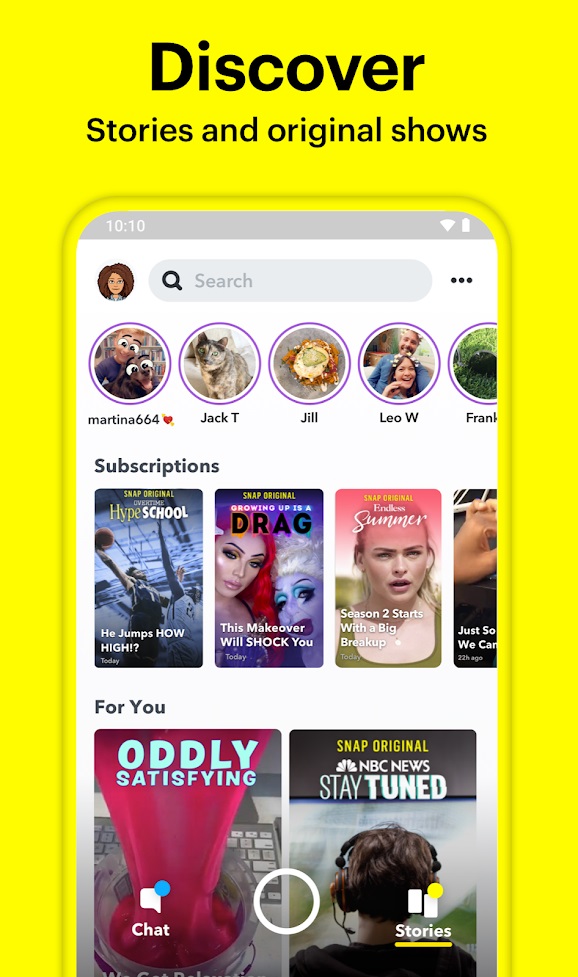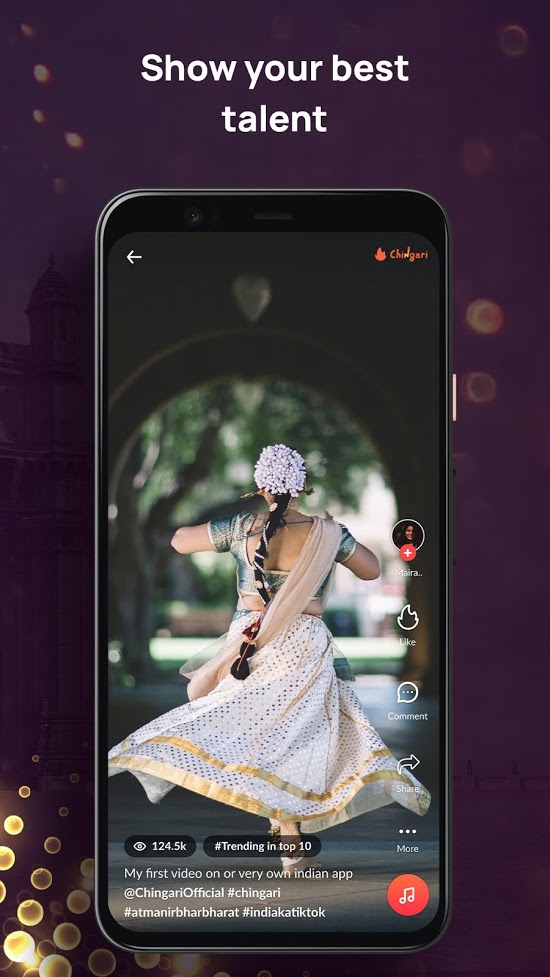TikTok has been a hot topic over the past few weeks, but for all the wrong reasons. With over 130 million users in the U.S. — most of them Millennials and Generation Z — the government has deemed the viral video-sharing app a threat to national security. Tensions are rising, and it seems to only be a matter of time before the U.S. drops the ban hammer on the China-based company.
Putting politics aside, if you’re a fan of the TikTok experience, you’re probably eyeing a potential replacement to satisfy your musical cravings. We’ve searched and compiled a list of the best TikTok alternatives for content creators and viewers alike, just in case TikTok has tick-tocked its last.
Dubsmash
It should come as no surprise that many of the big tech companies like Facebook have been trying to replicate the TikTok experience on their own platforms. However, Dubsmash — which features the same addictive and sharable videos as TikTok — has existed since 2015. The New York-based app lets you record or upload videos and provides a plethora of songs and soundtracks to sync to. You’ll find the interface very familiar, as you can scroll up and down the front page to watch an endless loop of trending content. There are also a ton of genres and topics to browse through in the Explore tab, from cooking and fitness to puppies! Best of all, Dubsmash’s algorithm is designed to promote diversity and people of color, so everyone has a shot at viral status.
Instagram Reels
Instagram has been the hallmark of picture-sharing on social media. With the recent news, the company (owned by Facebook) is looking to reel in some of TikTok’s userbase with Instagram Reels. Reels lets you record 15-second videos, edit them with a slew of creative tools, and share with your existing followers on Instagram. That means you won’t need to download a separate app or grind your way to your first 100 followers again. If you want more exposure, you can set your Instagram profile as “public” so anyone can view and share your Reels. A notable feature is the implementation of augmented reality (AR) effects. Longtime users of Instagram can testify to how reliable the app’s AR filters are, and you can now use them in your videos. With its existing popularity and overall success in the past decade, the potential is limitless for Instagram Reels.
Byte
Before TikTok, there was Vine. At its prime, the viral app had over 200 million active users creating and watching six-second skits. While Vine’s success was short-lived, one of its original founders, Dom Hofmann, has created his next video-sharing app in hopes of competing with TikTok. Byte allows users to create and publish videos that are up to 16 seconds long. Unlike most of its competitors, the app is already compensating users who generate a good amount of viewership. You can like videos or “rebyte” them, which is basically reposting. The app interface is user-friendly, and, like TikTok, you’ll be able to explore a variety of video categories like comedy, animation, and more. Byte is fairly new — it launched earlier this year — so you can expect plenty of updates and improvements as it matures.
Triller
An app that has benefitted more than any other during the TikTok debacle is Triller. Its userbase has grown by 20 times in the last few weeks, totaling to about 250 million globally. While Triller offers a similar video-creating experience as TikTok, its recent acquisition of an app called Halogen has allowed it to add livestreaming services as well. The all-in-one platform has been able to secure exclusive deals like the upcoming Mike Tyson versus Roy Jones Jr. boxing match. Triller also struck partnerships with the likes of Justin Bieber, Cardi B, Kevin Hart, and more. With a list of high-profile users and Triller mode, which automatically edits videos for you, the app is a worthy TikTok alternative.
Snapchat
Fans of picture and video-sharing apps will be familiar with Snapchat. In fact, if you use TikTok, chances are you probably have Snapchat downloaded as well. The app is best known for letting users send pictures or snaps that expire a few seconds after they’re opened. Over the past few years, Snapchat has added more features in hopes of retaining its 46 million monthly active users: Snap Originals, a trending page, and weekly rollouts of new AR filters. Instead of capping videos at 10 seconds, users can now record continuously and edit with gifs, text, and doodles.
Chingari
The U.S. isn’t the first country to have tensions with TikTok and its parent company, ByteDance — that would be India. And while TikTok is no longer available there, a new app has taken its place as the go-to rhythm-dancing platform. Chingari has acquired over 10 million users, and it’s safe to assume that its meteoric rise is correlated with India banning over 50 Chinese apps last month. Like TikTok, the app lets users create and share videos with a musical background. It’s worth telling you beforehand that Chingari is catered toward the Indian demographic, so expect most of the content to be based on its culture. Besides that, the app is pretty straightforward — scroll through viral videos on the main page, explore genres, and share with those around you.
Editors' Recommendations
- A big iPhone update is right around the corner
- Best iPhone 15 deals: How to get Apple’s latest iPhone for free
- Best iPhone 14 deals: Unlocked and refurbished
- An Apple insider just revealed how iOS 18’s AI features will work
- Best iPhone deals: Save on iPhone 15, iPhone 15 Pro Max and more