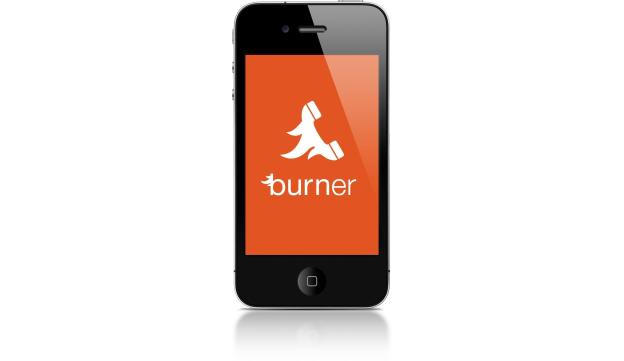
Phone numbers are a personal thing, a literal link between you and the rest of the world, whatever it may contain. Which is why many people don’t like to toss around their digits willy-nilly. You don’t want just anyone calling or texting you, right? Right.
But what if you could create a disposable phone number for those situations when you want someone to call, but don’t want them to call forever? Well, now there’s an app for that too.
Officially launched today, Burner for iPhone (iTunes link) lets you create as many disposable phone numbers as you like. And each number only works for a limited amount of time. Just to be clear, these numbers are not “fake” numbers — they work just like your regular number, and accept both voice calls and text messages. The difference is, each disposable Burner number expires after seven days, or 20 minutes of talk time, whichever comes first.
“Phone numbers are part of an old network that is getting dumber, in relative terms, by the day,” said Greg Cohn, founder and CEO of AdHoc Labs, which created Burner, in a statement. “You give out your number, and it’s all or nothing; it’s out there forever. And in the era of Facebook and social networking, we know the phone can be a lot smarter. Burner is the first piece of this vision.”
In addition to both sending and receiving calls and texts through a disposable Burner number, users can also label each number with the name of whomever you gave the digits to, share the number through Facebook or Twitter, and turn off all notifications from each number individually. It’s also possible to “burn” a number (delete it) at any time.
So, when would one want disposable phone numbers? Giving out a number to strange, smitten bar patrons is one obvious example, or if you’re selling something through Craigslist or another classified ad service. Perhaps you’re a secret agent attempting to rendezvous with an Uzbek drug lord. Maybe you are a drug lord! Really, anytime you want to make sure a relationship is temporary, Burner’s got your back.
Burner is available now to users in the U.S. and Canada through the iTunes App Store for an initial cost of $2, which gives you one Burner number. Each additional Burner number costs $2 more.
Editors' Recommendations
- This is the iPhone concept of my dreams
- A big iPhone update is right around the corner
- Best iPhone 15 deals: How to get Apple’s latest iPhone for free
- How to fix iMessage activation errors on your iPhone
- I found an amazing new way to use my iPhone 15 Pro Max


