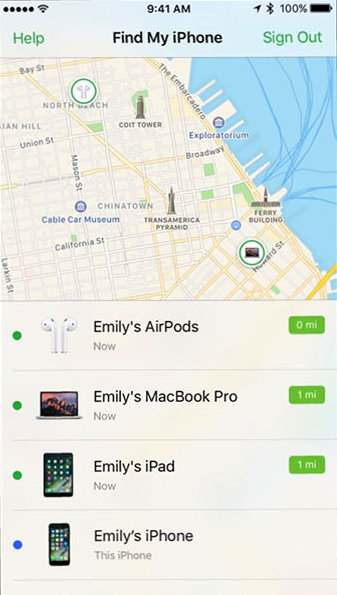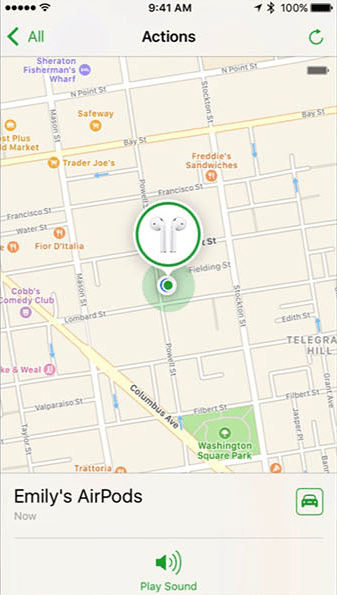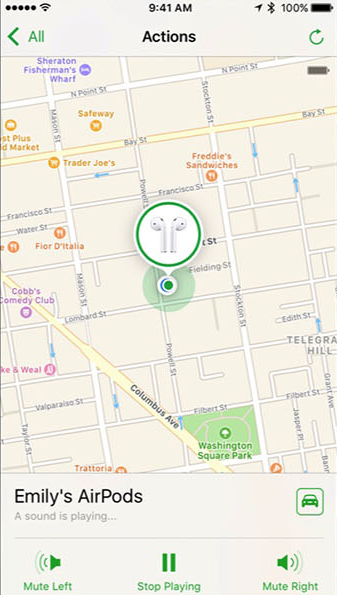Thanks to the newest iOS update, though, that last problem’s a thing of the past. Version 10.3 of Apple’s mobile operating system introduces support for AirPods in the Find My iPhone app. With it, AirPod owners will be able to see the earbuds’ current location. And even better, a “pinging” feature will play an audible alert on lost AirPods. Tapping the “Play Sound” option under Find My iPhone’s “Actions” menu queues the sound on the earbuds, and next time they connect to a logged-in device, it will play.
The new feature’s a godsend for AirPod owners considering the prospect of replacing a missing earbud. A pair costs $160, and Apple charges $70 to replace each lost AirPod piece.
It works by querying the device to which the AirPods were last paired. If they’re connected to a Mac, for instance, the finder will request location data from computer’s positioning hardware. It will use that to log the earbuds’ location, and then populate the Find My iPhone app with that data.
Tapping on the AirPods listing in the app will plot the most recent location data on a map, which can then be added as a navigation waypoint in Apple’s Maps app. It’s not particularly precise — AirPods lack GPS radios of their own, meaning the navigation circle is much larger than other Find My iPhone devices. But it’s good enough to point frantic AirPod owners in the right direction.
The Find My AirPods feature is available in beta now, as part of Apple’s Developer Preview program.
Interestingly, a third-party outfit launched an app earlier this month that used AirPods’ signal strength to pinpoint the earbuds’ location. But it appeared to run afoul of iTunes’ terms of service — Apple yanked the title from the App Store shortly after.
Apple introduced the AirPods alongside the iPhone 7. They didn’t go on sale until December, but quickly came to dominate the wireless headphone market. According to shopper tracker Slice Intelligence, the Apple-owned Beats brand topped online sales with a 26 percent market share, trailed by Bose with an 11 percent share and Jaybird at 8 percent.